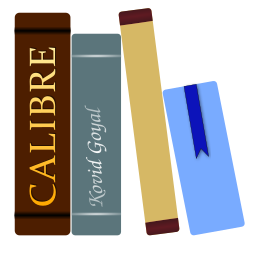Häufig gestellte Fragen (FAQ)¶
eBook-Formatkonvertierung¶
Welche Formate unterstützt Calibre bei der Konvertierung?¶
Calibre unterstützt bei der Konvertierung viele Quell- und Zielformate. Es kann jedes Quellformat aus der folgenden Liste in die genannten Zielformate konvertieren.
Input Formats: AZW, AZW3, AZW4, CBZ, CBR, CB7, CBC, CHM, DJVU, DOCX, EPUB, FB2, FBZ, HTML, HTMLZ, KEPUB, LIT, LRF, MOBI, ODT, PDF, PRC, PDB, PML, RB, RTF, SNB, TCR, TXT, TXTZ
Output Formats: AZW3, EPUB, DOCX, FB2, HTMLZ, KEPUB, OEB, LIT, LRF, MOBI, PDB, PMLZ, RB, PDF, RTF, SNB, TCR, TXT, TXTZ, ZIP
Bemerkung
PRC ist ein generisches Format, Calibre unterstützt PRC Dateien mit TextRead und MOBIBook headern. PDB ist auch ein generisches Format. Calibre unterstützt eReader, Plucker (nur Eingabe), PML und zTxt PDB Dateien. DJVU Unterstützung ist nur zur Konvertierung von DJVU Dateien, die eingebetteten Text enthalten. Diese werden üblicherweise mit ORC Software erzeugt. MOBI Bücher können einer von zwei Typen sein MOBI6 und KF8. Calibre unterstützt beide vollständig. MOBI Dateien haben oft .azw oder .azw3 Dateiendungen. DOCX Dateien aus Microsoft Word 2007 und neuer werden unterstützt.
Was ist das beste Quellformat zum Konvertieren?¶
In order of decreasing preference: LIT, MOBI, AZW, EPUB, KEPUB, AZW3, FB2, FBZ, DOCX, HTML, PRC, ODT, RTF, PDB, TXT, PDF
Ich habe eine PDF-Datei konvertiert, aber bei der Ausgabedatei gab es einige Probleme.¶
PDF ist ein schreckliches Ausgangsformat für die Konvertierung. Eine Liste verschiedener Probleme, die beim Konvertieren von PDF-Dateien auftreten können, finden Sie unter PDF-Dokumente konvertieren.
Wie konvertiere ich meine Datei mit nicht-englischen Zeichen oder Anführungszeichen?¶
- Dieses Problem hat zwei Aspekte:
Die Enkodierung der Eingabedatei erfahren: Calibre versucht zu erraten, welche Zeichenenkodierung deine Eingabedateien benutzen, was aber oft unmöglich ist, weshalb Sie festlegen müssen, welche Enkodierung benutzt werden soll. Das kann in der Benutzeroberfläche über das Eingabe Zeichenkodierung Feld im Ansicht → Text Abschnitt des Konvertierungsdialogs gemacht werden. Die Kommandozeilenwerkzeuge haben eine Option
ebook-convert-txt-input --input-encoding.Um calibre HTML-Dateien hinzuzufügen, müssen Sie calibre gegebenenfalls mitteilen, wie die Dateien kodiert sind. Hierzu gehen Sie zu Einstellungen → Erweitert → Erweiterungen → Dateityp und legen in der HTML to ZIP Erweiterung fest, wie Ihre HTML-Datei kodiert ist. Wenn Sie nun eine HTML-Datei zu calibre hinzufügen, wird diese korrekt verarbeitet. HTML-Dateien aus unterschiedlichen Quellen sind häufig auch unterschiedlich kodiert, weshalb Sie diese Einstellungen möglicherweise mehrmals ändern werden müssen. Eine häufige Kodierung für viele Dateien aus dem Internet ist
cp1252, weshalb wir vorschlagen, dass Sie diese zuerst probieren. Bitte beachten Sie beim Konvertieren von HTML-Dateien, dass Sie die oben genannten Eingabe-Kodierungs-Einstellungen unausgefüllt lassen müssen, da die HTML to ZIP Erweiterung HTML-Dateien automatisch in die Standardkodierung (UTF-8) umwandelt.
Was hat es mit dem Inhaltsverzeichnis in MOBI-Dateien auf sich?¶
Zuerst muss man verstehen, dass die meisten eBooks zwei Inhaltsverzeichnisse haben. Eins ist das klassische Inhaltsverzeichnis, wie das IHV (Inhaltsverzeichnis), das du in Papier Büchern findest. Dieses Inhaltsverzeichnis ist Teil des Dokumentenflusses und kann formatiert werden wie du möchtest. Dieses IHV (Inhaltsverzeichnis) heißt Inhalts-IHV.
Als nächstes gibt es das Metadaten-Inhaltsverzeichnis. Ein Metadaten-IHV ist kein Teil des Buchtextes und wird in der Regel über eine bestimmte Schaltfläche im Reader aufgerufen. Im calibre Ebook Reader zum Beispiel verwendet man den Button Zeige Inhaltsverzeichnis um dieses IHV einzusehen. Dieses IHV kann von calibre nicht formatiert werden. Wie es dargestellt wird, hängt vom Betrachtungsprogramm ab.
In the MOBI format, the situation is a little confused. This is because the MOBI format, alone amongst mainstream e-book formats, does not have decent support for a metadata ToC. A MOBI book simulates the presence of a metadata ToC by putting an extra content ToC at the end of the book. When you click Go to Table of Contents on your Kindle, it is to this extra content ToC that the Kindle takes you.
Es mag Ihnen jetzt so vorkommen, als hätte das MOBI-Buch zwei identische Inhaltsverzeichnisse. Bedenken Sie, dass eines davon ein Inhalts-ToC und das andere ein Metadateninhaltsverzeichnis ist, und beide die gleichen Einträge haben und gleich aussehen können. Das eine kann direkt über das Kindle-Menü aufgerufen werden, das andere nicht.
When converting to MOBI, calibre detects the metadata ToC in the input document and generates an end-of-file ToC in the output MOBI file. You can turn this off by an option in the MOBI Output settings. You can also tell calibre whether to put it at the start or the end of the book via an option in the MOBI Output settings. Remember this ToC is semantically a metadata ToC, in any format other than MOBI it cannot not be part of the text. The fact that it is part of the text in MOBI is an accident caused by the limitations of MOBI. If you want a ToC at a particular location in your document text, create one by hand. So we strongly recommend that you leave the default as it is, i.e. with the metadata ToC at the end of the book. Also note that if you disable the generation of the end-of-file ToC the resulting MOBI file may not function correctly on a Kindle, since the Kindle’s use the metadata ToC for many things, including the Page Flip feature.
Wenn Sie ein von Hand bearbeitetes Inhaltsverzeichnis im Eingabedokument haben, können Sie die Inhaltsverzeichnis-erkennen-Optionen in Calibre verwenden, um daraus automatisch das Metadateninhaltsverzeichnis zu erstellen. Lesen Sie für Details den Abschnitt zum Konvertieren im Nutzerhandbuch. Dort erfahren Sie auch, wie Sie diese Funktionen nutzen.
Letztendlich ermutige ich dich das Inhalts-IHV loszuwerden und nur das Metadaten-Inhaltsverzeichnis in deinen eBooks zu behalten. Metadaten-Inhaltsverzeichnisse ermöglichen den Leuten, die deine eBooks lesen, eine deutlich überlegene Navagationserfahrung (außer auf dem Kindle, wo sie prinzipiell das gleiche sind wie ein Inhalts-IHV).
Bemerkung
Das neuere AZW3-Format kann richtig mit dem Metadateninhaltsverzeichnis umgehen. Leider hat die Kindle-Firmware die Tendenz, nicht richtig zu funktionieren, wenn Sie die Erzeugung des Inline-Inhaltsverzeichnisses am Dateiende deaktivieren. Es ist also zu empfehlen, das erzeugte Inhaltsverzeichnis einfach in Ruhe zu lassen. Wenn Sie doch eine AZW3-Datei mit einem Metadateninhaltsverzeichnis, aber ohne Inline-Inhaltsverzeichnis am Dateiende erzeugen, werden einige Dinge auf dem Kindle nicht funktionieren, zum Beispiel PageFlip.
Wie konvertiere ich eine Sammlung von HTML-Dateien in einer bestimmten Reihenfolge?¶
Um eine Sammlung von HTML-Dateien in einer bestimmten Reihenfolge zu konvertieren müssen Sie eine Inhaltsverzeichnis-Datei erstellen, d.h. eine weitere HTML-Datei, die Links zu allen anderen Dateien in der gewünschten Reihenfolge enthält. Eine solche Datei sieht folgendermaßen aus:
<html>
<body>
<h1>Table of Contents</h1>
<p style="text-indent:0pt">
<a href="file1.html">First File</a><br/>
<a href="file2.html">Second File</a><br/>
.
.
.
</p>
</body>
</html>
Dann fügen Sie einfach diese HTML_Datei zum GUI hinzu und verwenden die Bücher konvertieren -Schaltfläche, um Ihr Buch zu erstellen. Sie können im Tab „Inhaltsverzeichnis“ des Konvertierungsfensters festlegen, wie das Inhaltsverzeichnis erzeugt werden soll.
Bemerkung
By default, when adding HTML files, calibre follows links in the files in depth first order. This means that if file A.html links to B.html and C.html and D.html, but B.html also links to D.html, then the files will be in the order A.html, B.html, D.html, C.html. If instead you want the order to be A.html, B.html, C.html, D.html then you must tell calibre to add your files in breadth first order. Do this by going to Preferences → Advanced → Plugins → File type and customizing the HTML to ZIP plugin.
Das mit Calibre erzeugte EPUB ist nicht gültig?¶
Calibre garantiert nicht, dass ein erstelltes EPUB valide ist. Das Einzige, was garantiert werden kann ist, das bei der Eingabe von validem XHTML 1.1 + CSS 2.1 ein valides EPUB ausgegeben werden kann. Calibre bemüht sich sehr darum, dass die erstellten EPUBs wie beabsichtigt auf vielen verschiedenen Geräten funktionieren. Dieses Ziel ist für die Mehrheit der Nutzer wichtiger, als das Erstellen von validen EPUBs. Wenn Sie ein Werkzeug benötigen, das immer valide EPUBs erzeugt, dann ist Calibre nichts für Sie. Wenn Sie ein von Calibre erstelltes EPUB zu einem online Store senden möchten, der eine EPUB Validitätskontrolle durchführt, müssen Sie selber sicherstellen, dass das die EPUB Dateivalide ist. Calibre wird das nicht für Sie erledigen. –Kurz gesagt: Sie müssen Calibre mit gültigen XHTML + CSS als Eingabedokumente versorgen.
Wie verwende ich einige der fortgeschrittenen Funktionen der Konvertierungswerkzeuge?¶
You can get help on any individual feature of the converters by mousing over
it in the GUI or running ebook-convert dummy.html .epub -h at a terminal.
A good place to start is to look at the following demo file that demonstrates
some of the advanced features html-demo.zip.
Geräteintegration¶
Welche Geräte unterstützt Calibre?¶
calibre can directly connect to all the major (and most of the minor) e-book reading devices, smartphones, tablets, etc. In addition, using the Connect to folder function you can use it with any e-book reader that exports itself as a USB disk. Finally, you can connect wirelessly to any device that has a web browser using the calibre Content server.
Was kann ich dazu beitragen, damit mein Gerät in Calibre unterstützt wird?¶
Wenn Ihr Gerät im Betriebssystem als USB-Speicher angezeigt wird, dann ist die Unterstützung für Calibre sehr leicht umzusetzen. Wir brauchen nur ein paar Informationen von Ihnen:
Vollständige Liste an eBook Formaten, die dein Gerät unterstüzt.
Is there a special folder on the device in which all e-book files should be placed? Also does the device detect files placed in sub-folders?
Außerdem brauchen wir Informationen zu Ihrem Gerät, die Calibre automatisch sammeln kann. Wenn Ihr Gerät SD-Karten unterstützt, führen Sie diese zuerst ein. Danach verbinden Sie Ihr Gerät mit dem Computer. In Calibre gehen Sie zu Einstellungen → Verschiedenes und klicken Sie auf die Schaltfläche „Fehlerdiagnose bei der Geräteerkennung“. Es wird ein Fehlerbericht generiert. Kopieren Sie ihn in eine Datei und wiederholen Sie den Vorgang, dieses Mal ohne das angeschlossene Gerät.
Senden Sie die beiden Ausgaben zusammen mit den anderen Informationen an uns und wir werden einen Treiber für Ihr Gerät schreiben.
Once you send us the output for a particular operating system, support for the device in that operating system will appear in the next release of calibre. To send us the output, open a bug report and attach the output to it. See how to report bugs.
Mein Gerät wird von Calibre nicht erkannt?¶
Folgen Sie diesen Schritten, um das Problem zu finden:
Stellen Sie sicher, dass Sie nur ein Gerät zur gleichen Zeit mit dem Computer verbinden. Sie sollten zur gleichen Zeit kein von Calibre unterstütztes Gerät wie ein iPhone/iPad usw. angeschlossen haben.
Wenn du ein Apple i-Gerät (iPad, iPod Touch, iPhone) verbindest, erlaubt Apple Drittanbietersoftware nicht mehr sich mit seinen Geräten mit einem USB Kabel zu verbinden. Nutze stattdessen eine drahtlose Verbindung über den Calibre Inhalteserver.
If you are connecting a 2024 Kindle or newer or an Android device, and are on macOS or Linux, read the note under Verwenden eines USB-Kabels.
On macOS if you get permission errors when connecting a device to calibre, you can fix that by looking under System Preferences > Security and Privacy > Privacy > Files and Folders.
Make sure you are running the latest version of calibre (currently 9.2.1). The latest version can always be downloaded from the calibre website. You can tell what version of calibre you are currently running by looking at the bottom line of the main calibre window.
Stelle sicher, dass dein Betriebssystem das Gerät findet. Das bedeutet, das Gerät sollte im Windows Explorer (unter Windows) oder im Finder (unter macOS) auftauchen.
Gehen Sie in Calibre zu Einstellungen → Ignorierte Geräte und stellen Sie sicher, dass Ihr Gerät nicht ignoriert wird.
Wenn keiner der vorherigen Schritte funktioniert, gehen Sie unter Einstellungen → Verschiedenes und klicken Sie auf Fehlerdiagnose bei der Geräteerkennung. Stellen Sie die Informationen von dort zusammen mit Ihren Gerätedetails als Ticket im calibre bug tracker ein.
Mein Gerät entspricht nicht dem Standard oder ist ungewöhnlich. Was kann ich machen, um es zu verbinden?¶
In addition to the Connect to folder function found under the
Connect/share button, calibre provides a User defined device
plugin that can be used to connect to any USB device that shows up as a disk
drive in your operating system. Note: on Windows, the device must have a drive
letter for calibre to use it. See the device plugin Preferences -> Plugins ->
Device plugins -> User defined and Preferences -> Miscellaneous -> Get
information to setup the user defined device for more information. Note that
if you are using the user defined plugin for a device normally detected by a
builtin calibre plugin, you must disable the builtin plugin first, so that your
user defined plugin is used instead.
Wie verwende ich Calibre mit meinem iPad/iPhone/iPod touch?¶
An easy way to browse your calibre collection from your Apple device is by using Der Calibre Inhalteserver, which makes your collection available over the net. First perform the following steps in calibre
Stellen Sie in Calibre EPUB als bevorzugtes Zielformat ein (das Zielformat kann unter Einstellungen → Benutzeroberfläche → Verhalten festgelegt werden)
Set the output profile to iPad (this will work for iPhone/iPods as well), under Preferences → Conversion → Common options → Page setup
Convert the books you want to read on your iDevice to EPUB format by selecting them and clicking the Convert button.
Turn on the Content server by clicking the Connect/share button and leave calibre running. You can also tell calibre to automatically start the Content server via Preferences → Sharing → Sharing over the net.
The Content server allows you to read books directly in Safari itself. In addition, there are many apps for your iDevice that can connect to the calibre Content server. Examples include: Marvin, Mapleread and iBooks itself.
Using the Content server¶
Starten Sie den Safaribrowser und tippen Sie die IP-Adresse und den Port des Computers auf dem der Calibre-Server läuft folgendermaßen ein:
http://192.168.1.2:8080/
Replace 192.168.1.2 with the local IP address of the computer running
calibre. See Der Calibre Inhalteserver for details on running the server and finding out the
right IP address to use.
You will see a list of books in Safari, tap on any book and you will be given the option to either download it, or read it in the browser itself. If you choose to download it, Safari will ask you if you want to open it with iBooks.
Many reading apps support browsing the calibre library directly via its OPDS support. In such apps you can go to the online catalog screen and add the IP address of the calibre server to browse and download books from your calibre library within the app.
Wie verwende ich Calibre mit meinem Android Telefon/Tablet oder Kindle Fire?¶
There are two ways that you can connect your Android device to calibre. Using a USB cable – or wirelessly, over the air. The first step to using an Android device is installing an e-book reading application on it. There are many free and paid e-book reading applications for Android: Some examples (in no particular order): FBReader, Moon+, Mantano, Aldiko, Kindle.
Verwenden eines USB-Kabels¶
Simply plug your device into the computer with a USB cable. calibre should automatically detect the device and then you can transfer books to it by clicking the Send to device button. Note that on macOS and Linux only a single program can connect to an Android device at a time, so make sure the device is not opened in the OS File manager, or the Android File Transfer utility, etc.
Bemerkung
With newer Android devices, you might have to jump through a few hoops to get the connection working, as Google really does not want you to be independent of its cloud. First, unlock the screen before plugging in the USB cable. When you plugin in the USB cable you will get a popup notification. Make sure it says some thing like „Transferring Media files“ or „MTP (Media Transfer mode)“. If it does not, tap the notification, and change the mode to Media Transfer (MTP). You may need to restart calibre at this point in order for your device to be recognized. Finally, you might get a popup on the device every time calibre or the operating system actually tries to connect to it, asking for permission, tap OK.
Bemerkung
With the Kindle Fire 8 or newer there is an icon that shows up when the USB cable is plugged in, showing that the device is charging. Tap that and switch the device to data transfer mode, and then start calibre, it should then be detected.
Kabellos verbinden¶
calibre has a builtin web server, the calibre Content server. It makes your calibre collection available over the net. You can browse it on your device using a simple browser or a dedicated application. First perform the following steps in calibre:
Stellen Sie in Calibre EPUB als bevorzugtes Zielformat ein (das Zielformat kann unter Einstellungen → Benutzeroberfläche → Verhalten festgelegt werden)
Convert the books you want to read on your device to EPUB/MOBI format by selecting them and clicking the Convert button.
Starten Sie den Inhalteserver in den Calibre-Einstellungen und lassen Sie Calibre weiter laufen.
Jetzt öffnen Sie auf Ihrem Android Gerät den Browser und gehen zu
Replace 192.168.1.2 with the local IP address of the computer running
calibre. See Der Calibre Inhalteserver for details on running the server and finding out the
right IP address to use.
You can now browse your book collection and download books from calibre to your device to open with whatever e-book reading software you have on your Android device.
Many reading apps support browsing the calibre library directly via its OPDS support. In such apps you can go to the online catalog screen and add the IP address of the calibre server to browse and download books from your calibre library within the app.
Kann ich über den Internetbrowser mit meinem Kindle oder einem anderen Gerät auf meine Bücher in Calibre zugreifen?¶
calibre has a Content server that exports the books in calibre as a web page. See Der Calibre Inhalteserver for details.
Einige Geräte wie der Kindle (1/2/DX) erlauben keinen Zugriff auf den Port 8080 (der Standard-Port des Inhalteservers). Ändern Sie den Port in diesem Fall in den Calibre-Einstellungen auf 80. (In einigen Betriebssystemen kann es sein, dass Sie den Server aufgrund von Sicherheitseinstellungen nicht auf einem Port kleiner 1024 betreiben können. In diesem Fall wiederum ist die einfachste Lösung eine Portweiterleitung Ihres Routers von 80 auf 8080).
Also some devices do not have browsers advanced enough to run the app-like
interface used by the Content server. For such devices, you can simply add
/mobile to the server URL to get a simplified, non-JavaScript interface.
Ich kann keine E-Mails mit Calibre versenden?¶
Because of the large amount of spam in email, sending email can be tricky, as different mail servers use different strategies to block email. The most common problem is if you are sending email directly (without a mail relay) in calibre. Many servers (for example, Amazon) block email that does not come from a well known relay. The most robust way to setup email sending in calibre is to do the following:
Erstellen Sie ein kostenloses GMX-Konto auf GMX.
Go to Preferences → Sharing → Sharing books by email in calibre and click the Use GMX button and fill in the information asked for.
Log into your GMX account on the website and enable SMTP sending (Settings->POP3 & IMAP->Send and receive emails via external program)
calibre will then be able to use GMX to send the mail.
If you are sending to your Kindle, remember to update the email preferences on your Amazon Kindle page to allow email sent from your GMX email address. Also note that Amazon does not allow email delivery of AZW3 and new style (KF8) MOBI files. Finally, Amazon recently started sending confirmation emails that you have to click on back to your GMX account before the book is actually delivered.
Selbst mit diesen Maßnahmen können Probleme auftreten. Eine häufige Fehlerquelle sind schlecht gestaltete Anti-Viren-Programme, die Calibre davon abhalten eine Verbindung zum Versenden von E-Mails aufzubauen. Versuchen Sie eine Ausnahme für Calibre in Ihrem Anti-Viren-Programm einzurichten.
Bemerkung
Microsoft/GMX can disable your account if you use it to send large amounts of email. So, when using these services to send mail calibre automatically restricts itself to sending one book every five minutes. If you don’t mind risking your account being blocked you can reduce this wait interval by going to Preferences → Advanced → Tweaks in calibre.
Bemerkung
Google recently deliberately broke their email sending protocol (SMTP) support in an attempt to force everyone to use their web interface so they can show you more ads. They are trying to claim that SMTP is insecure, that is incorrect and simply an excuse. Use some other email provider instead.
Bemerkung
If you are concerned about giving calibre access to your email account, simply create a new free email account with GMX or Outlook and use it only for calibre.
My device is getting mounted read-only in Linux, so calibre cannot connect to it?¶
Linux-Kernel laden Geräte im Nur-lesen (read-only) -Modus, wenn ihre Dateisysteme Fehler haben. Sie können das Dateisystem wie folgt reparieren:
sudo fsck.vfat -y /dev/sdc
Ersetzen Sie /dev/sdc mit dem Pfad zum Geräteknoten Ihres Gerätes. Sie finden den Geräteknoten Ihres Gerätes, der immer unter /dev ist, indem Sie die folgende Ausgabe untersuchen:
mount
Warum unterstützt Calibre keine Sammlungen für Kindle oder Nook?¶
Neither the Kindle nor the Nook provide any way to manipulate collections over a USB connection. If you really care about using collections, I would urge you to sell your Kindle/Nook and get a Kobo. Only Kobo seems to understand that life is too short to be entering collections one by one on an e-ink screen 😇
Note that in the case of the Kindle, there is a way to manipulate collections via USB, but it requires that the Kindle be rebooted every time it is disconnected from the computer, for the changes to the collections to be recognized. As such, it is unlikely that any calibre developers will ever feel motivated enough to support it. There is however, a calibre plugin that allows you to create collections on your Kindle from the calibre metadata. It is available from here.
Bemerkung
Amazon hat die Funktion Sammlungen zu verwalten in neueren Modellen wie dem Kindle Touch und Kindle Fire komplett entfernt. Das macht selbst die oben genannte Erweiterung nutzlos, es sei denn, Sie rooten Ihren Kindle und installieren eine Custom-Firmware.
Ich bekomme eine Fehlermeldung in Calibre bei der Verwendung meines Kobo Touch/Glo/usw.¶
Der Kobo hat eine sehr fehlerhafte Firmware. Verbindungen schlagen ohne erkennbaren Grund fehl. Bestimmte Kombinationen aus Motherboard, USB-Anschlüssen, -Kabeln und -Hubs neigen dazu, das Problem zu verschärfen. Wenn Sie einen Fehler beim Verbinden Ihres Kobo Touch mit Calibre haben, probieren Sie alle folgenden Schritte aus, die bei einigen Calibre-Nutzern das Problem beseitigt haben.
Verbinden Sie den Kobo direkt mit Ihrem Computer, nicht per USB Hub.
Versuchen Sie ein anderes USB-Kabel und einen anderen USB-Anschluss Ihres Computers.
Melden Sie sich beim Kobo ab und gleich danach wieder an. Dadurch wird die Datenbank wieder aufgebaut und die Datenbankfehler bereinigt.
Versuchen Sie die neuste Firmware auf Ihrem Kobo Touch zu installieren
Versuchen Sie, ihr Kobo zurückzusetzen (dies behebt das Problem gelegentlich nur für eine Weile bevor es dann wieder auftaucht; in diesem Fall müssen Sie es immer wieder zurücksetzen)
Versuchen Sie nur ein oder zwei Bücher gleichzeitig auf den Kobo zu übertragen und speichern Sie keine großen Sammlungen auf dem Kobo
Covers for books I send to my e-ink Kindle show up momentarily and then are replaced by a generic cover?¶
This happens because of an Amazon bug. They try to download a cover for the book from their servers and when that fails, they replace the existing cover that calibre created with a generic cover. For details see this forum thread. As of version 4.17, calibre has a workaround, where if you connect the Kindle to calibre after the covers have been destroyed by Amazon, calibre will restore them automatically. So in order to see the covers on your Kindle, you have to:
Buch mit Calibre an Kindle senden
Disconnect the Kindle and wait for Amazon to destroy the cover
Kindle mit Calibre wieder verbinden
Note that this workaround only works for books sent with calibre 4.17 or later. Alternately, simply keep your Kindle in airplane mode, you don’t really want Amazon knowing every book you read anyway. I encourage you to contact Amazon customer support and complain loudly about this bug. Maybe Amazon will listen.
Bemerkung
If the workaround is not working for you make sure you Kindle firmware is at least version 5.12.5, released in April 2020.
Covers for books sent to my Kindle ColorSoft and newer do not show up in the book list?¶
Amazon deliberately broke this functionality in their ColorSoft and newer devices in order to discourage you from reading non Amazon books on their devices. See this forum thread for details. The only known workaround is to send the books as „Personal documents“ to the Kindle which will fix the covers not showing up but break other features such as Whispersync and the books will show up under „Personal documents“ not „Books“ on the device. To enable this in calibre go to Preferences → Output options → MOBI output and enable the check box that says Enable sharing of book content. This will cause all future books sent to the Kindle by calibre to be marked as personal documents.
Die Titelbilder meiner MOBI-Dateien werden nicht mehr in meinem Kindle für PC, Android, iPad usw. angezeigt.¶
This is caused by a bug in the Amazon software. You can work around it by going to Preferences → Conversion → Output Options → MOBI output and setting the Enable sharing of book content option. If you are reconverting a previously converted book, you will also have to enable the option in the conversion dialog for that individual book (as per book conversion settings are saved and take precedence).
Beachten Sie, dass dadurch die erzeugte MOBI-Datei unter „Persönliche Dokumente“ und nicht unter „Bücher“ auf dem Kindle Fire auftaucht. Auch Amazons Whispersync wird nicht funktionieren, wohl aber die Titelbilder. Es ist Ihre Entscheidung, welche Funktionalität Ihnen wichtiger ist. Mein Vorschlag ist: Bitten Sie Amazon darum, diesen Fehler zu beseitigen!
The bug in Amazon’s software is that when you put a MOBI file on a Kindle, unless the file is marked as a Personal document, Amazon assumes you bought the book from it and tries to download the cover thumbnail for it from its servers. When the download fails, it refuses to fallback to the cover defined in the MOBI file. This is likely deliberate on Amazon’s part to try to force authors to sell only through them. In other words, the Kindle only displays covers for books marked as Personal Documents or books bought directly from Amazon.
Wenn Sie eine MOBI-Datei mit Calibre an einen Kindle-eReader per USB-Verbindung senden, umgeht Calibre diesen Amazon-Bug und lädt selbst eine Titelbildvorschau auf das Gerät. Das funktioniert aber nur bei Verwendung der USB-Verbindung mit Calibre. Beachten Sie, dass Amazon die MOBI-Datei beim E-Mail-Versand automatisch als persönliches Dokument markiert. Das Titelbild wird funktionieren, allerdings wird das Buch unter persönlichen Dokumenten erscheinen.
Warum tauchen einige Bücher, die ich mit Calibre an meinen Kindle gesendet habe, nicht auf?¶
Auf den Kindle übertragene Bücher tauchen dort erst auf, nachdem Sie von diesem indexiert worden sind. Das kann eine Weile dauern. Wenn das Buch nach einiger Zeit noch immer nicht aufgetaucht ist, ist vermutlich der Indexier-Dienst des Kindle abgestürzt. Manchmal kann ein bestimmtes Buch zu diesem Absturz führen. Leider bietet Amazon hier keine Möglichkeit den Absturz des Kindle auf ein Buch zurückzuführen. Sie können nur auf folgende zwei Maßnahmen zurückgreifen: Entweder Sie setzen den Kindle zurück, oder Sie löschen mit dem Windows Explorer (oder der Dateiverwaltung, die Sie stattdessen verwenden) alle Dateien aus dessen Speicher, senden die Bücher diesem dann erneut, aber eines nach dem anderen, zu, bis Sie das problematische Buch gefunden haben, entfernen dieses dann vom Kindle, konvertieren es in Calibre von MOBI nach MOBI oder nach AZW3 und senden es dann zurück. Das wird das Problem höchstwahrscheinlich beseitigen.
Bibliotheken-Verwaltung¶
Wo sind die Buchdateien gespeichert?¶
Wenn Sie Calibre das erste Mal starten, werden Sie gefragt, in welchem Ordner Ihre Bücher gespeichert werden sollen. Immer wenn Sie danach ein Buch zu Calibre hinzufügen, wird es in diesen Ordner kopiert. Die Bücher sind darin säuberlich in Unter-Ordnern, nach Autor und Titel getrennt, abgelegt. Beachten Sie: Calibre verwaltet den Inhalt dieses Ordners automatisch. Speichern Sie darin also niemals irgendwelche Dateien oder Ordner - diese könnten automatisch gelöscht werden. Wenn Sie eine Datei hinzufügen möchten, die zu einem bestimmten Buch gehört, benutzen Sie dazu den Bereich oben rechts im Metadaten bearbeiten-Dialog. Dann packt Calibre diese Datei direkt in den richtigen Ordner und nimmt sie auch mit, wenn Sie Änderungen beim Autor oder Titel machen.
Metadata about the books is stored in the file metadata.db at the top level of the library folder. This file is a sqlite database. When backing up your library make sure you copy the entire folder and all its sub-folders.
The library folder and all its contents make up what is called a calibre library. You can have multiple such libraries. To manage the libraries, click the calibre icon on the toolbar. You can create new libraries, remove/rename existing ones and switch between libraries easily.
Bücher können zwischen verschiedenen Bibliotheken durch Rechtsklick auf das Buch und Auswahl der Aktion In Bibliothek kopieren kopiert oder verschoben werden (sobald Sie mehr als eine Bibliothek erstellt oder eingebunden haben).
Why doesn’t calibre let me store books in my own folder structure?¶
The whole point of calibre’s library management features is that they provide a search and sort based interface for locating books that is much more efficient than any possible folder scheme you could come up with for your collection. Indeed, once you become comfortable using calibre’s interface to find, sort and browse your collection, you won’t ever feel the need to hunt through the files on your disk to find a book again. By managing books in its own folder structure of Author -> Title -> Book files, calibre is able to achieve a high level of reliability and standardization. To illustrate why a search/tagging based interface is superior to folders, consider the following. Suppose your book collection is nicely sorted into folders with the following scheme:
Genre -> Author -> Series -> ReadStatus
Nun erleichtert dieses Schema das Auffinden beispielsweise aller Science-Fiction-Bücher von Isaac Asimov in der Foundation-Serie sehr. Doch was, wenn Sie all Ihre ungelesenen Science-Fiction-Bücher heraussuchen wollten? Dieses Schema bietet keine einfache Lösung, Sie bräuchten vielmehr ein Verzeichnisschema folgender Art:
ReadStatus -> Genre -> Author -> Series
In Calibre würden Sie stattdessen Schlagworte einsetzen, um Genre und Lesestand zu markieren und dann eine einfache Suchanfrage wie tag:scifi and not tag:gelesen durchführen. Calibre hat sogar eine nette grafische Benutzeroberfläche, sodass Sie seine Such-Sprache gar nicht lernen müssen und einfach auf Schlagworte klicken können um sie in die Suche einzubeziehen oder davon auszuschließen.
To those of you that claim that you need access to the filesystem, so that you can have access to your books over the network, calibre has an excellent Content server that gives you access to your calibre library over the net.
If you are worried that someday calibre will cease to be developed, leaving all your books marooned in its folder structure, explore the powerful Save to disk feature in calibre that lets you export all your files into a folder structure of arbitrary complexity based on their metadata.
Zuletzt noch der Grund für die Zahlen am Namensende jedes Titelverzeichnisses: Er ist Robustheit. Die Zahl ist die Identifikationsnummer des Bucheintrags in Calibres Datenbank. Das Vorhandensein dieser Zahl, erlaubt es Ihnen mehrere Einträge des selben Titels und Autors zu haben. Sie ist außerdem einer der Gründe, dafür, dass Calibre seine Datenbank mit allen Metadaten wie von Zauberhand wiederherstellen kann, falls die Datenbankdatei beschädigt wird. Bedenkt man, dass es Calibres Aufgabe ist, Sie davon abzuhalten Metadaten in Dateinamen zu hinterlegen und den Verzeichnisbaum nach Ihren Büchern zu durchsuchen, ist die höhere Robustheit – erreicht durch die Identifikationsnummern – etwas hässlichere Verzeichnisnamen wohl wert.
Wenn Sie immer noch nicht überzeugt sind, befürchte ich, dass Calibre nichts für Sie ist. Suchen Sie anderswo nach Lösungen für Ihre Bedürfnisse. Nur um es klar zu machen, daran wird sich nichts ändern. Bitte kontaktieren Sie uns diesbezüglich auch nicht.
Warum hat Calibre keine Spalte für …?¶
calibre is designed to have columns for the most frequently and widely used fields. In addition, you can add any columns you like. Columns can be added via Preferences → Interface → Add your own columns. Watch the tutorial UI Power tips to learn how to create your own columns, or read this blog post.
Sie können auch „virtuelle Spalten“ anlegen, die Kombinationen der Metadaten aus anderen Spalten enthalten. Verwenden Sie im Dialog ‚Eigene Spalten hinzufügen‘ die ‚Schnellerstellen‘-Verweise um ganz einfach Spalten für die ISBN oder die Formate eines Buchs anzulegen. Sie können Calibres mächtige Template-Sprache (‚Vorlagen-Sprache‘) einsetzen, um noch viel mehr mit Spalten anzustellen. Für weitere Details siehe Die Calibre-Vorlagensprache.
Kann ich eine Spalte erstellen, welche die Formate oder ISBN anzeigt?¶
Ja. Folgen Sie den Anweisungen zur vorherigen Frage „Warum hat Calibre keine Spalte für …?“
Wie verschiebe ich meine Calibre-Daten auf einen anderen Computer?¶
You can export all calibre data (books, settings and plugins) and then import it on another computer. First let’s see how to export the data:
Right click the calibre icon in the main calibre toolbar and select Export/import all calibre data. Note that if there is currently a device connected, this menu option will not be available – so, disconnect any connected devices. Then click the button labelled Export all your calibre data. You will see a list of all your calibre libraries. Click OK and choose an empty folder somewhere on your computer. The exported data will be saved in this folder. Simply copy this folder to your new computer and follow the instructions below to import the data.
Install calibre on your new computer and run through the Welcome wizard, it does not matter what you do there, as you will be importing your old settings in the next step. You will now have an empty calibre, with just the Getting Started guide in your library. Once again, right click the calibre button and choose Export/import all calibre data. Then click the button labelled Import previously exported data. Select the folder with the exported data that you copied over earlier. You will now have a list of libraries you can import. Go through the list one by one, and select the new location for each library (a location is just an empty folder somewhere on your computer). Click OK. After the import completes, calibre will restart, with all your old libraries, settings and calibre plugins.
Bemerkung
This import/export functionality is only available from calibre version 2.47 onwards. If you have an older version of calibre, or if you encounter problems with the import/export, you can just copy over your calibre library folder manually, as described in the next paragraph.
Simply copy the calibre library folder from the old to the new computer. You can find out what the library folder is by clicking the calibre icon in the toolbar. Choose the Switch/create calibre library action and you will see the path to the current calibre library.
Now on the new computer, start calibre for the first time. It will run the Welcome wizard asking you for the location of the calibre library. Point it to the previously copied folder. If the computer you are transferring to already has a calibre installation, then the Welcome wizard won’t run. In that case, right-click the calibre icon in the toolbar and point it to the newly copied folder. You will now have two calibre libraries on your computer and you can switch between them by clicking the calibre icon on the toolbar. Transferring your library in this manner preserves all your metadata, tags, custom columns, etc.
Die Liste der Bücher in Calibre ist leer!¶
Um zu Verstehen, was geschehen ist, müssen Sie verstehen was eine Calibre-Bibliothek ist. Auf der grundsätzlichsten Ebene, ist diese nur ein Ordner. Immer wenn Sie ein Buch zu Calibre hinzufügen, wird dessen Datei (oder Dateien) in diesen Ordner kopiert (geordnet nach Unterordnern für Autor und Titel). In der obersten Ebene von Calibres Bibliotheksordner finden Sie eine Datei mit dem Namen ‚metadata.db‘. Diese Datei ist Calibres Speicher für die Metadaten wie Titel, Autor, Bewertung, Schlagwort usw. für jedes Buch in Ihrer Calibre-Bibliothek. Die Bücherliste, die Calibre anzeigt wird aus der Datei ‚metadata.db‘ generiert.
Es gibt zwei mögliche Gründe, warum Calibre eine leere Bücherliste anzeigt:
Ihr Calibre-Bibliotheksordner hat den Speicherort gewechselt. Das kann passieren, wenn er auf einem externen Datenträger war und sich dessen Laufwerksbuchstabe geändert hat. Oder, wenn Sie den Ordner versehentlich verschoben haben. In solchen Fällen kann Calibre seine Bibliothek nicht finden und startet deshalb stattdessen mit einer leeren. Um dies zu beheben, klicken Sie mit rechts auf das Calibre-Zeichen in der Werkzeugleiste und wählen ‚Bibliothek wechseln/erstellen‘. Klicken Sie auf das kleine blaue Zeichen, um den neuen Speicherort Ihrer Calibre-Bibliothek auszuwählen und dann ‚OK‘. Wenn Sie den neuen Ort nicht kennen, durchsuchen Sie Ihren PC nach der Datei
metadata.db.Ihre Datenbankdatei
metadata.dbist gelöscht/beschädigt worden. In diesem Fall können Sie Calibre die Datenbankdatei aus seinen Sicherungen wiederherstellen lassen. Ein Rechtsklick auf das Calibre-Zeichen in Calibres Werkzeugleiste und dann Klicks auf ‚Bibliothekswartung‘->‘Datenbank wiederherstellen‘, und Calibre wird die Datei ‚metadata.db‘ automatisch wiederaufbauen.
Warum bekomme ich Fehler mit meiner Calibre-Bibliothek auf einem Netzwerkspeicher/NAS?¶
Legen Sie Ihre Calibre-Bibliothek nicht auf ein Netzlaufwerk.
Ein Dateisystem ist ein kompliziertes Wesen. Den meisten Netzwerk-Dateisysteme fehlen Funktionen, die Calibre verwendet. Einige unterstützen keine Sperrung von Dateien (‚locking‘), einige keine festen Verknüpfungen (‚hardlinking‘) und andere sind einfach „wackelig“. Außerdem ist Calibre eine Anwendung für Einzelbenutzer, sollten Sie also versehentlich zwei Instanzen von Calibre gleichzeitig auf eine Bibliothek im Netzwerk zugreifen lassen, hätte das schlimme Folgen. Schlußendlich arbeiten verschiedene Betriebssysteme mit verschiedenen Einschränkungen von Dateisystemen, sollten Sie also auf Ihr Netzlaufwerk mit unterschiedlichen Betriebssystemen zugreifen, hätte auch das schlimme Folgen.
Ziehen Sie die Nutzung des Calibre-Inhalteserver in Betracht, um Ihre Bücher anderen Computern zur Verfügung zu stellen. Lassen Sie Calibre auf einem einzelnen Computer laufen und greifen Sie darauf über den Inhalteserver oder eine Fernzugriffs-Lösung (Remote-Desktop) zu.
Wenn Sie unbedingt die Bibliothek selbst teilen wollen, verwenden Sie ein Dateisynchronisierungs-Werkzeug wie ‚Dropbox‘ oder ‚rsync‘ statt eines Netzlaufwerks. Wenn Sie ein solches einsetzen ist es unbedingt nötig, dass Sie Calibre und das Synchronisierungswerkzeug nicht gleichzeitig auf die Bibliothek zugreifen lassen. Anders gesagt: Lassen Sie das Synchronisierungswerkzeug und Calibre nicht zusammen laufen.
Even with these tools there is danger of data corruption/loss, so only do this if you are willing to live with that risk. In particular, be aware that Google Drive is incompatible with calibre, if you put your calibre library in Google Drive, you will suffer data loss. See this thread for details.
Verschiedenes¶
Amazon is stopping email delivery of MOBI files?¶
Amazon have announced
that they will stop accepting MOBI files emailed to @kindle.com email
addresses. You can instruct calibre to send EPUB instead of MOBI by going to
Preferences → Sharing books by email and then removing MOBI from the
list of formats to send to your @kindle.com email address and adding EPUB
instead.
Note however, that Amazon’s EPUB intake is very flawed, they will reject a number of EPUB files that work everywhere else. In such cases you can try the following trick:
EPUB-Datei in MOBI konvertieren
Then convert the MOBI file back to EPUB and send the resulting EPUB file
This will remove all advanced formatting, embedded fonts, etc., but greatly increase the chances of Amazon accepting the EPUB.
Bemerkung
If you were previously using email delivery of periodicals downloaded by calibre, you will be better off sending those by USB cable or downloading them from the calibre Content server via the Kindle’s built-in browser. However, if you want to continue using email delivery you can try changing the output format in Preferences->Behavior to EPUB, then calibre will download the news in EPUB format. Whether Amazon will accept the EPUB or not is a whole other question.
Ich möchte, dass Calibre Nachrichten von meiner Lieblingsseite herunterlädt.¶
Wenn Sie im Umgang mit Computern tüchtig genug sind, können Sie Calibre das Herunterladen von Nachrichten von jeder beliebigen Webseite beibringen. Um dies zu erlernen, siehe Hinzufügen Ihrer bevorzugten Nachrichtenwebsite.
Otherwise, you can request a particular news site by posting in the calibre Recipes forum.
Wieso der Name Calibre?¶
- Suchen Sie es sich aus:
Converter And LIBRary for E-books
Ein Produkt mit großem „Kaliber“
A tribute to the SONY Librie which was the first e-ink based e-book reader
Meine Frau hat es ausgesucht ;-)
Calibre wird Cal-i-ber und nicht Ca-li-bre ausgesprochen. Wenn Sie sich wundern, calibre ist die britische/commonwealth Schreibweise für caliber. Für mich als Inder ist das die natürliche Aussprache.
Warum zeigt Calibre nur einige meiner Schriftarten auf macOS?¶
calibre embeds fonts in e-book files it creates. E-book files support embedding only TrueType and OpenType (.ttf and .otf) fonts. Most fonts on macOS systems are in .dfont format, thus they cannot be embedded. calibre shows only TrueType and OpenType fonts found on your system. You can obtain many such fonts on the web. Simply download the .ttf/.otf files and add them to the Library/Fonts folder in your home folder.
Calibre startet nicht unter Windows?¶
Dafür kann es mehrere Ursachen geben:
If you get no errors but the calibre window does not appear, it has probably just appeared off screen. You can gather all windows onto the current screen using one of the techniques described here.
Some software has been known to interfere with calibre, try rebooting in Safe mode and see if it works. A known culprit is the Sunshine screen sharing software.
Wenn Sie die Fehlermeldung bekommen, dass Calibre eine Datei nicht öffnen kann, weil es von einem anderen Programm verwendet wird, machen Sie folgendes:
Deinstallieren Sie Calibre
Starten Sie den Computer neu
Installieren Sie Calibre neu, aber starten Sie es nicht mit dem Installations-Assistenten.
Deaktivieren Sie vorübergehend Ihr Antivirenprogramm (sicherheitshalber davor vom Internet trennen)
Sehen Sie in dem für die Calibre-Bibliothek gewählten Ordner nach. Wenn sich dort eine Datei namens ‚metadata.db‘ befindet, löschen Sie diese.
Calibre starten
Von jetzt an sollten Sie in der Lage sein, Calibre normal zu starten.
Falls Sie nach dem Upgrade von Calibre eine Fehlermeldung über ein unerwartetes Beenden einer Python-Funktion erhalten, deinstallieren Sie Calibre erst und löschen dann die Ordner (falls vorhanden)
C:\Programme\CalibreundC:\Programme\Calibre2. Installieren Sie das Programm noch einmal, dann sollte alles in Ordnung sein.If you get an error in the Welcome wizard on an initial run of calibre, try choosing a folder like
C:\libraryas the calibre library (calibre sometimes has trouble with library locations if the path contains non-English characters, or only numbers, etc.)Try running it as administrator (Right click on the icon and select Run as administrator)
If it still won’t launch, start a command prompt (press the Windows key and R; then type cmd.exe in the Run dialog that appears). At the command prompt type the following command and press Enter:
calibre-debug -g
Post any output you see in a help message on the Forum.
Calibre friert gelegentlich ein oder stürzt manchmal ab?¶
Es gibt mehrere bekannte Gründe, die das verursachen können:
Sie haben kürzlich einen externen Bildschirm oder Fernseher an Ihren PC angeschlossen. In diesem Fall öffnet Calibre neue Fenster, wie das zum Bearbeiten von Metadaten oder das für den Konverter-Dialog, immer auf dem zweiten Bildschirm, wo Sie es nicht bemerken und deshalb davon ausgehen, Calibre sei stehengeblieben. Trennen Sie Ihren Zweitbildschirm und starten Calibre neu.
The following programs have been reported to cause crashes in calibre: If you are running any of these, close them before starting calibre, or uninstall them: RoboForm, Logitech SetPoint Settings, Constant Guard Protection by Xfinity, Spybot, Killer Network Manager, Nahimic UI Interface, Acronis True Image.
Sie benutzen eine USB-Maus oder ein Tablet der Marke Wacom. Es gibt eine Inkompatibilität zwischen dem Treiber von Wacom und dem Grafik-Toolkit das von Calibre verwendet wird. Versuchen Sie eine andere Maus zu verwenden.
Auf eingigen 64-Bit-Versionen von ‚Windows‘, gibt es Sicherheitsprogramme/-einstellungen, die die 64-Bit-Version von Calibre behindern. Falls Sie diese verwenden, versuchen Sie es mit einem Wechsel auf die 32-Bit-Version.
If the crash happens when you are trying to copy text from the calibre E-book viewer, it is most likely caused by some clipboard monitoring/managing application you have running. Turn it off and you should be fine.
If the crashes happen specifically when you are using a file dialog, like clicking on the Add books button or the Save to Disk button, then you have some software that has installed broken Shell extensions on your computer. Known culprits include: SpiderOak, odrive sync and Dell Backup and Recovery and NetDrive. If you have one of these, uninstall them and you will be fine. You can also use the NirSoft Shell Extension Viewer to see what shell extensions are installed on your system and disable them individually, if you don’t want to uninstall the full program. Remember to use „Restart Explorer“ or reboot your computer after disabling the shell extensions.
If none of the above apply to you, then there is some other program on your computer that is interfering with calibre. First reboot your computer in safe mode, to have as few running programs as possible, and see if the crashes still happen. If they do not, then you know it is some program causing the problem. The most likely such culprit is a program that modifies other programs‘ behavior, such as an antivirus, a device driver, something like RoboForm (an automatic form filling app) or an assistive technology like Voice Control or a Screen Reader.
The only way to find the culprit is to eliminate the programs one by one and see which one is causing the issue. Basically, stop a program, run calibre, check for crashes. If they still happen, stop another program and repeat.
Using the viewer or doing any conversions results in a permission denied error on Windows¶
Something on your computer is preventing calibre from accessing its own
temporary files. Most likely the permissions on your Temp folder are incorrect.
Go to the folder file:C:\Users\USERNAME\AppData\Local in Windows
Explorer and then right click on the file:Temp folder, select Properties and go to
the Security tab. Make sure that your user account has full control for this
folder.
Some users have reported that running the following command in an Administrator Command Prompt fixed their permissions. To get an Administrator Command Prompt search for cmd.exe in the start menu, then right click on the command prompt entry and select Run as administrator. At the command prompt type the following command and press Enter:
icacls "%appdata%\..\Local\Temp" /reset /T
Alternately, you can run calibre as Administrator, but doing so will cause some functionality, such as drag and drop to not work.
Manche Benutzer berichten, dass die Deaktivierung von UAC das Problem löst.
Calibre startet nicht/stürzt ab auf macOS?¶
One common cause of failures on macOS is the use of accessibility technologies that are incompatible with the graphics toolkit calibre uses. Try turning off VoiceOver if you have it on. Also go to System Preferences->Accessibility and turn off the setting for enabling access for assistive devices in all the tabs. Another cause can be some third party apps that modify system behavior, such as Smart Scroll and Default Folder X.
You can obtain debug output about why calibre is not starting by running Console.app. Debug output will be printed to it. If the debug output contains a line that looks like:
Qt: internal: -108: Error ATSUMeasureTextImage text/qfontengine_mac.mm
then the problem is probably a corrupted font cache. You can clear the cache by following these instructions. If that doesn’t solve it, look for a corrupted font file on your system, in ~/Library/Fonts or the like. An easy way to check for corrupted fonts in macOS is to start the „Font Book“ application, select all fonts and then in the File menu, choose „Validate fonts“.
I get only a black or white screen when running the calibre E-book viewer?¶
This will be because of an incompatibility between Qt WebEngine, which the
viewer uses to render and the GPU drivers on your system. First try
upgrading the GPU drivers. If that does not help, you can try turning off
hardware acceleration in Qt WebEngine by setting the environment variable
QTWEBENGINE_CHROMIUM_FLAGS to the value --disable-gpu.
See Umgebungsvariablen for how to change environment variables.
Ich habe das Installationsprogramm heruntergeladen, aber es funktioniert nicht?¶
Downloading from the Internet can sometimes result in a corrupted download. If the calibre installer you downloaded is not opening, try downloading it again. If re-downloading it does not work, download it from an alternate location. If the installer still doesn’t work, then something on your computer is preventing it from running.
Try temporarily disabling your antivirus program (Microsoft Security Essentials, or Kaspersky or Norton or McAfee or whatever). This is most likely the culprit if the upgrade process is hanging in the middle.
Similarly, if the installer is failing/rolling back and you have Microsoft PowerToys running, quit it.
If you have installed to a non-standard location, try running the installer as Administrator
Try rebooting your computer and running a registry cleaner like Wise registry cleaner.
Try a clean install. That is, uninstall calibre, delete
C:\Program Files\Calibre2(or wherever you previously chose to install calibre). Then re-install calibre. Note that uninstalling does not touch your books or settings.Try downloading the installer with an alternate browser. For example if you are using Microsoft Edge, try using Firefox or Chrome instead.
If you get an error about a missing DLL on Windows, then most likely, the permissions on your temporary folder are incorrect. Go to the folder
C:\Users\USERNAME\AppData\Localin Windows Explorer and then right click on theTempfolder and select Properties and go to the Security tab. Make sure that your user account has full control for this folder.
If you still cannot get the installer to work and you are on Windows, you can use the calibre portable install, which does not need an installer (it is just a ZIP file).
Mein Antivirenprogramm behauptet, Calibre sei ein Virus/Trojaner?¶
The first thing to check is that you are downloading calibre from the official website. Make sure you are clicking the download links on the left, not the advertisements on the right. calibre is a very popular program and unscrupulous people try to setup websites offering it for download to fool the unwary.
If you have the official download and your antivirus program is still claiming calibre is a virus, then, your antivirus program is wrong. Antivirus programs use heuristics, patterns of code that „look suspicious“ to detect viruses. It’s rather like racial profiling. calibre is a completely open source product. You can actually browse the source code yourself (or hire someone to do it for you) to verify that it is not a virus. Please report the false identification to whatever company you buy your antivirus software from. If the antivirus program is preventing you from downloading/installing calibre, disable it temporarily, install calibre and then re-enable it.
Wie erstelle ich eine Datensicherung von Calibre?¶
The most important thing to backup is the calibre library folder, that contains all your books and metadata. This is the folder you chose for your calibre library when you ran calibre for the first time. You can get the path to the library folder by clicking the calibre icon on the main toolbar. You must backup this complete folder with all its files and sub-folders.
You can switch calibre to using a backed up library folder by simply clicking the calibre icon on the toolbar and choosing your backup library folder. A backed up library folder backs up your custom columns and saved searches as well as all your books and metadata.
If you want to backup the calibre configuration/plugins, you have to backup the config folder. You can find this config folder via Preferences → Miscellaneous. Note that restoring configuration folders is not officially supported, but should work in most cases. Just copy the contents of the backup folder into the current configuration folder to restore.
Wie verwende ich gekaufte EPUB-Bücher mit Calibre (oder was mache ich mit .acsm-Dateien)?¶
Most purchased EPUB books have DRM. This prevents calibre from opening them. You can still use calibre to store and transfer them to your e-book reader. First, you must authorize your reader on a Windows machine with Adobe Digital Editions. Once this is done, EPUB books transferred with calibre will work fine on your reader. When you purchase an epub book from a website, you will get an „.acsm“ file. This file should be opened with Adobe Digital Editions, which will then download the actual „.epub“ e-book. The e-book file will be stored in the folder „My Digital Editions“, from where you can add it to calibre.
Ich bekomme einen „Zugriff verweigert“-Fehler¶
Ein „Zugriff verweigert“-Fehler kann aus verschiedenen Gründen auftreten, keine haben aber ihre Ursache bei Calibre.
You can get permission denied errors if you are using an SD card with write protect enabled.
On macOS if you get permission errors when connecting a device to calibre, you can fix that by looking under System Preferences > Security and Privacy > Privacy > Files and Folders.
If you, or some program you used changed the file permissions of the files in question to read only.
If there is a filesystem error on the device which caused your operating system to mount the filesystem in read only mode or mark a particular file as read only pending recovery.
If the files have their owner set to a user other than you.
Wenn deine Datei in einem anderen Programm geöffnet ist.
If the file resides on a device, you may have reached the limit of a maximum of 256 files in the root of the device. In this case you need to reformat the device/sd card referred to in the error message with a FAT32 filesystem, or delete some files from the SD card/device memory.
You will need to fix the underlying cause of the permissions error before resuming to use calibre. Read the error message carefully, see what file it points to and fix the permissions on that file or its containing folders.
Kann ich die Metadaten-Kommentare auf meinem Reader anzeigen lassen?¶
Most readers do not support this. You should complain to the manufacturer about it and hopefully if enough people complain, things will change. In the meantime, you can insert the metadata, including comments into a „Jacket page“ at the start of the e-book, by using the option to „Insert metadata as page at start of book“ during conversion. The option is found in the Structure detection section of the conversion settings. Note that for this to have effect you have to convert the book. If your book is already in a format that does not need conversion, you can convert from that format to the same format.
Another alternative is to create a catalog in e-book form containing a listing of all the books in your calibre library, with their metadata. Click-and-hold the Convert button to access the catalog creation tool. And before you ask, no you cannot have the catalog „link directly to“ books on your reader.
Wie kann ich Calibre dazu bringen, meinen HTTP-Proxy zu verwenden?¶
By default, calibre uses whatever proxy settings are set in your OS. Sometimes
these are incorrect, for example, on Windows if you don’t use Microsoft Edge
then the proxy settings may not be up to date. You can tell calibre to use a
particular proxy server by setting the http_proxy and https_proxy
environment variables. The format of the variable is:
http://username:password@servername you should ask your network
administrator to give you the correct value for this variable. Note that
calibre only supports HTTP proxies not SOCKS proxies. You can see the current
proxies used by calibre in Preferences->Miscellaneous.
Ich möchte, dass eine neue Funktion zu Calibre hinzugefügt wird. Was kann ich tun?¶
- Du hast zwei Auswahlmöglichkeiten:
Create a patch by hacking on calibre and send it to me for review and inclusion. See Development.
Open a bug requesting the feature. Remember that while you may think your feature request is extremely important/essential, calibre developers might not agree. Fortunately, calibre is open source, which means you always have the option of implementing your feature yourself, or hiring someone to do it for you. Furthermore, calibre has a comprehensive plugin architecture, so you might be able to develop your feature as a plugin, see Schreibe Deine eigenen Erweiterungen zur Anpassung von Calibres Funktionalität.
Warum verfügt Calibre nicht über eine automatische Aktualisierung?¶
Aus vielen Gründen:
Es ist nicht notwendig, Calibre jede Woche zu aktualisieren. Wenn Sie damit zufrieden sind, wie Calibre bei Ihnen läuft, können Sie die automatische Benachrichtigung für Aktualisierungen abschalten. Sie können es jeder Zeit wieder aktivieren. Die Benachrichtigungen können Sie direkt im Benachrichtigungsfenster deaktivieren.
calibre downloads currently use about 150TB of bandwidth a month. Implementing automatic updates would greatly increase that and end up costing thousands of dollars a month, which someone has to pay.
If I implement a dialog that downloads the update and launches it, instead of going to the website as it does now, that would save the most ardent calibre updater, at most five clicks a week. There are far higher priority things to do in calibre development.
If you really, really hate downloading calibre every week but still want to be up to the latest, I encourage you to run from source, which makes updating trivial. Instructions are available here.
There are third party automatic updaters for calibre made by calibre users in the calibre forum.
Additionally, some third-party updaters such as Norton or Avast may update software behind the user’s back. If you find calibre has updated unexpectedly, check for the presence of one.
Wie ist Calibre lizenziert?¶
calibre is licensed under the GNU General Public License v3 (an open source license). This means that you are free to redistribute calibre as long as you make the source code available. So if you want to put calibre on a CD with your product, you must also put the calibre source code on the CD. The source code is available for download. You are free to use the results of conversions from calibre however you want. You cannot use either code or libraries from calibre in your software without making your software open source. For details, see The GNU GPL v3.
Wie kann ich Calibre von meinem USB-Stick aus ausführen?¶
A portable version of calibre is available here.
How do I run parts of calibre like news download and the Content server on my own Linux server?¶
First, you must install calibre onto your Linux server. If your server is using a modern Linux distribution, you should have no problems installing calibre onto it.
Bemerkung
calibre needs GLIBC >= 2.31 and libstdc++ >= 6.0.28. If you have an older
server, you will either need to compile these from source, or use calibre
3.48 which requires GLIBC >= 2.17 or 2.85.1 which requires GLIBC >= 2.13 or
calibre 1.48 which requires only GLIBC >= 2.10. In addition, although the
calibre command line utilities do not need a running X server, some of them
do require the X server libraries to be installed on your system. This is
because of Qt, which is used for various image processing tasks, and links
against these libraries. If you get an ImportError about some Qt modules,
you are likely missing some X libraries. Typical candidates are:
libxcb-cursor0, libxcb-xinerama0, libegl1, libopengl0.
Sie können den Calibre Netzwerkserver mit dem folgenden Befehl starten:
/opt/calibre/calibre-server /path/to/the/library/you/want/to/share
You can download news and convert it into an e-book with the command:
/opt/calibre/ebook-convert "Title of news source.recipe" outputfile.epub
If you want to generate MOBI, use outputfile.mobi instead and use --output-profile kindle.
Sie können mit folgendem Befehl heruntergeladene Nachrichten per E-Mail verschicken:
/opt/calibre/calibre-smtp
I leave figuring out the exact command line as an exercise for the reader.
Schlussendlich können Sie heruntergeladene Nachrichten wie folgt zur Calibre-Bibliothek hinzufügen:
/opt/calibre/calibredb add --with-library /path/to/library outfile.epub
Remember to read the Befehlszeilenschnittstelle section of the calibre User Manual to learn more about these, and other commands.