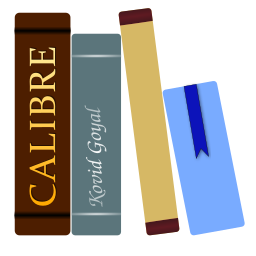Domande frequenti¶
Conversione di formato degli e-book¶
Da e verso quali formati è supportata la conversione in calibre?¶
calibre supporta la conversione di molti formati di input verso molti formati di output. È in grado di convertire qualsiasi formato di input nella seguente lista verso ogni formato di output.
Formati di input: AZW, AZW3, AZW4, CBZ, CBR, CB7, CBC, CHM, DJVU, DOCX, EPUB, FB2, FBZ, HTML, HTMLZ, KEPUB, LIT, LRF, MOBI, ODT, PDF, PRC, PDB, PML, RB, RTF, SNB, TCR, TXT, TXTZ
Formati di output: AZW3, EPUB, DOCX, FB2, HTMLZ, KEPUB, OEB, LIT, LRF, MOBI, PDB, PMLZ, RB, PDF, RTF, SNB, TCR, TXT, TXTZ, ZIP
Nota
PRC è un formato generico, calibre supporta i file PRC con intestazioni TextRead e MOBIBook. Anche PDB è un formato generico. calibre supporta i file PDB di tipo eReader, Plucker (solo in input), PML e zTxt. Il supporto a DJVU è solo per la conversione di file DJVU che contengono testo incorporato. Questi sono tipicamente generati da software OCR. I libri MOBI possono essere di due tipi: Mobi6 e KF8. calibre supporta pienamente entrambi. I file MOBI hanno spesso estensione .azw o .azw3. Sono supportati i file DOCX di Microsoft Word 2007 e successivi.
Quali sono i migliori formati di partenza da cui convertire?¶
In ordine decrescente di preferenza: LIT, MOBI, AZW, EPUB, KEPUB, AZW3, FB2, FBZ, DOCX, HTML, PRC, ODT, RTF, PDB, TXT, PDF
Ho convertito un file PDF, ma il risultato presenta vari problemi?¶
PDF è un formato terribile da convertire. Per una serie di problemi diversi che si incontrano per convertirlo, vedi: Conversione di documenti PDF.
Come posso convertire il mio file contenente caratteri non inglesi o virgolette intelligenti?¶
- Ci sono due fattori relativi a questo problema
La conoscenza del file sorgente: calibre prova a indovinare quale codifica di caratteri usa il tuo file sorgente, ma spesso questo è impossibile, perciò devi dirgli che codifica utilizzare. Questo può essere fatto nell’interfaccia grafica attraverso il campo Codifica caratteri in ingresso nella sezione Aspetto → Testo della finestra di conversione. Gli strumenti da linea di comando hanno l’opzione
ebook-convert-txt-input --input-encoding.Quando si aggiungono file HTML a calibre, potrebbe essere necessario indicare la codifica caratteri dei file. Per farlo vai su Preferenze → Avanzate → Plugin → Tipo di file e configura il plugin HTML to ZIP indicando la codifica caratteri dei tuoi file HTML. Ora quando aggiungerai file HTML a calibre, saranno elaborati correttamente. I file HTML da sorgenti diverse, spesso hanno codifiche diverse, perciò dovrai cambiare questa impostazione ripetutamente. Una codifica comune per molti files da internet è «cp1252» e suggerisco di provare prima questa codifica. Nota che quando si convertono file HTML, lascia vuoto il campo della codifica dei caratteri in ingresso menzionato precedentemente. Questo perché il plugin HTML to ZIP converte automaticamente i file HTML con la codifica standard (UTF-8).
Che succede con l’indice nei file MOBI?¶
La prima cosa da notare è che la maggior parte degli e-book ha due indici. Uno è l’indice tradizionale, come quello che si trova nei libri. Questo indice è parte del contenuto principale del documento e può avere lo stile che preferisci; questo indice è chiamato «indice dei contenuti».
Poi c’è l“«indice dei metadati»: un indice che non fa parte del testo del libro e a cui si può solitamente accedere attraverso bottoni speciali su un lettore. Per esempio, nel visualizzatore di e-book di calibre, per vedere questo indice usi il pulsante Mostra indice. Questo indice non può essere formattato dal creatore del libro, come viene rappresentato è deciso dal programma di visualizzazione.
Pe il formato MOBI la situazione è un po confusa. Questo perché il MOBI, unico tra i principali formati per gli e-book, non ha un supporto decente per l’indice dei metadati. Un libro MOBI simula la presenza di un indice dei metadati ponendo un indice aggiuntivo come contenuto in fondo al libro. Quando fai clic su Vai all’indice sul tuo Kindle, è a questo indice aggiuntivo che ti porta.
Now it might well seem to you that the MOBI book has two identical ToCs. Remember that one is semantically a content ToC and the other is a metadata ToC, even though both might have exactly the same entries and look the same. One can be accessed directly from the Kindle’s menus, the other cannot.
When converting to MOBI, calibre detects the metadata ToC in the input document and generates an end-of-file ToC in the output MOBI file. You can turn this off by an option in the MOBI Output settings. You can also tell calibre whether to put it at the start or the end of the book via an option in the MOBI Output settings. Remember this ToC is semantically a metadata ToC, in any format other than MOBI it cannot not be part of the text. The fact that it is part of the text in MOBI is an accident caused by the limitations of MOBI. If you want a ToC at a particular location in your document text, create one by hand. So we strongly recommend that you leave the default as it is, i.e. with the metadata ToC at the end of the book. Also note that if you disable the generation of the end-of-file ToC the resulting MOBI file may not function correctly on a Kindle, since the Kindle’s use the metadata ToC for many things, including the Page Flip feature.
If you have a hand edited ToC in the input document, you can use the ToC detection options in calibre to automatically generate the metadata ToC from it. See the conversion section of the User Manual for more details on how to use these options.
Finally, I encourage you to ditch the content ToC and only have a metadata ToC in your e-books. Metadata ToCs will give the people reading your e-books a much superior navigation experience (except on the Kindle, where they are essentially the same as a content ToC).
Nota
The newer AZW3 format has proper support for a metadata ToC. However, the Kindle firmware tends to malfunction if you disable the generation of the end-of-file inline ToC. So it is recommended that you leave the generated ToC alone. If you create an AZW3 file with a metadata ToC and no end-of-file generated ToC, some features on the Kindle will not work, such as the Page Flip feature.
Come posso convertire una serie di file HTML in un ordine specifico?¶
Per eseguire la conversione di una serie di file HTML in un ordine specifico, devi creare una tabella dei file da elaborare. Si tratta di un altro file HTML, che contiene i link a tutti gli altri file nell’ordine desiderato. Questo file è del tipo:
<html>
<body>
<h1>Table of Contents</h1>
<p style="text-indent:0pt">
<a href="file1.html">First File</a><br/>
<a href="file2.html">Second File</a><br/>
.
.
.
</p>
</body>
</html>
Then, just add this HTML file to the GUI and use the Convert button to create your e-book. You can use the option in the Table of Contents section in the conversion dialog to control how the Table of Contents is generated.
Nota
By default, when adding HTML files, calibre follows links in the files in depth first order. This means that if file A.html links to B.html and C.html and D.html, but B.html also links to D.html, then the files will be in the order A.html, B.html, D.html, C.html. If instead you want the order to be A.html, B.html, C.html, D.html then you must tell calibre to add your files in breadth first order. Do this by going to Preferences → Advanced → Plugins → File type and customizing the HTML to ZIP plugin.
Il file EPUB che ho prodotto con calibre non è valido?¶
Non è garantito che un EPUB prodotto da calibre sia valido. L’unica garanzia che calibre può dare è che se gli dai in pasto XHTML 1.1 + CSS 2.1 validi produrrà un EPUB valido. calibre fa del suo meglio per assicurarsi che gli EPUB che produce funzionino effettivamente su un’ampia gamma di dispositivi, un obiettivo che è incompatibile con la produzione di EPUB validi, ma che è molto più importante per la grande maggioranza degli utenti. Se ti serve uno strumento che produca sempre EPUB validi, calibre non fa per te. Questo significa che se vuoi inviare un EPUB prodotto con calibre a uno store online che usa uno strumento di controllo della validità degli EPUB, dovrai assicurarti tu stesso che l’EPUB sia valido, calibre non lo farà per te – in altre parole devi dare in pasto a calibre XHTML + CSS validi nei documenti in ingresso.
Come posso utilizzare alcune delle funzionalità avanzate degli strumenti di conversione?¶
Puoi cercare aiuto per ciascuna singola funzionalità dei convertitori passandoci sopra il mouse nell’interfaccia utente, o eseguendo ebook-convert dummy.html .epub -h in un terminale. Un buon modo per cominciare è quello di studiare il seguente file di esempio, che mostra alcune delle funzionalità avanzate html-demo.zip.
Integrazione dei dispositivi¶
Quali sono i device supportati da calibre?¶
calibre can directly connect to all the major (and most of the minor) e-book reading devices, smartphones, tablets, etc. In addition, using the Connect to folder function you can use it with any e-book reader that exports itself as a USB disk. Finally, you can connect wirelessly to any device that has a web browser using the calibre Content server.
Come posso aiutare a rendere il mio dispositivo supportato in calibre?¶
Se il tuo dispositivo appare come disco USB nel sistema operativo, aggiungere il supporto a calibre è molto semplice. Ci servono solo alcune informazioni da parte tua:
Una lista completa dei formati di e-book che il tuo dispositivo supporta.
C’è una cartella speciale del dispositivo in cui tutti i file degli e-book devono essere messi? Inoltre, il dispositivo rileva i file inseriti in sottocartelle?
Ci servono anche informazioni sul tuo dispositivo che calibre raccoglierà automaticamente. Per prima cosa, se il tuo dispositivo supporta le schede SD, inseriscile. Dopodiché connetti il dispositivo al tuo computer. Dentro calibre vai in Preferenze → Varie e fai clic sul pulsante «Debug del riconoscimento dispositivi». Questo produrrà delle informazioni di debug. Copiale in un file e ripeti il processo, questa volta con il dispositivo disconnesso dal computer.
Send both the above outputs to us with the other information and we will write a device driver for your device.
Once you send us the output for a particular operating system, support for the device in that operating system will appear in the next release of calibre. To send us the output, open a bug report and attach the output to it. See how to report bugs.
Il mio dispositivo non è stato rilevato da calibre?¶
Segui questi passi per trovare il problema:
Make sure that you are connecting only a single device to your computer at a time. Do not have another calibre supported device like an iPhone/iPad etc. at the same time.
If you are connecting an Apple iDevice (iPad, iPod Touch, iPhone), Apple no longer allows third party software to connect to their devices using a USB cable. Instead use a wireless connection, via the calibre Content server.
Se stai collegando un Kindle del 2024 o più recente, o un dispositivo Android, e ti trovi su macOS o Linux, leggi la nota in Con un cavo USB.
On macOS if you get permission errors when connecting a device to calibre, you can fix that by looking under System Preferences > Security and Privacy > Privacy > Files and Folders.
Make sure you are running the latest version of calibre (currently 9.2.1). The latest version can always be downloaded from the calibre website. You can tell what version of calibre you are currently running by looking at the bottom line of the main calibre window.
Ensure your operating system is seeing the device. That is, the device should show up in Windows Explorer (in Windows) or Finder (in macOS).
In calibre, go to Preferences → Ignored Devices and check that your device is not being ignored
If all the above steps fail, go to Preferences → Miscellaneous and click Debug device detection with your device attached and post the output as a ticket on the calibre bug tracker.
Il mio dispositivo è non standard o diverso. Cosa posso fare per collegarlo?¶
In addition to the Connect to folder function found under the
Connect/share button, calibre provides a User defined device
plugin that can be used to connect to any USB device that shows up as a disk
drive in your operating system. Note: on Windows, the device must have a drive
letter for calibre to use it. See the device plugin Preferences -> Plugins ->
Device plugins -> User defined and Preferences -> Miscellaneous -> Get
information to setup the user defined device for more information. Note that
if you are using the user defined plugin for a device normally detected by a
builtin calibre plugin, you must disable the builtin plugin first, so that your
user defined plugin is used instead.
Come utilizzare calibre con il mio iPad/iPhone/iPod touch?¶
An easy way to browse your calibre collection from your Apple device is by using Il Server dei Contenuti di Calibre, which makes your collection available over the net. First perform the following steps in calibre
Set the Preferred Output Format in calibre to EPUB (The output format can be set under Preferences → Interface → Behavior)
Set the output profile to iPad (this will work for iPhone/iPods as well), under Preferences → Conversion → Common options → Page setup
Convert the books you want to read on your iDevice to EPUB format by selecting them and clicking the Convert button.
Turn on the Content server by clicking the Connect/share button and leave calibre running. You can also tell calibre to automatically start the Content server via Preferences → Sharing → Sharing over the net.
The Content server allows you to read books directly in Safari itself. In addition, there are many apps for your iDevice that can connect to the calibre Content server. Examples include: Marvin, Mapleread and iBooks itself.
Uso del server dei contenuti¶
Start the Safari browser and type in the IP address and port of the computer running the calibre server, like this:
http://192.168.1.2:8080/
Replace 192.168.1.2 with the local IP address of the computer running
calibre. See Il Server dei Contenuti di Calibre for details on running the server and finding out the
right IP address to use.
You will see a list of books in Safari, tap on any book and you will be given the option to either download it, or read it in the browser itself. If you choose to download it, Safari will ask you if you want to open it with iBooks.
Many reading apps support browsing the calibre library directly via its OPDS support. In such apps you can go to the online catalog screen and add the IP address of the calibre server to browse and download books from your calibre library within the app.
Come posso usare calibre con il mio telefono/tablet Android o con il mio Kindle Fire?¶
There are two ways that you can connect your Android device to calibre. Using a USB cable – or wirelessly, over the air. The first step to using an Android device is installing an e-book reading application on it. There are many free and paid e-book reading applications for Android: Some examples (in no particular order): FBReader, Moon+, Mantano, Aldiko, Kindle.
Con un cavo USB¶
Simply plug your device into the computer with a USB cable. calibre should automatically detect the device and then you can transfer books to it by clicking the Send to device button. Note that on macOS and Linux only a single program can connect to an Android device at a time, so make sure the device is not opened in the OS File manager, or the Android File Transfer utility, etc.
Nota
With newer Android devices, you might have to jump through a few hoops to get the connection working, as Google really does not want you to be independent of its cloud. First, unlock the screen before plugging in the USB cable. When you plugin in the USB cable you will get a popup notification. Make sure it says some thing like «Transferring Media files» or «MTP (Media Transfer mode)». If it does not, tap the notification, and change the mode to Media Transfer (MTP). You may need to restart calibre at this point in order for your device to be recognized. Finally, you might get a popup on the device every time calibre or the operating system actually tries to connect to it, asking for permission, tap OK.
Nota
With the Kindle Fire 8 or newer there is an icon that shows up when the USB cable is plugged in, showing that the device is charging. Tap that and switch the device to data transfer mode, and then start calibre, it should then be detected.
Senza fili¶
calibre ha un server web integrato, il server dei contenuti di calibre. Rende la tua collezione di calibre disponibile via rete. Puoi navigare nella collezione dal tuo dispositivo usando un semplice browser o un’applicazione dedicata. Segui prima i seguenti passi in calibre:
Set the Preferred Output Format in calibre to EPUB for normal Android devices or MOBI for Kindles (The output format can be set under Preferences → Interface → Behavior)
Convert the books you want to read on your device to EPUB/MOBI format by selecting them and clicking the Convert button.
Turn on the Content server in calibre’s preferences and leave calibre running.
Now on your Android device, open the browser and browse to
Replace 192.168.1.2 with the local IP address of the computer running
calibre. See Il Server dei Contenuti di Calibre for details on running the server and finding out the
right IP address to use.
You can now browse your book collection and download books from calibre to your device to open with whatever e-book reading software you have on your Android device.
Many reading apps support browsing the calibre library directly via its OPDS support. In such apps you can go to the online catalog screen and add the IP address of the calibre server to browse and download books from your calibre library within the app.
Posso accedere ai miei libri di calibre usando il browser del mio Kindle o di un altro dispositivo di lettura?¶
calibre has a Content server that exports the books in calibre as a web page. See Il Server dei Contenuti di Calibre for details.
Some devices, like the Kindle (1/2/DX), do not allow you to access port 8080 (the default port on which the content server runs). In that case, change the port in the calibre Preferences to 80. (On some operating systems, you may not be able to run the server on a port number less than 1024 because of security settings. In this case the simplest solution is to adjust your router to forward requests on port 80 to port 8080).
Also some devices do not have browsers advanced enough to run the app-like
interface used by the Content server. For such devices, you can simply add
/mobile to the server URL to get a simplified, non-JavaScript interface.
Non posso inviare email usando calibre?¶
Because of the large amount of spam in email, sending email can be tricky, as different mail servers use different strategies to block email. The most common problem is if you are sending email directly (without a mail relay) in calibre. Many servers (for example, Amazon) block email that does not come from a well known relay. The most robust way to setup email sending in calibre is to do the following:
Crea un account GMX gratuito su GMX.
Go to Preferences → Sharing → Sharing books by email in calibre and click the Use GMX button and fill in the information asked for.
Log into your GMX account on the website and enable SMTP sending (Settings->POP3 & IMAP->Send and receive emails via external program)
calibre will then be able to use GMX to send the mail.
If you are sending to your Kindle, remember to update the email preferences on your Amazon Kindle page to allow email sent from your GMX email address. Also note that Amazon does not allow email delivery of AZW3 and new style (KF8) MOBI files. Finally, Amazon recently started sending confirmation emails that you have to click on back to your GMX account before the book is actually delivered.
Even after doing this, you may have problems. One common source of problems is that some poorly designed antivirus programs block calibre from opening a connection to send email. Try adding an exclusion for calibre in your antivirus program.
Nota
Microsoft/GMX can disable your account if you use it to send large amounts of email. So, when using these services to send mail calibre automatically restricts itself to sending one book every five minutes. If you don’t mind risking your account being blocked you can reduce this wait interval by going to Preferences → Advanced → Tweaks in calibre.
Nota
Google ha recentemente e intenzionalmente interrotto il supporto per il suo protocollo di invio email (SMTP) nel tentativo di costringere tutti a utilizzare la propria interfaccia web in modo da poterti mostrare più pubblicità. Pretendono che SMTP sia insicuro, questo è falso e semplicemente una scusa. Usa un altro fornitore di servizi email.
Nota
Se ti preoccupa dare a calibre accesso al tuo account di posta elettronica, puoi creare un nuovo e gratuito account email con GMX o Outlook da usare solamente per calibre.
Il mio dispositivo viene montato in sola lettura su Linux, perciò calibre non può connettercisi?¶
Linux kernels mount devices read-only when their filesystems have errors. You can repair the filesystem with:
sudo fsck.vfat -y /dev/sdc
Replace /dev/sdc with the path to the device node of your device. You can find the device node of your device, which will always be under /dev by examining the output of:
mount
Perché calibre non supporta le collezioni su Kindle o gli scaffali su Nook?¶
Neither the Kindle nor the Nook provide any way to manipulate collections over a USB connection. If you really care about using collections, I would urge you to sell your Kindle/Nook and get a Kobo. Only Kobo seems to understand that life is too short to be entering collections one by one on an e-ink screen 😇
Note that in the case of the Kindle, there is a way to manipulate collections via USB, but it requires that the Kindle be rebooted every time it is disconnected from the computer, for the changes to the collections to be recognized. As such, it is unlikely that any calibre developers will ever feel motivated enough to support it. There is however, a calibre plugin that allows you to create collections on your Kindle from the calibre metadata. It is available from here.
Nota
Amazon have removed the ability to manipulate collections completely in their newer models, like the Kindle Touch and Kindle Fire, making even the above plugin useless, unless you root your Kindle and install custom firmware.
Si verifica un errore quando provo a usare calibre con il mio Kobo Touch/Glo/ecc.?¶
The Kobo has very buggy firmware. Connecting to it has been known to fail at random. Certain combinations of motherboard, USB ports/cables/hubs can exacerbate this tendency to fail. If you are getting an error when connecting to your touch with calibre try the following, each of which has solved the problem for some calibre users.
Connect the Kobo directly to your computer, not via USB Hub
Try a different USB cable and a different USB port on your computer
Log out of the Kobo and log in again, this causes it to rebuild the database, fixing corrupted database errors.
Try upgrading the firmware on your Kobo Touch to the latest
Try resetting the Kobo (sometimes this cures the problem for a little while, but then it re-appears, in which case you have to reset again and again)
Try only putting one or two books onto the Kobo at a time and do not keep large collections on the Kobo
Covers for books I send to my e-ink Kindle show up momentarily and then are replaced by a generic cover?¶
This happens because of an Amazon bug. They try to download a cover for the book from their servers and when that fails, they replace the existing cover that calibre created with a generic cover. For details see this forum thread. As of version 4.17, calibre has a workaround, where if you connect the Kindle to calibre after the covers have been destroyed by Amazon, calibre will restore them automatically. So in order to see the covers on your Kindle, you have to:
Send the book to the Kindle with calibre
Disconnect the Kindle and wait for Amazon to destroy the cover
Reconnect the Kindle to calibre
Note that this workaround only works for books sent with calibre 4.17 or later. Alternately, simply keep your Kindle in airplane mode, you don’t really want Amazon knowing every book you read anyway. I encourage you to contact Amazon customer support and complain loudly about this bug. Maybe Amazon will listen.
Nota
Se la soluzione alternativa non funziona, assicurati che il firmware Kindle sia almeno la versione 5.12.5, rilasciata ad aprile 2020.
Le copertine dei libri inviati al mio Kindle ColorSoft e successivi non vengono mostrate nell’elenco dei libri?¶
Amazon ha deliberatamente bloccato questa funzionalità nel ColorSoft e nei dispositivi successivi in modo da scoraggiarti dal leggere libri non provenienti da Amazon sui loro dispositivi. Vedi questa discussione sul forum per i dettagli. L’unico modo noto di aggirare il problema è di inviare i libri al Kindle come «Documenti personali», cosa che risolverà la mancata visualizzazione delle copertine ma disabiliterà altre funzionalità come Whispersync, e i libri verranno mostrati in «Documenti personali» e non in «Libri» sul dispositivo. Per attivare questa opzione in calibre, vai in Preferenze → Opzioni di output → Output MOBI e abilita la casella con nome Abilita la condivisione del contenuto del libro. Questo farà sì che tutti i libri inviati al Kindle in futuro tramite calibre siano marcati come documenti personali.
Le copertine dei miei file MOBI hanno smesso di essere mostrate in Kindle per PC/Kindle per Android/iPad ecc.¶
This is caused by a bug in the Amazon software. You can work around it by going to Preferences → Conversion → Output Options → MOBI output and setting the Enable sharing of book content option. If you are reconverting a previously converted book, you will also have to enable the option in the conversion dialog for that individual book (as per book conversion settings are saved and take precedence).
Note that doing this will mean that the generated MOBI will show up under personal documents instead of Books on the Kindle Fire and Amazon whispersync will not work, but the covers will. It’s your choice which functionality is more important to you. I encourage you to contact Amazon and ask them to fix this bug.
The bug in Amazon’s software is that when you put a MOBI file on a Kindle, unless the file is marked as a Personal document, Amazon assumes you bought the book from it and tries to download the cover thumbnail for it from its servers. When the download fails, it refuses to fallback to the cover defined in the MOBI file. This is likely deliberate on Amazon’s part to try to force authors to sell only through them. In other words, the Kindle only displays covers for books marked as Personal Documents or books bought directly from Amazon.
If you send a MOBI file to an e-ink Kindle with calibre using a USB connection, calibre works around this Amazon bug by uploading a cover thumbnail itself. However, that workaround is only possible when using a USB connection and sending with calibre. Note that if you send using email, Amazon will automatically mark the MOBI file as a Personal Document and the cover will work, but the book will show up in Personal Documents.
I transferred some books to my Kindle using calibre and they did not show up?¶
Books sent to the Kindle only show up on the Kindle after they have been indexed by the Kindle. This can take some time. If the book still does not show up after some time, then it is likely that the Kindle indexer crashed. Sometimes a particular book can cause the indexer to crash. Unfortunately, Amazon has not provided any way to deduce which book is causing a crash on the Kindle. Your only recourse is to either reset the Kindle, or delete all files from its memory using Windows Explorer (or whatever file manager you use) and then send the books to it again, one by one, until you discover the problem book. Once you have found the problem book, delete it off the Kindle and do a MOBI to MOBI or MOBI to AZW3 conversion in calibre and then send it back. This will most likely take care of the problem.
Gestione della biblioteca¶
Dove sono archiviati i file dei libri?¶
When you first run calibre, it will ask you for a folder in which to store your books. Whenever you add a book to calibre, it will copy the book into that folder. Books in the folder are nicely arranged into sub-folders by Author and Title. Note that the contents of this folder are automatically managed by calibre, do not add any files/folders manually to this folder, as they may be automatically deleted. If you want to add a file associated to a particular book, use the top right area of Edit metadata dialog to do so. Then, calibre will automatically put that file into the correct folder and move it around when the title/author changes.
Metadata about the books is stored in the file metadata.db at the top level of the library folder. This file is a sqlite database. When backing up your library make sure you copy the entire folder and all its sub-folders.
The library folder and all its contents make up what is called a calibre library. You can have multiple such libraries. To manage the libraries, click the calibre icon on the toolbar. You can create new libraries, remove/rename existing ones and switch between libraries easily.
You can copy or move books between different libraries (once you have more than one library setup) by right clicking on a book and selecting the Copy to library action.
Why doesn’t calibre let me store books in my own folder structure?¶
The whole point of calibre’s library management features is that they provide a search and sort based interface for locating books that is much more efficient than any possible folder scheme you could come up with for your collection. Indeed, once you become comfortable using calibre’s interface to find, sort and browse your collection, you won’t ever feel the need to hunt through the files on your disk to find a book again. By managing books in its own folder structure of Author -> Title -> Book files, calibre is able to achieve a high level of reliability and standardization. To illustrate why a search/tagging based interface is superior to folders, consider the following. Suppose your book collection is nicely sorted into folders with the following scheme:
Genre -> Author -> Series -> ReadStatus
Now this makes it very easy to find for example all science fiction books by Isaac Asimov in the Foundation series. But suppose you want to find all unread science fiction books. There’s no easy way to do this with this folder scheme, you would instead need a folder scheme that looks like:
ReadStatus -> Genre -> Author -> Series
In calibre, you would instead use tags to mark genre and read status and then just use a simple search query like tag:scifi and not tag:read. calibre even has a nice graphical interface, so you don’t need to learn its search language instead you can just click on tags to include or exclude them from the search.
To those of you that claim that you need access to the filesystem, so that you can have access to your books over the network, calibre has an excellent Content server that gives you access to your calibre library over the net.
If you are worried that someday calibre will cease to be developed, leaving all your books marooned in its folder structure, explore the powerful Save to disk feature in calibre that lets you export all your files into a folder structure of arbitrary complexity based on their metadata.
Finally, the reason there are numbers at the end of every title folder, is for robustness. That number is the id number of the book record in the calibre database. The presence of the number allows you to have multiple records with the same title and author names. It is also part of what allows calibre to magically regenerate the database with all metadata if the database file gets corrupted. Given that calibre’s mission is to get you to stop storing metadata in filenames and stop using the filesystem to find things, the increased robustness afforded by the id numbers is well worth the uglier folder names.
If you are still not convinced, then I’m afraid calibre is not for you. Look elsewhere for your book cataloguing needs. Just so we’re clear, this is not going to change. Kindly do not contact us in an attempt to get us to change this.
Why doesn’t calibre have a column for foo?¶
calibre is designed to have columns for the most frequently and widely used fields. In addition, you can add any columns you like. Columns can be added via Preferences → Interface → Add your own columns. Watch the tutorial UI Power tips to learn how to create your own columns, or read this blog post.
You can also create «virtual columns» that contain combinations of the metadata from other columns. In the add column dialog use the Quick create links to easily create columns to show the book ISBN or formats. You can use the powerful calibre template language to do much more with columns. For more details, see Il linguaggio dei modelli di calibre.
Can I have a column showing the formats or the ISBN?¶
Yes, you can. Follow the instructions in the answer above for adding custom columns.
Come posso trasferire i miei dati di calibre da un computer a un altro?¶
You can export all calibre data (books, settings and plugins) and then import it on another computer. First let’s see how to export the data:
Right click the calibre icon in the main calibre toolbar and select Export/import all calibre data. Note that if there is currently a device connected, this menu option will not be available – so, disconnect any connected devices. Then click the button labelled Export all your calibre data. You will see a list of all your calibre libraries. Click OK and choose an empty folder somewhere on your computer. The exported data will be saved in this folder. Simply copy this folder to your new computer and follow the instructions below to import the data.
Install calibre on your new computer and run through the Welcome wizard, it does not matter what you do there, as you will be importing your old settings in the next step. You will now have an empty calibre, with just the Getting Started guide in your library. Once again, right click the calibre button and choose Export/import all calibre data. Then click the button labelled Import previously exported data. Select the folder with the exported data that you copied over earlier. You will now have a list of libraries you can import. Go through the list one by one, and select the new location for each library (a location is just an empty folder somewhere on your computer). Click OK. After the import completes, calibre will restart, with all your old libraries, settings and calibre plugins.
Nota
This import/export functionality is only available from calibre version 2.47 onwards. If you have an older version of calibre, or if you encounter problems with the import/export, you can just copy over your calibre library folder manually, as described in the next paragraph.
Simply copy the calibre library folder from the old to the new computer. You can find out what the library folder is by clicking the calibre icon in the toolbar. Choose the Switch/create calibre library action and you will see the path to the current calibre library.
Now on the new computer, start calibre for the first time. It will run the Welcome wizard asking you for the location of the calibre library. Point it to the previously copied folder. If the computer you are transferring to already has a calibre installation, then the Welcome wizard won’t run. In that case, right-click the calibre icon in the toolbar and point it to the newly copied folder. You will now have two calibre libraries on your computer and you can switch between them by clicking the calibre icon on the toolbar. Transferring your library in this manner preserves all your metadata, tags, custom columns, etc.
The list of books in calibre is blank!¶
In order to understand why that happened, you have to understand what a calibre library is. At the most basic level, a calibre library is just a folder. Whenever you add a book to calibre, that book’s files are copied into this folder (arranged into sub folders by author and title). Inside the calibre library folder, at the top level, you will see a file called metadata.db. This file is where calibre stores the metadata like title/author/rating/tags etc. for every book in your calibre library. The list of books that calibre displays is created by reading the contents of this metadata.db file.
There can be two reasons why calibre is showing a empty list of books:
Your calibre library folder changed its location. This can happen if it was on an external disk and the drive letter for that disk changed. Or if you accidentally moved the folder. In this case, calibre cannot find its library and so starts up with an empty library instead. To remedy this, do a right-click on the calibre icon in the calibre toolbar and select Switch/create library. Click the little blue icon to select the new location of your calibre library and click OK. If you don’t know the new location search your computer for the file
metadata.db.Your metadata.db file was deleted/corrupted. In this case, you can ask calibre to rebuild the metadata.db from its backups. Right click the calibre icon in the calibre toolbar and select Library maintenance->Restore database. calibre will automatically rebuild metadata.db.
I am getting errors with my calibre library on a networked drive/NAS?¶
Do not put your calibre library on a networked drive.
A filesystem is a complex beast. Most network filesystems lack various filesystem features that calibre uses. Some don’t support file locking, some don’t support hardlinking, some are just flaky. Additionally, calibre is a single user application, if you accidentally run two copies of calibre on the same networked library, bad things will happen. Finally, different OSes impose different limitations on filesystems, so if you share your networked drive across OSes, once again, bad things will happen.
Consider using the calibre Content server to make your books available on other computers. Run calibre on a single computer and access it via the Content server or a Remote Desktop solution.
If you must share the actual library, use a file syncing tool like DropBox or rsync instead of a networked drive. If you are using a file-syncing tool it is essential that you make sure that both calibre and the file syncing tool do not try to access the calibre library at the same time. In other words, do not run the file syncing tool and calibre at the same time.
Even with these tools there is danger of data corruption/loss, so only do this if you are willing to live with that risk. In particular, be aware that Google Drive is incompatible with calibre, if you put your calibre library in Google Drive, you will suffer data loss. See this thread for details.
Varie¶
Amazon smetterà di consegnare i file MOBI?¶
Amazon ha annunciato <https://blog.the-ebook-reader.com/2022/05/03/amazon-dropping-mobi-support-on-send-to-kindle-apps/>`__ che smetterà di accettare file MOBI inviati ad indirizzi email @kindle.com. Puoi dire a calibre di inviare file EPUB invece di MOBI andando in Preferenze → Condivisione libri via email e rimuovendo MOBI dall’elenco dei formati da inviare al tuo indirizzo email @kindle.com, aggiungendo invece EPUB.
Tieni però presente che l’elaborazione di EPUB da parte di Amazon è molto carente, svariati file EPUB che funzionano in ogni altro caso verranno rifiutati. In casi del genere puoi provare questo espediente:
Converti il file EPUB in MOBI
Poi converti nuovamente il file MOBI in EPUB e invia il file EPUB risultante
Ciò rimuoverà tutta la formattazione avanzata, i caratteri incorporati, ecc. ma aumenterà notevolmente la probabilità che l’EPUB venga accettato da Amazon.
Nota
Se in passato usavi la consegna via email dei periodici scaricati da calibre, ti troverai molto meglio inviandoli tramite USB o scaricandoli dal Server dei Contenuti di calibre con il browser incluso nei Kindle. Tuttavia, se vuoi continuare a usare la consegna via email, puoi provare a cambiare il formato di output in EPUB in Preferenze->Comportamento, e calibre scaricherà le notizie in formato EPUB. Che dopo Amazon accetti o meno l’EPUB è tutto un altro discorso.
I want calibre to download news from my favorite news website.¶
If you are reasonably proficient with computers, you can teach calibre to download news from any website of your choosing. To learn how to do this see Aggiunta del tuo sito di notizie preferito.
Otherwise, you can request a particular news site by posting in the calibre Recipes forum.
Perché il nome calibre?¶
- Segli la tua preferita:
Convertitore e (And) biblioteca (LIBRary) per E-book
Un prodotto di grosso calibro
Un omaggio al SONY Librie, che fu il primo lettore di e-book basato su e-ink
Lo ha scelto mia moglie ;-)
calibre is pronounced as cal-i-ber not ca-li-bre. If you’re wondering, calibre is the British/commonwealth spelling for caliber. Being Indian, that’s the natural spelling for me.
Perché calibre mostra solo alcune delle mie famiglie di caratteri su macOS?¶
calibre embeds fonts in e-book files it creates. E-book files support embedding only TrueType and OpenType (.ttf and .otf) fonts. Most fonts on macOS systems are in .dfont format, thus they cannot be embedded. calibre shows only TrueType and OpenType fonts found on your system. You can obtain many such fonts on the web. Simply download the .ttf/.otf files and add them to the Library/Fonts folder in your home folder.
calibre non si avvia su Windows?¶
Sono possibili svariate cause:
If you get no errors but the calibre window does not appear, it has probably just appeared off screen. You can gather all windows onto the current screen using one of the techniques described here.
Some software has been known to interfere with calibre, try rebooting in Safe mode and see if it works. A known culprit is the Sunshine screen sharing software.
If you get an error about calibre not being able to open a file because it is in use by another program, do the following:
Disinstalla calibre
Riavvia il computer
Re-install calibre. But do not start calibre from the installation wizard.
Temporarily disable your antivirus program (disconnect from the Internet before doing so, to be safe)
Look inside the folder you chose for your calibre library. If you see a file named metadata.db, delete it.
Avvia calibre
From now on you should be able to start calibre normally.
If you get an error about a Python function terminating unexpectedly after upgrading calibre, first uninstall calibre, then delete the folders (if they exists)
C:\Program Files\CalibreandC:\Program Files\Calibre2. Now re-install and you should be fine.If you get an error in the Welcome wizard on an initial run of calibre, try choosing a folder like
C:\libraryas the calibre library (calibre sometimes has trouble with library locations if the path contains non-English characters, or only numbers, etc.)Try running it as administrator (Right click on the icon and select Run as administrator)
If it still won’t launch, start a command prompt (press the Windows key and R; then type cmd.exe in the Run dialog that appears). At the command prompt type the following command and press Enter:
calibre-debug -g
Post any output you see in a help message on the Forum.
calibre si blocca/non risponde di tanto in tanto?¶
There are several possible things I know of, that can cause this:
You recently connected an external monitor or TV to your computer. In this case, whenever calibre opens a new window like the edit metadata window or the conversion dialog, it appears on the second monitor where you don’t notice it and so you think calibre has frozen. Disconnect your second monitor and restart calibre.
The following programs have been reported to cause crashes in calibre: If you are running any of these, close them before starting calibre, or uninstall them: RoboForm, Logitech SetPoint Settings, Constant Guard Protection by Xfinity, Spybot, Killer Network Manager, Nahimic UI Interface, Acronis True Image.
You are using a Wacom branded USB mouse/tablet. There is an incompatibility between Wacom drivers and the graphics toolkit calibre uses. Try using a non-Wacom mouse.
In alcune versioni di Windows a 64 bit sono presenti software/impostazioni di sicurezza che impediscono a calibre 64 bit di funzionare corrrettamente. Se stai usando la versione a 64 bit di calibre prova a passare alla versione a 32 bit.
If the crash happens when you are trying to copy text from the calibre E-book viewer, it is most likely caused by some clipboard monitoring/managing application you have running. Turn it off and you should be fine.
If the crashes happen specifically when you are using a file dialog, like clicking on the Add books button or the Save to Disk button, then you have some software that has installed broken Shell extensions on your computer. Known culprits include: SpiderOak, odrive sync and Dell Backup and Recovery and NetDrive. If you have one of these, uninstall them and you will be fine. You can also use the NirSoft Shell Extension Viewer to see what shell extensions are installed on your system and disable them individually, if you don’t want to uninstall the full program. Remember to use «Restart Explorer» or reboot your computer after disabling the shell extensions.
If none of the above apply to you, then there is some other program on your computer that is interfering with calibre. First reboot your computer in safe mode, to have as few running programs as possible, and see if the crashes still happen. If they do not, then you know it is some program causing the problem. The most likely such culprit is a program that modifies other programs” behavior, such as an antivirus, a device driver, something like RoboForm (an automatic form filling app) or an assistive technology like Voice Control or a Screen Reader.
The only way to find the culprit is to eliminate the programs one by one and see which one is causing the issue. Basically, stop a program, run calibre, check for crashes. If they still happen, stop another program and repeat.
Using the viewer or doing any conversions results in a permission denied error on Windows¶
Something on your computer is preventing calibre from accessing its own
temporary files. Most likely the permissions on your Temp folder are incorrect.
Go to the folder file:C:\Users\USERNAME\AppData\Local in Windows
Explorer and then right click on the file:Temp folder, select Properties and go to
the Security tab. Make sure that your user account has full control for this
folder.
Some users have reported that running the following command in an Administrator Command Prompt fixed their permissions. To get an Administrator Command Prompt search for cmd.exe in the start menu, then right click on the command prompt entry and select Run as administrator. At the command prompt type the following command and press Enter:
icacls "%appdata%\..\Local\Temp" /reset /T
Alternately, you can run calibre as Administrator, but doing so will cause some functionality, such as drag and drop to not work.
Finally, some users have reported that disabling UAC fixes the problem.
calibre is not starting/crashing on macOS?¶
One common cause of failures on macOS is the use of accessibility technologies that are incompatible with the graphics toolkit calibre uses. Try turning off VoiceOver if you have it on. Also go to System Preferences->Accessibility and turn off the setting for enabling access for assistive devices in all the tabs. Another cause can be some third party apps that modify system behavior, such as Smart Scroll and Default Folder X.
You can obtain debug output about why calibre is not starting by running Console.app. Debug output will be printed to it. If the debug output contains a line that looks like:
Qt: internal: -108: Error ATSUMeasureTextImage text/qfontengine_mac.mm
then the problem is probably a corrupted font cache. You can clear the cache by following these instructions. If that doesn’t solve it, look for a corrupted font file on your system, in ~/Library/Fonts or the like. An easy way to check for corrupted fonts in macOS is to start the «Font Book» application, select all fonts and then in the File menu, choose «Validate fonts».
Quando apro il Lettore e-book di calibre vedo solo una schermata nera o bianca?¶
This will be because of an incompatibility between Qt WebEngine, which the
viewer uses to render and the GPU drivers on your system. First try
upgrading the GPU drivers. If that does not help, you can try turning off
hardware acceleration in Qt WebEngine by setting the environment variable
QTWEBENGINE_CHROMIUM_FLAGS to the value --disable-gpu.
See Variabili d’ambiente for how to change environment variables.
Ho scaricato il programma di installazione, ma non funziona?¶
Downloading from the Internet can sometimes result in a corrupted download. If the calibre installer you downloaded is not opening, try downloading it again. If re-downloading it does not work, download it from an alternate location. If the installer still doesn’t work, then something on your computer is preventing it from running.
Try temporarily disabling your antivirus program (Microsoft Security Essentials, or Kaspersky or Norton or McAfee or whatever). This is most likely the culprit if the upgrade process is hanging in the middle.
Similarly, if the installer is failing/rolling back and you have Microsoft PowerToys running, quit it.
If you have installed to a non-standard location, try running the installer as Administrator
Try rebooting your computer and running a registry cleaner like Wise registry cleaner.
Try a clean install. That is, uninstall calibre, delete
C:\Program Files\Calibre2(or wherever you previously chose to install calibre). Then re-install calibre. Note that uninstalling does not touch your books or settings.Try downloading the installer with an alternate browser. For example if you are using Microsoft Edge, try using Firefox or Chrome instead.
If you get an error about a missing DLL on Windows, then most likely, the permissions on your temporary folder are incorrect. Go to the folder
C:\Users\USERNAME\AppData\Localin Windows Explorer and then right click on theTempfolder and select Properties and go to the Security tab. Make sure that your user account has full control for this folder.
Se ancora non riesci a far funzionare il programma di installazione e sei su Windows, puoi usare l”installazione portatile di calibre, che non necessita di un programma di installazione (è semplicemente un file ZIP).
My antivirus program claims calibre is a virus/trojan?¶
The first thing to check is that you are downloading calibre from the official website. Make sure you are clicking the download links on the left, not the advertisements on the right. calibre is a very popular program and unscrupulous people try to setup websites offering it for download to fool the unwary.
If you have the official download and your antivirus program is still claiming calibre is a virus, then, your antivirus program is wrong. Antivirus programs use heuristics, patterns of code that «look suspicious» to detect viruses. It’s rather like racial profiling. calibre is a completely open source product. You can actually browse the source code yourself (or hire someone to do it for you) to verify that it is not a virus. Please report the false identification to whatever company you buy your antivirus software from. If the antivirus program is preventing you from downloading/installing calibre, disable it temporarily, install calibre and then re-enable it.
Come effettuo il backup di calibre?¶
The most important thing to backup is the calibre library folder, that contains all your books and metadata. This is the folder you chose for your calibre library when you ran calibre for the first time. You can get the path to the library folder by clicking the calibre icon on the main toolbar. You must backup this complete folder with all its files and sub-folders.
You can switch calibre to using a backed up library folder by simply clicking the calibre icon on the toolbar and choosing your backup library folder. A backed up library folder backs up your custom columns and saved searches as well as all your books and metadata.
If you want to backup the calibre configuration/plugins, you have to backup the config folder. You can find this config folder via Preferences → Miscellaneous. Note that restoring configuration folders is not officially supported, but should work in most cases. Just copy the contents of the backup folder into the current configuration folder to restore.
Come posso utilizzare in calibre i libri acquistati in formato EPUB (ovvero cosa faccio con i file .acsm)?¶
Most purchased EPUB books have DRM. This prevents calibre from opening them. You can still use calibre to store and transfer them to your e-book reader. First, you must authorize your reader on a Windows machine with Adobe Digital Editions. Once this is done, EPUB books transferred with calibre will work fine on your reader. When you purchase an epub book from a website, you will get an «.acsm» file. This file should be opened with Adobe Digital Editions, which will then download the actual «.epub» e-book. The e-book file will be stored in the folder «My Digital Editions», from where you can add it to calibre.
Mi appare un errore «Permesso Negato»?¶
A permission denied error can occur because of many possible reasons, none of them having anything to do with calibre.
You can get permission denied errors if you are using an SD card with write protect enabled.
On macOS if you get permission errors when connecting a device to calibre, you can fix that by looking under System Preferences > Security and Privacy > Privacy > Files and Folders.
If you, or some program you used changed the file permissions of the files in question to read only.
If there is a filesystem error on the device which caused your operating system to mount the filesystem in read only mode or mark a particular file as read only pending recovery.
If the files have their owner set to a user other than you.
Se il file è aperto in un altro programma.
If the file resides on a device, you may have reached the limit of a maximum of 256 files in the root of the device. In this case you need to reformat the device/sd card referred to in the error message with a FAT32 filesystem, or delete some files from the SD card/device memory.
You will need to fix the underlying cause of the permissions error before resuming to use calibre. Read the error message carefully, see what file it points to and fix the permissions on that file or its containing folders.
Can I have the comment metadata show up on my reader?¶
Most readers do not support this. You should complain to the manufacturer about it and hopefully if enough people complain, things will change. In the meantime, you can insert the metadata, including comments into a «Jacket page» at the start of the e-book, by using the option to «Insert metadata as page at start of book» during conversion. The option is found in the Structure detection section of the conversion settings. Note that for this to have effect you have to convert the book. If your book is already in a format that does not need conversion, you can convert from that format to the same format.
Another alternative is to create a catalog in e-book form containing a listing of all the books in your calibre library, with their metadata. Click-and-hold the Convert button to access the catalog creation tool. And before you ask, no you cannot have the catalog «link directly to» books on your reader.
Come faccio a far usare a calibre il mio proxy HTTP?¶
By default, calibre uses whatever proxy settings are set in your OS. Sometimes
these are incorrect, for example, on Windows if you don’t use Microsoft Edge
then the proxy settings may not be up to date. You can tell calibre to use a
particular proxy server by setting the http_proxy and https_proxy
environment variables. The format of the variable is:
http://username:password@servername you should ask your network
administrator to give you the correct value for this variable. Note that
calibre only supports HTTP proxies not SOCKS proxies. You can see the current
proxies used by calibre in Preferences->Miscellaneous.
Mi piacerebbe che una funzionalità fosse aggiunta a calibre. Cosa posso fare?¶
- Hai due possibilità:
Crea una patch trafficando con calibre e inviamela per la revisione e l’inclusione. Vedi Sviluppo.
Open a bug requesting the feature. Remember that while you may think your feature request is extremely important/essential, calibre developers might not agree. Fortunately, calibre is open source, which means you always have the option of implementing your feature yourself, or hiring someone to do it for you. Furthermore, calibre has a comprehensive plugin architecture, so you might be able to develop your feature as a plugin, see Scrivere i propri plugin per estendere le funzionalità di calibre.
Perché calibre non ha un aggiornamento automatico?¶
Per diverse ragioni:
There is no need to update every week. If you are happy with how calibre works turn off the update notification and be on your merry way. Check back to see if you want to update once a year or so. There is a check box to turn off the update notification, on the update notification itself.
calibre downloads currently use about 150TB of bandwidth a month. Implementing automatic updates would greatly increase that and end up costing thousands of dollars a month, which someone has to pay.
If I implement a dialog that downloads the update and launches it, instead of going to the website as it does now, that would save the most ardent calibre updater, at most five clicks a week. There are far higher priority things to do in calibre development.
If you really, really hate downloading calibre every week but still want to be up to the latest, I encourage you to run from source, which makes updating trivial. Instructions are available here.
There are third party automatic updaters for calibre made by calibre users in the calibre forum.
Additionally, some third-party updaters such as Norton or Avast may update software behind the user’s back. If you find calibre has updated unexpectedly, check for the presence of one.
Qual è la licenza di calibre?¶
calibre is licensed under the GNU General Public License v3 (an open source license). This means that you are free to redistribute calibre as long as you make the source code available. So if you want to put calibre on a CD with your product, you must also put the calibre source code on the CD. The source code is available for download. You are free to use the results of conversions from calibre however you want. You cannot use either code or libraries from calibre in your software without making your software open source. For details, see The GNU GPL v3.
Come avvio calibre dalla mia chiavetta USB?¶
Una versione portatile di calibre è disponibile :website:` qui <download_portable>`.
Come posso avviare parti di calibre come lo scaricamento delle notizie e il server dei contenuti sul mio server Linux personale?¶
First, you must install calibre onto your Linux server. If your server is using a modern Linux distribution, you should have no problems installing calibre onto it.
Nota
calibre needs GLIBC >= 2.31 and libstdc++ >= 6.0.28. If you have an older
server, you will either need to compile these from source, or use calibre
3.48 which requires GLIBC >= 2.17 or 2.85.1 which requires GLIBC >= 2.13 or
calibre 1.48 which requires only GLIBC >= 2.10. In addition, although the
calibre command line utilities do not need a running X server, some of them
do require the X server libraries to be installed on your system. This is
because of Qt, which is used for various image processing tasks, and links
against these libraries. If you get an ImportError about some Qt modules,
you are likely missing some X libraries. Typical candidates are:
libxcb-cursor0, libxcb-xinerama0, libegl1, libopengl0.
Puoi avviare il server calibre tramite il comando:
/opt/calibre/calibre-server /path/to/the/library/you/want/to/share
Puoi scaricare news e convertirle in un e-book con il comando:
/opt/calibre/ebook-convert "Title of news source.recipe" outputfile.epub
Se invece vuoi generare file MOBI, utilizza outputfile.mobi insieme a --output-profile kindle.
You can email downloaded news with the command:
/opt/calibre/calibre-smtp
I leave figuring out the exact command line as an exercise for the reader.
Finally, you can add downloaded news to the calibre library with:
/opt/calibre/calibredb add --with-library /path/to/library outfile.epub
Remember to read the Interfaccia a riga di comando section of the calibre User Manual to learn more about these, and other commands.