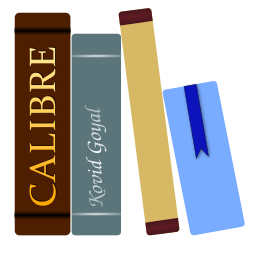calibre-customize¶
calibre-customize options
Customize calibre by loading external plugins.
Whenever you pass arguments to calibre-customize that have spaces in them, enclose the arguments in quotation marks. For example: “/some path/with spaces”
[options]¶
- --add-plugin, -a¶
Add a plugin by specifying the path to the ZIP file containing it.
- --build-plugin, -b¶
For plugin developers: Path to the folder where you are developing the plugin. This command will automatically zip up the plugin and update it in calibre.
- --customize-plugin¶
Customize plugin. Specify name of plugin and customization string separated by a comma. The customization string is the same as you would enter when customizing the plugin in the main calibre GUI.
- --disable-plugin¶
Disable the named plugin
- --enable-plugin¶
Enable the named plugin
- --help, -h¶
show this help message and exit
- --list-plugins, -l¶
List all installed plugins
- --remove-plugin, -r¶
Remove a custom plugin by name. Has no effect on builtin plugins
- --version¶
show program
's version number and exit