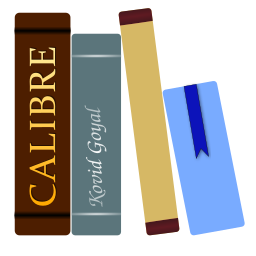calibre-customize¶
calibre-customize options
通过加载外部插件自定义 calibre。
每当您将包含空格的参数传递给%p程序时,请将参数放在引号中。例如: "/some path/with spaces"
[选项]¶
- --add-plugin, -a¶
通过指定包含插件的 ZIP 文件的路径来添加插件。
- --build-plugin, -b¶
致插件开发者:指向你所开发插件文件夹的路径。此命令会自动压缩插件并在 calibre 中更新它。
- --customize-plugin¶
自定义插件。 设置插件名称和以逗号分隔的自定义字符串。 自定义字符串与您在主calibre界面中自定义插件时输入的字符串相同。
- --disable-plugin¶
禁用该名称的插件
- --enable-plugin¶
启用该名称的插件
- --help, -h¶
显示此帮助信息并退出
- --list-plugins, -l¶
列出全部已安装的插件
- --remove-plugin, -r¶
按名称删除自定义插件(对内置插件无效)。
- --version¶
显示程序版本号并退出