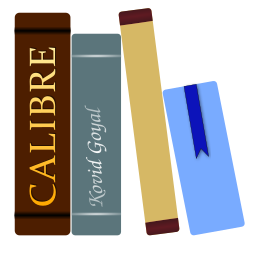ebook-viewer¶
ebook-viewer [Optionen] Datei
Anzeigen eines eBooks.
Wann immer Sie Argumente mit Leerzeichen an ebook-viewer weitergeben, müssen diese Argumente in Anführungsstriche gesetzt werden. Zum Beispiel: „/some path/with spaces“
[Optionen]¶
- --continue¶
Zuletzt geöffnetes Buch weiterlesen
- --detach¶
Calibre vom Terminalfenster ablösen, falls vorhanden (nur für Linux)
- --force-reload¶
Force reload of all opened books
- --full-screen, --fullscreen, -f¶
If specified, the E-book viewer window will try to open full screen when started.
- --help, -h¶
Diesen Hilfetext anzeigen und beenden.
- --new-instance¶
Open a new viewer window even when the option to use only a single viewer window is set
- --open-at¶
The position at which to open the specified book. The position is a location or position you can get by using the Go to->Location action in the viewer controls. Alternately, you can use the form toc:something and it will open at the location of the first Table of Contents entry that contains the string
"something". The form toc-href:something will match the href (internal link destination) of toc nodes. The matching is exact. If you want to match a substring, use the form toc-href-contains:something. The form ref:something will use Reference mode references. The form search:something will search for something after opening the book. The form regex:something will search for the regular expression something after opening the book.
- --raise-window¶
If specified, the E-book viewer window will try to come to the front when started.
- --version¶
Programmversion anzeigen und beenden