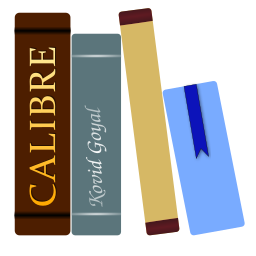URL-i protokoll calibre://¶
calibre registers itself as the handler program for calibre:// URLs. So you can use these to perform actions like opening books, searching for books, etc from other programs/documents or via the command line. For example, running the following at the command line:
calibre calibre://switch-library/Some_Library
Will open calibre with the library named Some Library. Library names are
the folder name of the library folder with spaces replaced by underscores. The
special value _ means the current library.
The various types of URLs are documented below.
You can even place these links inside HTML files or Word documents or similar and the operating system will automatically run calibre to perform the specified action.
Kindlale kogule lülitumine¶
The URL syntax is:
calibre://switch-library/Library_Name
Library names are the folder name of the library with spaces replaced by
underscores. The special value _ means the current library. You can also
use hex encoding for the library names, useful if the library names have
special characters that would otherwise require URL encoding. Hex encoded
library names look like:
_hex_-AD23F4BC
Where the part after the _hex_- prefix is the library name encoded as UTF-8
and every byte represented by two hexadecimal characters.
Kindla raamatu näitamine calibres¶
The URL syntax is:
calibre://show-book/Library_Name/book_id
This will show the book with book_id (a number) in calibre. The ids for
books can be seen in the calibre interface by hovering over the
Click to open link in the Book details panel, it is the number in
brackets at the end of the path to the book folder.
You can copy a link to the current book displayed in calibre by right clicking the Book details panel and choosing Copy link to book.
If a search is active and the book is not matched by the search then the search is cleared.
If a Virtual library is selected, calibre will use it when showing the book. If the book isn’t found in that virtual library then the virtual library is cleared.
If you want to switch to a particular Virtual library when showing the book, use:
calibre://show-book/Library_Name/book_id?virtual_library=Library%20Name
or
calibre://show-book/Library_Name/book_id?encoded_virtual_library=hex_encoded_virtual_library_name
replacing spaces in the Virtual library name by %20. If the book isn’t found in that
virtual library then the virtual library is ignored.
Kindla raamatu avamine kindlal kohal E-raamatute vaaturis¶
The URL syntax is:
calibre://view-book/Library_Name/book_id/book_format?open_at=location
Here, book_format is the format of the book, for example, EPUB or
MOBI and the location is an optional location inside the book. The
easiest way to get these links is to open a book in the viewer, then in the
viewer controls select Go to → Location and there such a link
will be given that you can copy/paste elsewhere.
Raamatute otsimine¶
The URL syntax is:
calibre://search/Library_Name?q=query
calibre://search/Library_Name?eq=hex_encoded_query
Here query is any valid search expression. If the
search expression is complicated, encode it as a hex string
and use eq instead. Leaving out the query will cause the current search to
be cleared.
By default, if a Virtual library is selected, calibre will clear it before doing the search to ensure all books are found. If you want to preserve the Virtual library, use:
calibre://search/Library_Name?q=query&virtual_library=_
Kui tahad lülituda kindlale Virtuaalsele kogule, kasuta:
calibre://search/Library_Name?virtual_library=Library%20Name
or
calibre://search/Library_Name?encoded_virtual_library=hex_encoded_virtual_library_name
pannes Virtuaalse kogu nimes esinevate tühikute asemele %20.
If you perform a search in calibre and want to generate a link for it you can do so by right clicking the search bar and choosing Copy search as URL.
Open a book details window on a book in some library¶
The URL syntax is:
calibre://book-details/Library_Name/book_id
This opens a book details window on the specified book from the specified library without changing the current library or the selected book.
URL-i parameetrite kodeerimine kuueteistkümnendsüsteemis¶
Hex encoding of URL parameters is done by first encoding the parameter as UTF-8
bytes, and then replacing each byte by two hexadecimal characters representing
the byte. For example, the string abc is the bytes 0x61 0x62 and 0x63 in
UTF-8, so the encoded version is the string: 616263.