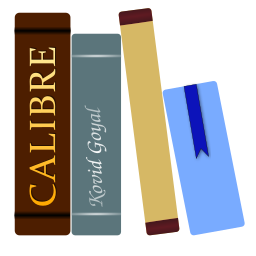calibre¶
calibre [options] [path_to_ebook or calibre url ...]
Launch the main calibre Graphical User Interface and optionally add the e-book at path_to_ebook to the database. You can also specify calibre URLs to perform various different actions, than just adding books. For example:
calibre://view-book/test_library/1842/epub
Will open the book with id 1842 in the EPUB format from the library „test_library“ in the calibre E-book viewer. Library names are the folder names of the libraries with spaces replaced by underscores. A full description of the various URL based actions is in the User Manual.
Alati kui edastad programmile calibre tühikuid sisaldavaid argumente, ümbritse argumendid jutumärkidega. Näiteks: „/some path/with spaces“
[suvandid]¶
- --detach¶
Eralda juht-terminalist, kui on (ainult Linux)
- --help, -h¶
näita seda veateadet ja välju
- --ignore-plugins¶
Eira kohandatud pluginaid; kasulik, kui installisid plugina, mis takistab calibrel käivituda
- --no-update-check¶
Ära kontrolli uuendusi
- --shutdown-running-calibre, -s¶
Pane töötav calibre eksemplar, kui on, sulguma. Pane tähele, et kui on pooleliolevaid töid, need katkestatakse vaikselt, seega kasuta ettevaatusega.
- --start-in-tray¶
Käivita süsteemisalve minimeerituna.
- --verbose, -v¶
Eiratud, ära kasuta. Eksisteerib ainult pärandi põhjustel
- --version¶
näita programmi versiooninumbrit ja välju
- --with-library¶
Use the library located at the specified path.