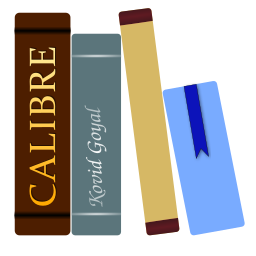Konfigurowanie środowiska programistycznego dla calibre¶
calibre is completely open source, licensed under the GNU GPL v3. This means that you are free to download and modify the program to your heart’s content. In this section, you will learn how to get a calibre development environment set up on the operating system of your choice. calibre is written primarily in Python with some C/C++ code for speed and system interfacing. Note that calibre requires at least Python 3.8.
Design philosophy¶
calibre has its roots in the Unix world, which means that its design is highly modular. The modules interact with each other via well defined interfaces. This makes adding new features and fixing bugs in calibre very easy, resulting in a frenetic pace of development. Because of its roots, calibre has a comprehensive command line interface for all its functions, documented in generated/en/cli-index.
The modular design of calibre is expressed via Plugins. There is a tutorial on writing calibre plugins.
For example, adding support for a new device to calibre typically involves writing less than a 100 lines of code in the form of
a device driver plugin. You can browse the
built-in drivers. Similarly, adding support
for new conversion formats involves writing input/output format plugins. Another example of the modular design is the recipe system for
fetching news. For more examples of plugins designed to add features to calibre, see the Index of plugins.
Code layout¶
All the calibre Python code is in the calibre package. This package contains the following main sub-packages
devices - All the device drivers. Just look through some of the built-in drivers to get an idea for how they work.
For details, see:
devices.interfacewhich defines the interface supported by device drivers anddevices.usbmswhich defines a generic driver that connects to a USBMS device. All USBMS based drivers in calibre inherit from it.e-books - All the e-book conversion/metadata code. A good starting point is
calibre.ebooks.conversion.cliwhich is the module powering the ebook-convert command. The conversion process is controlled viaconversion.plumber. The format independent code is all inebooks.oeband the format dependent code is inebooks.format_name.
Metadata reading, writing, and downloading is all in
ebooks.metadataConversion happens in a pipeline, for the structure of the pipeline, see Wstęp. The pipeline consists of an input plugin, various transforms and an output plugin. The code that constructs and drives the pipeline is in
plumber.py. The pipeline works on a representation of an e-book that is like an unzipped epub, with manifest, spine, toc, guide, html content, etc. The class that manages this representation is OEBBook inebooks.oeb.base. The various transformations that are applied to the book during conversions live inoeb/transforms/*.py. And the input and output plugins live inconversion/plugins/*.py.E-book editing happens using a different container object. It is documented in Dokumentacja API narzędzi do edytowania książek.
db - The database back-end. See API documentation for the database interface for the interface to the calibre library.
Content server:
srvis the calibre Content server.gui2 - The Graphical User Interface. GUI initialization happens in
gui2.mainandgui2.ui. The e-book-viewer is ingui2.viewer. The e-book editor is ingui2.tweak_book.
If you want to locate the entry points for all the various calibre executables,
look at the entry_points structure in linux.py.
If you need help understanding the code, post in the development forum and you will most likely get help from one of calibre’s many developers.
Getting the code¶
You can get the calibre source code in two ways, using a version control system or directly downloading a tarball.
calibre uses Git, a distributed version control system. Git is available on all the platforms calibre supports. After installing Git, you can get the calibre source code with the command:
git clone https://github.com/kovidgoyal/calibre.git
On Windows you will need the complete path name, that will be something like C:\Program Files\Git\git.exe.
calibre is a very large project with a very long source control history, so the above can take a while (10 mins to an hour depending on your internet speed).
If you want to get the code faster, the source code for the latest release is always available as an archive.
Aby zaktualizować gałąź ostatniego kodu, użyj komendy:
git pull --no-edit
You can also browse the code at GitHub.
Submitting your changes to be included¶
If you only plan to make a few small changes, you can make your changes and create a „merge directive” which you can then attach to a ticket in the calibre bug tracker. To do this, make your changes, then run:
git commit -am "Comment describing your changes"
git format-patch origin/master --stdout > my-changes
This will create a my-changes file in the current folder,
simply attach that to a ticket on the calibre bug tracker.
Note that this will include all the commits you have made. If you only want
to send some commits, you have to change origin/master above. To send only
the last commit, use:
git format-patch HEAD~1 --stdout > my-changes
To send the last n commits, replace 1 with n, for example, for the last 3 commits:
git format-patch HEAD~3 --stdout > my-changes
Be careful to not include merges when using HEAD~n.
If you plan to do a lot of development on calibre, then the best method is to create a GitHub account. Below is a basic guide to setting up your own fork of calibre in a way that will allow you to submit pull requests for inclusion into the main calibre repository:
Setup git on your machine as described in this article: Setup Git
Setup ssh keys for authentication to GitHub, as described here: Generating SSH keys
Go to https://github.com/kovidgoyal/calibre and click the Fork button.
W terminalu:
git clone git@github.com:<username>/calibre.git git remote add upstream https://github.com/kovidgoyal/calibre.gitReplace <username> above with your GitHub username. That will get your fork checked out locally.
You can make changes and commit them whenever you like. When you are ready to have your work merged, do a:
git pushand go to
https://github.com/<username>/calibreand click the Pull Request button to generate a pull request that can be merged.You can update your local copy with code from the main repo at any time by doing:
git pull upstream
You should also keep an eye on the calibre development forum. Before making major changes, you should discuss them in the forum or contact Kovid directly (his email address is all over the source code).
Windows development environment¶
Informacja
You must also get the calibre source code separately as described above.
Install calibre normally, using the Windows installer. Then open a Command Prompt and change to the previously checked out calibre code folder. For example:
cd C:\Users\kovid\work\calibre
calibre is the folder that contains the src and resources sub-folders.
The next step is to set the environment variable CALIBRE_DEVELOP_FROM to the absolute path of the src folder.
So, following the example above, it would be C:\Users\kovid\work\calibre\src. Here is a short
guide to setting environment
variables on Windows.
Once you have set the environment variable, open a new command prompt and check that it was correctly set by using the command:
echo %CALIBRE_DEVELOP_FROM%
Setting this environment variable means that calibre will now load all its Python code from the specified location.
That’s it! You are now ready to start hacking on the calibre code. For example, open the file src\calibre\__init__.py
in your favorite editor and add the line:
print("Hello, world!")
near the top of the file. Now run the command calibredb. The very first line of output should be Hello, world!.
You can also setup a calibre development environment inside the free Microsoft Visual Studio, if you like, following the instructions here.
macOS development environment¶
Informacja
You must also get the calibre source code separately as described above.
Install calibre normally using the provided .dmg. Then open a Terminal and change to the previously checked out calibre code folder, for example:
cd /Users/kovid/work/calibre
calibre is the folder that contains the src and resources sub-folders.
The calibre command line tools are found inside the calibre app bundle, in
/Applications/calibre.app/Contents/MacOS
you should add this folder to your PATH environment variable, if you want to
run the command line tools easily.
The next step is to create a bash script that will set the environment variable CALIBRE_DEVELOP_FROM
to the absolute path of the src folder when running calibre in debug mode.
Stwórz zwykły plik tekstowy
#!/bin/sh
export CALIBRE_DEVELOP_FROM="/Users/kovid/work/calibre/src"
calibre-debug -g
Save this file as /usr/local/bin/calibre-develop, then set its permissions so that it can be executed:
chmod +x /usr/local/bin/calibre-develop
Jeśli to zrobiłeś, uruchom:
calibre-develop
You should see some diagnostic information in the Terminal window as calibre starts up, and you should see an asterisk after the version number in the GUI window, indicating that you are running from source.
Linux development environment¶
Informacja
You must also get the calibre source code separately as described above.
calibre is primarily developed on Linux. You have two choices in setting up the development environment. You can install the calibre binary as normal and use that as a runtime environment to do your development. This approach is similar to that used in Windows and macOS. Alternatively, you can install calibre from source. Instructions for setting up a development environment from source are in the INSTALL file in the source tree. Here we will address using the binary as a runtime, which is the recommended method.
Install calibre using the binary installer. Then open a terminal and change to the previously checked out calibre code folder, for example:
cd /home/kovid/work/calibre
calibre is the folder that contains the src and resources sub-folders.
The next step is to set the environment variable CALIBRE_DEVELOP_FROM to the absolute path of the src folder.
So, following the example above, it would be /home/kovid/work/calibre/src. How to set environment variables depends on
your Linux distribution and what shell you are using.
Informacja
It is recommended to use the binary installer provided from upstream.
Should you insist on using a package provided by your distribution, use
the CALIBRE_PYTHON_PATH and CALIBRE_RESOURCES_PATH variables instead.
You can get these by running calibre-debug --paths. But note that
distribution calibre packages are often terminally broken and are completely
unsupported.
Once you have set the environment variable, open a new terminal and check that it was correctly set by using the command:
echo $CALIBRE_DEVELOP_FROM
Setting this environment variable means that calibre will now load all its Python code from the specified location.
That’s it! You are now ready to start hacking on the calibre code. For example, open the file src/calibre/__init__.py
in your favorite editor and add the line:
print("Hello, world!")
near the top of the file. Now run the command calibredb. The very first line of output should be Hello, world!.
Having separate „normal” and „development” calibre installs on the same computer¶
The calibre source tree is very stable and rarely breaks, but if you feel the need to run from source on a separate test library and run the released calibre version with your everyday library, you can achieve this easily using .bat files or shell scripts to launch calibre. The example below shows how to do this on Windows using .bat files (the instructions for other platforms are the same, just use a shell script instead of a .bat file)
To launch the release version of calibre with your everyday library:
calibre-normal.bat:
calibre.exe "--with-library=C:\path\to\everyday\library folder"
calibre-dev.bat:
set CALIBRE_DEVELOP_FROM=C:\path\to\calibre\checkout\src
calibre.exe "--with-library=C:\path\to\test\library folder"
Wskazówki debugowania¶
Python is a dynamically typed language with excellent facilities for introspection. Kovid wrote the core calibre code without once using a debugger. There are many strategies to debug calibre code:
Using print statements¶
This is Kovid’s favorite way to debug. Simply insert print statements at points of interest and run your program in the terminal. For example, you can start the GUI from the terminal as:
calibre-debug -g
Similarly, you can start the E-book viewer as:
calibre-debug -w /path/to/file/to/be/viewed
The e-book editor can be started as:
calibre-debug --edit-book /path/to/be/edited
Using an interactive Python interpreter¶
You can insert the following two lines of code to start an interactive Python session at that point:
from calibre import ipython
ipython(locals())
When running from the command line, this will start an interactive Python interpreter with access to all
locally defined variables (variables in the local scope). The interactive prompt even has Tab completion
for object properties and you can use the various Python facilities for introspection, such as
dir(), type(), repr(), etc.
Using the Python debugger as a remote debugger¶
You can use the builtin Python debugger (pdb) as a remote debugger from the command line. First, start the remote debugger at the point in the calibre code you are interested in, like this:
from calibre.rpdb import set_trace
set_trace()
Then run calibre, either as normal, or using one of the calibre-debug commands described in the previous section. Once the above point in the code is reached, calibre will freeze, waiting for the debugger to connect.
Now open a terminal or command prompt and use the following command to start the debugging session:
calibre-debug -c "from calibre.rpdb import cli; cli()"
You can read about how to use the Python debugger in the Python stdlib docs for the pdb module.
Informacja
By default, the remote debugger will try to connect on port 4444. You can
change it, by passing the port parameter to both the set_trace() and the
cli() functions above, like this: set_trace(port=1234) and
cli(port=1234).
Informacja
The Python debugger cannot handle multiple threads, so you have to call set_trace once per thread, each time with a different port number.
Using the debugger in your favorite Python IDE¶
It is possible to use the builtin debugger in your favorite Python IDE, if it
supports remote debugging. The first step is to add the calibre src checkout to
the PYTHONPATH in your IDE. In other words, the folder you set as
CALIBRE_DEVELOP_FROM above, must also be in the PYTHONPATH of your IDE.
Then place the IDE’s remote debugger module into the src sub-folder
of the calibre source code checkout. Add whatever code is needed to launch the
remote debugger to calibre at the point of interest, for example in the main
function. Then run calibre as normal. Your IDE should now be able to connect to
the remote debugger running inside calibre.
Executing arbitrary scripts in the calibre Python environment¶
The calibre-debug command provides a couple of handy switches to execute your own code, with access to the calibre modules:
calibre-debug -c "some Python code"
is great for testing a little snippet of code on the command line. It works in the same way as the -c switch to the Python interpreter:
calibre-debug myscript.py
can be used to execute your own Python script. It works in the same way as passing the script to the Python interpreter, except that the calibre environment is fully initialized, so you can use all the calibre code in your script. To use command line arguments with your script, use the form:
calibre-debug myscript.py -- --option1 arg1
The -- causes all subsequent arguments to be passed to your script.
Używanie calibre w twoich projektach¶
It is possible to directly use calibre functions/code in your Python project. Two ways exist to do this:
Binary install of calibre¶
If you have a binary install of calibre, you can use the Python interpreter bundled with calibre, like this:
calibre-debug /path/to/your/python/script.py -- arguments to your script
Source install on Linux¶
In addition to using the above technique, if you do a source install on Linux, you can also directly import calibre, as follows:
import init_calibre
import calibre
print(calibre.__version__)
It is essential that you import the init_calibre module before any other calibre modules/packages as it sets up the interpreter to run calibre code.