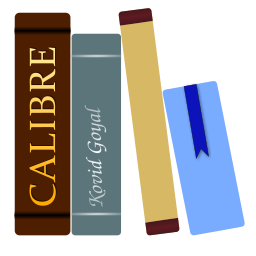Modo de função para Procurar & Substituir no Editor¶
The Search & replace tool in the editor support a function mode. In this mode, you can combine regular expressions (see Tudo sobre como usar expressões regulares no calibre) with arbitrarily powerful Python functions to do all sorts of advanced text processing.
In the standard regexp mode for search and replace, you specify both a regular expression to search for as well as a template that is used to replace all found matches. In function mode, instead of using a fixed template, you specify an arbitrary function, in the Python programming language. This allows you to do lots of things that are not possible with simple templates.
Techniques for using function mode and the syntax will be described by means of examples, showing you how to create functions to perform progressively more complex tasks.
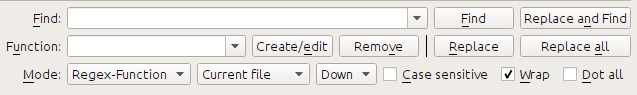
Correção automática de caracteres nos cabeçalhos no documento¶
Aqui, potenciamos uma das funções implementadas no editor que modifica automaticamente a maiusculização de todo o texto contido nas etiquetas HTML de cabeçalho para a maiusculização de título:
Find expression: <([Hh][1-6])[^>]*>.+?</\1>
For the function, simply choose the Title-case text (ignore tags) builtin
function. The will change titles that look like: <h1>some titLE</h1> to
<h1>Some Title</h1>. It will work even if there are other HTML tags inside
the heading tags.
Sua primeira função personalizada - hifens espertos¶
O verdadeiro poder do modo de função advém do facto de lhe permitir criar as suas próprias funções para processar texto de modo arbitrário. A ferramenta do editor de Pontuação inteligente deixa inalterados hífens individuais, pelo que pode usar a função this para os substituir por travessões.
Para criar uma nova função, simplesmente clique no botão Criar/editar para criar uma nova função e copiar o código Python que se encontra abaixo.
def replace(match, number, file_name, metadata, dictionaries, data, functions, *args, **kwargs):
return match.group().replace('--', '—').replace('-', '—')
Every Search & replace custom function must have a unique name and consist of a
Python function named replace, that accepts all the arguments shown above.
For the moment, we won’t worry about all the different arguments to
replace() function. Just focus on the match argument. It represents a
match when running a search and replace. Its full documentation in available
here.
match.group() simply returns all the matched text and all we do is replace
hyphens in that text with em-dashes, first replacing double hyphens and
then single hyphens.
Use esta função com a expressão regular de pesquisa:
>[^<>]+<
E irá substituir todos os hifenes por travessões, mas apenas no texto e não dentro das definições das etiquetas HTML.
O poder do modo de função - usando um dicionário ortográfico para corrigir palavras incorretamente hifenizadas.¶
Often, e-books created from scans of printed books contain mis-hyphenated words – words that were split at the end of the line on the printed page. We will write a simple function to automatically find and fix such words.
import regex
from calibre import replace_entities
from calibre import prepare_string_for_xml
def replace(match, number, file_name, metadata, dictionaries, data, functions, *args, **kwargs):
def replace_word(wmatch):
# Try to remove the hyphen and replace the words if the resulting
# hyphen free word is recognized by the dictionary
without_hyphen = wmatch.group(1) + wmatch.group(2)
if dictionaries.recognized(without_hyphen):
return without_hyphen
return wmatch.group()
# Search for words split by a hyphen
text = replace_entities(match.group()[1:-1]) # Handle HTML entities like &
corrected = regex.sub(r'(\w+)\s*-\s*(\w+)', replace_word, text, flags=regex.VERSION1 | regex.UNICODE)
return '>%s<' % prepare_string_for_xml(corrected) # Put back required entities
Use this function with the same find expression as before, namely:
>[^<>]+<
And it will magically fix all mis-hyphenated words in the text of the book. The
main trick is to use one of the useful extra arguments to the replace function,
dictionaries. This refers to the dictionaries the editor itself uses to
spell check text in the book. What this function does is look for words
separated by a hyphen, remove the hyphen and check if the dictionary recognizes
the composite word, if it does, the original words are replaced by the hyphen
free composite word.
Note that one limitation of this technique is it will only work for
mono-lingual books, because, by default, dictionaries.recognized() uses the
main language of the book.
Secções autonumeráveis¶
Now we will see something a little different. Suppose your HTML file has many
sections, each with a heading in an <h2> tag that looks like
<h2>Some text</h2>. You can create a custom function that will
automatically number these headings with consecutive section numbers, so that
they look like <h2>1. Some text</h2>.
def replace(match, number, file_name, metadata, dictionaries, data, functions, *args, **kwargs):
section_number = '%d. ' % number
return match.group(1) + section_number + match.group(2)
# Ensure that when running over multiple files, the files are processed
# in the order in which they appear in the book
replace.file_order = 'spine'
Usar com a expressão de pesquisa:
(?s)(<h2[^<>]*>)(.+?</h2>)
Posicione o cursor no topo do ficheiro e clique Substituir todos.
This function uses another of the useful extra arguments to replace(): the
number argument. When doing a Replace All number is
automatically incremented for every successive match.
Another new feature is the use of replace.file_order – setting that to
'spine' means that if this search is run on multiple HTML files, the files
are processed in the order in which they appear in the book. See
Escolha a ordem dos ficheiros ao executar em múltiplos ficheiros HTML for details.
Auto criar uma lista de conteúdo¶
Finally, lets try something a little more ambitious. Suppose your book has
headings in h1 and h2 tags that look like
<h1 id="someid">Some Text</h1>. We will auto-generate an HTML Table of
Contents based on these headings. Create the custom function below:
from calibre import replace_entities
from calibre.ebooks.oeb.polish.toc import TOC, toc_to_html
from calibre.gui2.tweak_book import current_container
from calibre.ebooks.oeb.base import xml2str
def replace(match, number, file_name, metadata, dictionaries, data, functions, *args, **kwargs):
if match is None:
# All matches found, output the resulting Table of Contents.
# The argument metadata is the metadata of the book being edited
if 'toc' in data:
toc = data['toc']
root = TOC()
for (file_name, tag_name, anchor, text) in toc:
parent = root.children[-1] if tag_name == 'h2' and root.children else root
parent.add(text, file_name, anchor)
toc = toc_to_html(root, current_container(), 'toc.html', 'Table of Contents for ' + metadata.title, metadata.language)
print(xml2str(toc))
else:
print('No headings to build ToC from found')
else:
# Add an entry corresponding to this match to the Table of Contents
if 'toc' not in data:
# The entries are stored in the data object, which will persist
# for all invocations of this function during a 'Replace All' operation
data['toc'] = []
tag_name, anchor, text = match.group(1), replace_entities(match.group(2)), replace_entities(match.group(3))
data['toc'].append((file_name, tag_name, anchor, text))
return match.group() # We don't want to make any actual changes, so return the original matched text
# Ensure that we are called once after the last match is found so we can
# output the ToC
replace.call_after_last_match = True
# Ensure that when running over multiple files, this function is called,
# the files are processed in the order in which they appear in the book
replace.file_order = 'spine'
E use-o com a expressão de pesquisa:
<(h[12]) [^<>]* id=['"]([^'"]+)['"][^<>]*>([^<>]+)
Run the search on All text files and at the end of the search, a
window will popup with “Debug output from your function” which will have the
HTML Table of Contents, ready to be pasted into toc.html.
The function above is heavily commented, so it should be easy to follow. The
key new feature is the use of another useful extra argument to the
replace() function, the data object. The data object is a Python
dictionary that persists between all successive invocations of replace() during
a single Replace All operation.
Another new feature is the use of call_after_last_match – setting that to
True on the replace() function means that the editor will call
replace() one extra time after all matches have been found. For this extra
call, the match object will be None.
Isto foi apenas uma demonstração para lhe mostrar o poder do modo de função. Se tivesse realmente a necessidade de gerar um índice a partir dos cabeçalhos do seu livro, conseguiria melhores resultados usando a ferramenta dedicada de índice em Ferramentas → Índice.
The API for the function mode¶
Todas as funções do modo de função têm de ser funções codificadas em Python, ter o nome replace, e a seguinte assinatura:
def replace(match, number, file_name, metadata, dictionaries, data, functions, *args, **kwargs):
return a_string
When a find/replace is run, for every match that is found, the replace()
function will be called, it must return the replacement string for that match.
If no replacements are to be done, it should return match.group() which is
the original string. The various arguments to the replace() function are
documented below.
The match argument¶
The match argument represents the currently found match. It is a
Python Match object.
Its most useful method is group() which can be used to get the matched
text corresponding to individual capture groups in the search regular
expression.
The number argument¶
The number argument is the number of the current match. When you run
Replace All, every successive match will cause replace() to be
called with an increasing number. The first match has number 1.
The file_name argument¶
This is the filename of the file in which the current match was found. When
searching inside marked text, the file_name is empty. The file_name is
in canonical form, a path relative to the root of the book, using / as the
path separator.
The metadata argument¶
This represents the metadata of the current book, such as title, authors,
language, etc. It is an object of class calibre.ebooks.metadata.book.base.Metadata.
Useful attributes include, title, authors (a list of authors) and
language (the language code).
O argumento dictionaries¶
This represents the collection of dictionaries used for spell checking the
current book. Its most useful method is dictionaries.recognized(word)
which will return True if the passed in word is recognized by the dictionary
for the current book’s language.
O argumento data¶
This a simple Python dictionary. When you run
Replace all, every successive match will cause replace() to be
called with the same dictionary as data. You can thus use it to store arbitrary
data between invocations of replace() during a Replace all
operation.
O argumento functions¶
The functions argument gives you access to all other user defined
functions. This is useful for code re-use. You can define utility functions in
one place and re-use them in all your other functions. For example, suppose you
create a function name My Function like this:
def utility():
# do something
def replace(match, number, file_name, metadata, dictionaries, data, functions, *args, **kwargs):
...
Then, in another function, you can access the utility() function like this:
def replace(match, number, file_name, metadata, dictionaries, data, functions, *args, **kwargs):
utility = functions['My Function']['utility']
...
You can also use the functions object to store persistent data, that can be re-used by other functions. For example, you could have one function that when run with Replace All collects some data and another function that uses it when it is run afterwards. Consider the following two functions:
# Function One
persistent_data = {}
def replace(match, number, file_name, metadata, dictionaries, data, functions, *args, **kwargs):
...
persistent_data['something'] = 'some data'
# Function Two
def replace(match, number, file_name, metadata, dictionaries, data, functions, *args, **kwargs):
persistent_data = functions['Function One']['persistent_data']
...
Depurar as suas funções¶
You can debug the functions you create by using the standard print()
function from Python. The output of print will be displayed in a popup window
after the Find/replace has completed. You saw an example of using print()
to output an entire table of contents above.
Escolha a ordem dos ficheiros ao executar em múltiplos ficheiros HTML¶
When you run a Replace all on multiple HTML files, the order in
which the files are processes depends on what files you have open for editing.
You can force the search to process files in the order in which the appear by
setting the file_order attribute on your function, like this:
def replace(match, number, file_name, metadata, dictionaries, data, functions, *args, **kwargs):
...
replace.file_order = 'spine'
file_order accepts two values, spine and spine-reverse which cause
the search to process multiple files in the order they appear in the book,
either forwards or backwards, respectively.
Having your function called an extra time after the last match is found¶
Sometimes, as in the auto generate table of contents example above, it is
useful to have your function called an extra time after the last match is
found. You can do this by setting the call_after_last_match attribute on your
function, like this:
def replace(match, number, file_name, metadata, dictionaries, data, functions, *args, **kwargs):
...
replace.call_after_last_match = True
Appending the output from the function to marked text¶
When running search and replace on marked text, it is sometimes useful to
append so text to the end of the marked text. You can do that by setting
the append_final_output_to_marked attribute on your function (note that you
also need to set call_after_last_match), like this:
def replace(match, number, file_name, metadata, dictionaries, data, functions, *args, **kwargs):
...
return 'some text to append'
replace.call_after_last_match = True
replace.append_final_output_to_marked = True
Suppressing the result dialog when performing searches on marked text¶
You can also suppress the result dialog (which can slow down the repeated
application of a search/replace on many blocks of text) by setting
the suppress_result_dialog attribute on your function, like this:
def replace(match, number, file_name, metadata, dictionaries, data, functions, *args, **kwargs):
...
replace.suppress_result_dialog = True
Mais exemplos¶
More useful examples, contributed by calibre users, can be found in the calibre E-book editor forum.