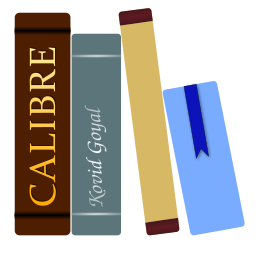Reference for all built-in template language functions¶
Here, we document all the built-in functions available in the calibre template language. Every function is implemented as a class in python and you can click the source links to see the source code, in case the documentation is insufficient. The functions are arranged in logical groups by type.
Arithmetic¶
add¶
add(x [, y]*) – returns the sum of its arguments. Throws an exception if an argument is not a number. In most cases you can use the + operator instead of this function.
ceiling¶
ceiling(value) – returns the smallest integer greater than or equal to value. Throws an exception if value is not a number.
divide¶
divide(x, y) – returns x / y. Throws an exception if either x or y are not numbers. This function can usually be replaced by the / operator.
floor¶
floor(value) – returns the largest integer less than or equal to value. Throws an exception if value is not a number.
fractional_part¶
fractional_part(value) – returns the part of the value after the decimal point. For example, fractional_part(3.14) returns 0.14. Throws an exception if value is not a number.
mod¶
mod(value, y) – returns the floor of the remainder of value / y. Throws an exception if either value or y is not a number.
multiply¶
multiply(x [, y]*) – returns the product of its arguments. Throws an exception if any argument is not a number. This function can usually be replaced by the * operator.
round¶
round(value) – returns the nearest integer to value. Throws an exception if value is not a number.
subtract¶
subtract(x, y) – returns x - y. Throws an exception if either x or y are not numbers. This function can usually be replaced by the - operator.
Boolean¶
and¶
and(value [, value]*) – returns the string '1' if all values are not empty, otherwise returns the empty string. You can have as many values as you want. In most cases you can use the && operator instead of this function. One reason not to replace and() with && is when short-circuiting can change the results because of side effects. For example, and(a='',b=5) will always do both assignments, where the && operator won’t do the second.
not¶
not(value) – returns the string '1' if the value is empty, otherwise returns the empty string. This function can usually be replaced with the unary not (!) operator.
or¶
or(value [, value]*) – returns the string '1' if any value is not empty, otherwise returns the empty string. You can have as many values as you want. This function can usually be replaced by the || operator. A reason it cannot be replaced is if short-circuiting will change the results because of side effects.
Case changes¶
capitalize¶
capitalize(value) – returns the value with the first letter in upper case and the rest lower case.
lowercase¶
lowercase(value) – returns the value in lower case.
titlecase¶
titlecase(value) – returns the value in title case.
uppercase¶
uppercase(value) – returns the value in upper case.
Database functions¶
annotation_count¶
annotation_count() – return the total number of annotations of all types attached to the current book. This function works only in the GUI and the content server.
approximate_formats¶
approximate_formats() – return a comma-separated list of formats associated with the book. Because the list comes from calibre’s database instead of the file system, there is no guarantee that the list is correct, although it probably is. Note that resulting format names are always uppercase, as in EPUB. The approximate_formats() function is much faster than the formats_... functions.
This function works only in the GUI. If you want to use these values in save-to-disk or send-to-device templates then you must make a custom “Column built from other columns”, use the function in that column’s template, and use that column’s value in your save/send templates.
book_count¶
book_count(query, use_vl) – returns the count of books found by searching for query. If use_vl is 0 (zero) then virtual libraries are ignored. This function and its companion book_values() are particularly useful in template searches, supporting searches that combine information from many books such as looking for series with only one book. It cannot be used in composite columns unless the tweak allow_template_database_functions_in_composites is set to True. It can be used only in the GUI.
For example this template search uses this function and its companion to find all series with only one book:
Define a stored template (using Preferences → Advanced → Template functions) named
series_only_one_book(the name is arbitrary). The template is:program: vals = globals(vals=''); if !vals then all_series = book_values('series', 'series:true', ',', 0); for series in all_series: if book_count('series:="' & series & '"', 0) == 1 then vals = list_join(',', vals, ',', series, ',') fi rof; set_globals(vals) fi; str_in_list(vals, ',', $series, 1, '')The first time the template runs (the first book checked) it stores the results of the database lookups in a
globaltemplate variable namedvals. These results are used to check subsequent books without redoing the lookups.Use the stored template in a template search:
template:"program: series_only_one_book()#@#:n:1"Using a stored template instead of putting the template into the search eliminates problems caused by the requirement to escape quotes in search expressions.
This function can be used only in the GUI and the content server.
book_values¶
book_values(column, query, sep, use_vl) – returns a list of the unique values contained in the column column (a lookup name), separated by sep, in the books found by searching for query. If use_vl is 0 (zero) then virtual libraries are ignored. This function and its companion book_count() are particularly useful in template searches, supporting searches that combine information from many books such as looking for series with only one book. It cannot be used in composite columns unless the tweak allow_template_database_functions_in_composites is set to True. This function can be used only in the GUI and the content server.
extra_file_modtime¶
extra_file_modtime(file_name, format_string) – returns the modification time of the extra file file_name in the book’s data/ folder if it exists, otherwise -1. The modtime is formatted according to format_string (see format_date() for details). If format_string is the empty string, returns the modtime as the floating point number of seconds since the epoch. See also the functions has_extra_files(), extra_file_names() and extra_file_size(). The epoch is OS dependent. This function can be used only in the GUI and the content server.
extra_file_names¶
extra_file_names(sep [, pattern]) – returns a sep-separated list of extra files in the book’s data/ folder. If the optional parameter pattern, a regular expression, is supplied then the list is filtered to files that match pattern. The pattern match is case insensitive. See also the functions has_extra_files(), extra_file_modtime() and extra_file_size(). This function can be used only in the GUI and the content server.
extra_file_size¶
extra_file_size(file_name) – returns the size in bytes of the extra file file_name in the book’s data/ folder if it exists, otherwise -1. See also the functions has_extra_files(), extra_file_names() and extra_file_modtime(). This function can be used only in the GUI and the content server.
formats_modtimes¶
formats_modtimes(date_format_string) – return a comma-separated list of colon-separated items FMT:DATE representing modification times for the formats of a book. The date_format_string parameter specifies how the date is to be formatted. See the format_date() function for details. You can use the select() function to get the modification time for a specific format. Note that format names are always uppercase, as in EPUB.
formats_path_segments¶
formats_path_segments(with_author, with_title, with_format, with_ext, sep) – return parts of the path to a book format in the calibre library separated by sep. The parameter sep should usually be a slash ('/'). One use is to be sure that paths generated in Save to disk and Send to device templates are shortened consistently. Another is to be sure the paths on the device match the paths in the calibre library.
A book path consists of 3 segments: the author, the title including the calibre database id in parentheses, and the format (author - title). Calibre can shorten any of the three because of file name length limitations. You choose which segments to include by passing 1 for that segment. If you don’t want a segment then pass 0 or the empty string for that segment. For example, the following returns just the format name without the extension:
formats_path_segments(0, 0, 1, 0, '/')
Because there is only one segment the separator is ignored.
If there are multiple formats (multiple extensions) then one of the extensions will be picked at random. If you care about which extension is used then get the path without the extension then add the desired extension to it.
Examples: Assume there is a book in the calibre library with an epub format by Joe Blogs with title ‘Help’. It would have the path
Joe Blogs/Help - (calibre_id)/Help - Joe Blogs.epub
The following shows what is returned for various parameters:
formats_path_segments(0, 0, 1, 0, '/')returns Help - Joe Blogsformats_path_segments(0, 0, 1, 1, '/')returns Help - Joe Blogs.epubformats_path_segments(1, 0, 1, 1, '/')returns Joe Blogs/Help - Joe Blogs.epubformats_path_segments(1, 0, 1, 0, '/')returns Joe Blogs/Help - Joe Blogsformats_path_segments(0, 1, 0, 0, '/')returns Help - (calibre_id)
formats_paths¶
formats_paths([separator]) – return a separator-separated list of colon-separated items FMT:PATH giving the full path to the formats of a book. The separator argument is optional. If not supplied then the separator is ', ' (comma space). If the separator is a comma then you can use the select() function to get the path for a specific format. Note that format names are always uppercase, as in EPUB.
formats_sizes¶
formats_sizes() – return a comma-separated list of colon-separated FMT:SIZE items giving the sizes of the formats of a book in bytes. You can use the select() function to get the size for a specific format. Note that format names are always uppercase, as in EPUB.
get_link¶
get_link(field_name, field_value) – fetch the link for field field_name with value field_value. If there is no attached link, return the empty string. Examples:
The following returns the link attached to the tag
Fiction:get_link('tags', 'Fiction')
This template makes a list of the links for all the tags associated with a book in the form
value:link, ...:program: ans = ''; for t in $tags: l = get_link('tags', t); if l then ans = list_join(', ', ans, ',', t & ':' & get_link('tags', t), ',') fi rof; ans
This function works only in the GUI and the content server.
get_note¶
get_note(field_name, field_value, plain_text) – fetch the note for field field_name with value field_value. If plain_text is empty, return the note’s HTML including images. If plain_text is 1 (or '1'), return the note’s plain text. If the note doesn’t exist, return the empty string in both cases. Example:
Return the HTML of the note attached to the tag Fiction:
program: get_note('tags', 'Fiction', '')
Return the plain text of the note attached to the author Isaac Asimov:
program: get_note('authors', 'Isaac Asimov', 1)
This function works only in the GUI and the content server.
has_extra_files¶
has_extra_files([pattern]) – returns the count of extra files, otherwise ‘’ (the empty string). If the optional parameter pattern (a regular expression) is supplied then the list is filtered to files that match pattern before the files are counted. The pattern match is case insensitive. See also the functions extra_file_names(), extra_file_size() and extra_file_modtime(). This function can be used only in the GUI and the content server.
has_note¶
has_note(field_name, field_value). Check if a field has a note. This function has two variants:
if
field_valueis not''(the empty string) return'1'if the valuefield_valuein the fieldfield_namehas a note, otherwise''.Example:
has_note('tags', 'Fiction')returns'1'if the tagfictionhas an attached note, otherwise''.If
field_valueis''then return a list of values infield_namethat have a note. If no item in the field has a note, return''. This variant is useful for showing column icons if any value in the field has a note, rather than a specific value.Example:
has_note('authors', '')returns a list of authors that have notes, or''if no author has a note.
You can test if all the values in field_name have a note by comparing the list length of this function’s return value against the list length of the values in field_name. Example:
list_count(has_note('authors', ''), '&') ==# list_count_field('authors')
This function works only in the GUI and the content server.
Date functions¶
date_arithmetic¶
date_arithmetic(value, calc_spec, fmt) – Calculate a new date from value using calc_spec. Return the new date formatted according to optional fmt: if not supplied then the result will be in ISO format. The calc_spec is a string formed by concatenating pairs of vW (valueWhat) where v is a possibly-negative number and W is one of the following letters:
s: addvseconds todatem: addvminutes todateh: addvhours todated: addvdays todatew: addvweeks todatey: addvyears todate, where a year is 365 days.
Example: '1s3d-1m' will add 1 second, add 3 days, and subtract 1 minute from date.
days_between¶
days_between(date1, date2) – return the number of days between date1 and date2. The number is positive if date1 is greater than date2, otherwise negative. If either date1 or date2 are not dates, the function returns the empty string.
today¶
today() – return a date+time string for today (now). This value is designed for use in format_date or days_between, but can be manipulated like any other string. The date is in ISO date/time format.
Diğer¶
arguments¶
arguments(id[=expression] [, id[=expression]]*) – Used in a stored template to retrieve the arguments passed in the call. It both declares and initializes local variables with the supplied names, the id``s, making them effectively parameters. The variables are positional; they get the value of the argument given in the call in the same position. If the corresponding argument is not provided in the call then ``arguments() assigns that variable the provided default value. If there is no default value then the variable is set to the empty string.
assign¶
assign(id, value) – assigns value to id, then returns value. id must be an identifier, not an expression. In most cases you can use the = operator instead of this function.
globals¶
globals(id[=expression] [, id[=expression]]*) – Retrieves “global variables” that can be passed into the formatter. The name id is the name of the global variable. It both declares and initializes local variables with the names of the global variables passed in the id parameters. If the corresponding variable is not provided in the globals then it assigns that variable the provided default value. If there is no default value then the variable is set to the empty string.
is_dark_mode¶
is_dark_mode() – returns '1' if calibre is running in dark mode, '' (the empty string) otherwise. This function can be used in advanced color and icon rules to choose different colors/icons according to the mode. Example:
if is_dark_mode() then 'dark.png' else 'light.png' fi
print¶
print(a [, b]*) – prints the arguments to standard output. Unless you start calibre from the command line (calibre-debug -g), the output will go into a black hole. The print function always returns its first argument.
set_globals¶
set_globals(id[=expression] [, id[=expression]]*) – Sets globalvariables that can be passed into the formatter. The globals are given the name of the id passed in. The value of the id is used unless an expression is provided.
Formatting values¶
f_string¶
f_string(string) – interpret string similar to how python interprets f strings. The intended use is to simplify long sequences of str & str or strcat(a,b,c) expressions.
Text between braces ({ and }) must be General Program Mode template expressions. The expressions, which can be expression lists, are evaluated in the current context (current book and local variables). Text not between braces is passed through unchanged.
Examples:
f_string('Here is the title: {$title}')- returns the string with{$title}replaced with the title of the current book. For example, if the book’s title is 20,000 Leagues Under the Sea then thef_string()returns Here is the title: 20,000 Leagues Under the Sea.Assuming the current date is 18 Sept 2025, this
f_string()f_string("Today's date: the {d = today(); format_date(d, 'd')} of {format_date(d, 'MMMM')}, {format_date(d, 'yyyy')}")
returns the string Today’s date: the 18 of September, 2025. Note the expression list (an assignment then an
ifstatement) used in the first{ ... }group to assign today’s date to a local variable.If the book is book #3 in a series named Foo that has 5 books then this template
program: if $series then series_count = book_count('series:"""=' & $series & '"""', 0); return f_string("{$series}, book {$series_index} of {series_count}") fi; return 'This book is not in a series'returns Foo, book 3 of 5
finish_formatting¶
finish_formatting(value, format, prefix, suffix) – apply the format, prefix, and suffix to the value in the same way as done in a template like {series_index:05.2f| - |- }. This function is provided to ease conversion of complex single-function- or template-program-mode templates to GPM Templates. For example, the following program produces the same output as the above template:
program: finish_formatting(field("series_index"), "05.2f", " - ", " - ")
Another example: for the template:
{series:re(([^\s])[^\s]+(\s|$),\1)}{series_index:0>2s| - | - }{title}
use:
program:
strcat(
re(field('series'), '([^\s])[^\s]+(\s|$)', '\1'),
finish_formatting(field('series_index'), '0>2s', ' - ', ' - '),
field('title')
)
format_date¶
format_date(value, format_string) – format the value, which must be a date string, using the format_string, returning a string. It is best if the date is in ISO format as using other date formats often causes errors because the actual date value cannot be unambiguously determined. Note that the format_date_field() function is both faster and more reliable.
The formatting codes are:
d :the day as number without a leading zero (1 to 31)dd :the day as number with a leading zero (01 to 31)ddd :the abbreviated localized day name (e.g. “Mon” to “Sun”)dddd :the long localized day name (e.g. “Monday” to “Sunday”)M :the month as number without a leading zero (1 to 12)MM :the month as number with a leading zero (01 to 12)MMM :the abbreviated localized month name (e.g. “Jan” to “Dec”)MMMM :the long localized month name (e.g. “January” to “December”)yy :the year as two digit number (00 to 99)yyyy :the year as four digit number.h :the hours without a leading 0 (0 to 11 or 0 to 23, depending on am/pm)hh :the hours with a leading 0 (00 to 11 or 00 to 23, depending on am/pm)m :the minutes without a leading 0 (0 to 59)mm :the minutes with a leading 0 (00 to 59)s :the seconds without a leading 0 (0 to 59)ss :the seconds with a leading 0 (00 to 59)ap :use a 12-hour clock instead of a 24-hour clock, with ‘ap’ replaced by the lowercase localized string for am or pmAP :use a 12-hour clock instead of a 24-hour clock, with ‘AP’ replaced by the uppercase localized string for AM or PMaP :use a 12-hour clock instead of a 24-hour clock, with ‘aP’ replaced by the localized string for AM or PMAp :use a 12-hour clock instead of a 24-hour clock, with ‘Ap’ replaced by the localized string for AM or PMiso :the date with time and timezone. Must be the only format presentto_number :convert the date & time into a floating point number (a timestamp)from_number :convert a floating point number (a timestamp) into an ISO-formatted date. If you want a different date format then add the desired formatting string afterfrom_numberand a colon (:). Example:format_date(val, 'from_number:MMM dd yyyy')
You might get unexpected results if the date you are formatting contains localized month names, which can happen if you changed the date format to contain MMMM. Using format_date_field() avoids this problem.
format_date_field¶
format_date_field(field_name, format_string) – format the value in the field field_name, which must be the lookup name of a date field, either standard or custom. See format_date() for the formatting codes. This function is much faster than format_date() and should be used when you are formatting the value in a field (column). It is also more reliable because it works directly on the underlying date. It can’t be used for computed dates or dates in string variables. Examples:
format_date_field('pubdate', 'yyyy.MM.dd')
format_date_field('#date_read', 'MMM dd, yyyy')
format_duration¶
format_duration(value, template, [largest_unit]) – format the value, a number of seconds, into a string showing weeks, days, hours, minutes, and seconds. If the value is a float then it is rounded to the nearest integer. You choose how to format the value using a template consisting of value selectors surrounded by [ and ] characters. The selectors are:
[w]: weeks[d]: days[h]: hours[m]: minutes[s]: seconds
You can put arbitrary text between selectors.
The following examples use a duration of 2 days (172,800 seconds) 1 hour (3,600 seconds) and 20 seconds, which totals to 176,420 seconds.
format_duration(176420, '[d][h][m][s]')will return the value2d 1h 0m 20s.format_duration(176420, '[h][m][s]')will return the value49h 0m 20s.format_duration(176420, 'Your reading time is [d][h][m][s]')returns the valueYour reading time is 49h 0m 20s.format_duration(176420, '[w][d][h][m][s]')will return the value2d 1h 0m 20s. Note that the zero weeks value is not returned.
If you want to see zero values for items such as weeks in the above example, use an uppercase selector. For example, the following uses 'W' to show zero weeks:
format_duration(176420, '[W][d][h][m][s]') returns 0w 2d 1h 0m 20s.
By default the text following a value is the selector followed by a space. You can change that to whatever text you want. The format for a selector with your text is the selector followed by a colon followed by text segments separated by '|' characters. You must include any space characters you want in the output.
You can provide from one to three text segments.
If you provide one segment, as in
[w: weeks ]then that segment is used for all values.If you provide two segments, as in
[w: weeks | week ]then the first segment is used for 0 and more than 1. The second segment is used for 1.If you provide three segments, as in
[w: weeks | week | weeks ]then the first segment is used for 0, the second segment is used for 1, and the third segment is used for more than 1.
The second form is equivalent to the third form in many languages.
For example, the selector:
[w: weeks | week | weeks ]produces'0 weeks ','1 week ', or'2 weeks '.[w: weeks | week ]produces'0 weeks ','1 week ', or'2 weeks '.[w: weeks ]produces0 weeks ',1 weeks ', or2 weeks '.
The optional largest_unit parameter specifies the largest of weeks, days, hours, minutes, and seconds that will be produced by the template. It must be one of the value selectors. This can be useful to truncate a value.
format_duration(176420, '[h][m][s]', 'd') will return the value 1h 0m 20s instead of 49h 0m 20s.
format_number¶
format_number(value, template) – interprets the value as a number and formats that number using a Python formatting template such as {0:5.2f} or {0:,d} or ${0:5,.2f}. The formatting template must begin with {0: and end with } as in the above examples. Exception: you can leave off the leading “{0:” and trailing “}” if the format template contains only a format. See the Template Language and the Python documentation for more examples. Returns the empty string if formatting fails.
human_readable¶
human_readable(value) – expects the value to be a number and returns a string representing that number in KB, MB, GB, etc.
rating_to_stars¶
rating_to_stars(value, use_half_stars) – Returns the value as string of star (★) characters. The value must be a number between 0 and 5. Set use_half_stars to 1 if you want half star characters for fractional numbers available with custom ratings columns.
GUI functions¶
selected_books¶
selected_books([sorted_by, ascending]) – returns a list of book ids in selection order for the currently selected books.
This function can be used only in the GUI.
selected_column¶
selected_column() – returns the lookup name of the column containing the currently selected cell. It returns '' if no cell is selected.
This function can be used only in the GUI.
show_dialog¶
show_dialog(html_or_text) – show a dialog containing the html or text. The function returns '1' if the user presses OK, '' if Cancel.
This function can be used only in the GUI.
sort_book_ids¶
sort_book_ids(book_ids, sorted_by, ascending [, sorted_by, ascending]*) – returns the list of book ids sorted by the column specified by the lookup name in sorted_by in the order specified by ascending. If ascending is '1' then the books are sorted by the value in the ‘sorted_by’ column in ascending order, otherwise in descending order. You can have multiple pairs of sorted_by, ascending. The first pair specifies the major order.
This function can be used only in the GUI.
Get values from metadata¶
booksize¶
booksize() – returns the value of the calibre size field. Returns ‘’ if the book has no formats.
This function works only in the GUI. If you want to use this value in save-to-disk or send-to-device templates then you must make a custom “Column built from other columns”, use the function in that column’s template, and use that column’s value in your save/send templates
connected_device_name¶
connected_device_name(storage_location_key) – if a device is connected then return the device name, otherwise return the empty string. Each storage location on a device has its own device name. The storage_location_key names are 'main', 'carda' and 'cardb'. This function works only in the GUI.
connected_device_uuid¶
connected_device_uuid(storage_location_key) – if a device is connected then return the device uuid (unique id), otherwise return the empty string. Each storage location on a device has a different uuid. The storage_location_key location names are 'main', 'carda' and 'cardb'. This function works only in the GUI.
current_library_name¶
current_library_name() – return the last name on the path to the current calibre library.
current_library_path¶
current_library_path() – return the full path to the current calibre library.
current_virtual_library_name¶
current_virtual_library_name() – return the name of the current virtual library if there is one, otherwise the empty string. Library name case is preserved. Example:
program: current_virtual_library_name()
This function works only in the GUI.
field¶
field(lookup_name) – returns the value of the metadata field with lookup name lookup_name. The $ prefix can be used instead of the function, as in $tags.
has_cover¶
has_cover() – return 'Yes' if the book has a cover, otherwise the empty string.
is_marked¶
is_marked() – check whether the book is marked in calibre. If it is then return the value of the mark, either 'true' (lower case) or a comma-separated list of named marks. Returns '' (the empty string) if the book is not marked. This function works only in the GUI.
language_codes¶
language_codes(lang_strings) – return the language codes for the language names passed in lang_strings. The strings must be in the language of the current locale. lang_strings is a comma-separated list.
language_strings¶
language_strings(value, localize) – return the language names for the language codes (see here for names and codes) passed in value. Example: {languages:language_strings()}. If localize is zero, return the strings in English. If localize is not zero, return the strings in the language of the current locale. lang_codes is a comma-separated list.
ondevice¶
ondevice() – return the string 'Yes' if ondevice is set, otherwise return the empty string. This function works only in the GUI. If you want to use this value in save-to-disk or send-to-device templates then you must make a custom “Column built from other columns”, use the function in that column’s template, and use that column’s value in your save/send templates.
raw_field¶
raw_field(lookup_name [, optional_default]) – returns the metadata field named by lookup_name without applying any formatting. It evaluates and returns the optional second argument optional_default if the field’s value is undefined (None). The $$ prefix can be used instead of the function, as in $$pubdate.
raw_list¶
raw_list(lookup_name, separator) – returns the metadata list named by lookup_name without applying any formatting or sorting, with the items separated by separator.
series_sort¶
series_sort() – seri sıralama değerini döndürür.
user_categories¶
user_categories() – return a comma-separated list of the user categories that contain this book. This function works only in the GUI. If you want to use these values in save-to-disk or send-to-device templates then you must make a custom Column built from other columns, use the function in that column’s template, and use that column’s value in your save/send templates
virtual_libraries¶
virtual_libraries() – return a comma-separated list of Virtual libraries that contain this book. This function works only in the GUI. If you want to use these values in save-to-disk or send-to-device templates then you must make a custom Column built from other columns, use the function in that column’s template, and use that column’s value in your save/send templates.
Iterate over values¶
first_non_empty¶
first_non_empty(value [, value]*) – returns the first value that is not empty. If all values are empty, then the empty string is returned. You can have as many values as you want.
lookup¶
lookup(value, [ pattern, key, ]* else_key) – The patterns will be checked against the value in order. If a pattern matches then the value of the field named by key is returned. If no pattern matches then the value of the field named by else_key is returned. See also the switch() function.
switch¶
switch(value, [patternN, valueN,]+ else_value) – for each patternN, valueN pair, checks if the value matches the regular expression patternN and if so returns the associated valueN. If no patternN matches, then else_value is returned. You can have as many patternN, valueN pairs as you wish. The first match is returned.
switch_if¶
switch_if([test_expression, value_expression,]+ else_expression) – for each test_expression, value_expression pair, checks if test_expression is True (non-empty) and if so returns the result of value_expression. If no test_expression is True then the result of else_expression is returned. You can have as many test_expression, value_expression pairs as you want.
List lookup¶
identifier_in_list¶
identifier_in_list(val, id_name [, found_val, not_found_val]) – treat val as a list of identifiers separated by commas. An identifier has the format id_name:value. The id_name parameter is the id_name text to search for, either id_name or id_name:regexp. The first case matches if there is any identifier matching that id_name. The second case matches if id_name matches an identifier and the regexp matches the identifier’s value. If found_val and not_found_val are provided then if there is a match then return found_val, otherwise return not_found_val. If found_val and not_found_val are not provided then if there is a match then return the identifier:value pair, otherwise the empty string ('').
list_contains¶
list_contains(value, separator, [ pattern, found_val, ]* not_found_val) – interpret the value as a list of items separated by separator, checking the pattern against each item in the list. If the pattern matches an item then return found_val, otherwise return not_found_val. The pair pattern and found_value can be repeated as many times as desired, permitting returning different values depending on the item’s value. The patterns are checked in order, and the first match is returned.
Aliases: in_list(), list_contains()
list_item¶
list_item(value, index, separator) – interpret the value as a list of items separated by separator, returning the ‘index’th item. The first item is number zero. The last item has the index -1 as in list_item(-1,separator). If the item is not in the list, then the empty string is returned. The separator has the same meaning as in the count function, usually comma but is ampersand for author-like lists.
select¶
select(value, key) – interpret the value as a comma-separated list of items with each item having the form id:id_value (the calibre identifier format). The function finds the first pair with the id equal to key and returns the corresponding id_value. If no id matches then the function returns the empty string.
str_in_list¶
str_in_list(value, separator, [ string, found_val, ]+ not_found_val) – interpret the value as a list of items separated by separator then compare string against each value in the list. The string is not a regular expression. If string is equal to any item (ignoring case) then return the corresponding found_val. If string contains separators then it is also treated as a list and each subvalue is checked. The string and found_value pairs can be repeated as many times as desired, permitting returning different values depending on string’s value. If none of the strings match then not_found_value is returned. The strings are checked in order. The first match is returned.
List manipulation¶
list_count¶
list_count(value, separator) – interprets the value as a list of items separated by separator and returns the number of items in the list. Most lists use a comma as the separator, but authors uses an ampersand (&).
Examples: {tags:list_count(,)}, {authors:list_count(&)}.
Aliases: count(), list_count()
list_count_field¶
list_count_field(lookup_name)– returns the count of items in the field with the lookup name lookup_name. The field must be multi-valued such as authors or tags, otherwise the function raises an error. This function is much faster than list_count() because it operates directly on calibre data without converting it to a string first. Example: list_count_field('tags').
list_count_matching¶
list_count_matching(value, pattern, separator) – interprets value as a list of items separated by separator, returning the number of items in the list that match the regular expression pattern.
Aliases: list_count_matching(), count_matching()
list_difference¶
list_difference(list1, list2, separator) – return a list made by removing from list1 any item found in list2 using a case-insensitive comparison. The items in list1 and list2 are separated by separator, as are the items in the returned list.
list_equals¶
list_equals(list1, sep1, list2, sep2, yes_val, no_val) – return yes_val if list1 and list2 contain the same items, otherwise return no_val. The items are determined by splitting each list using the appropriate separator character (sep1 or sep2). The order of items in the lists is not relevant. The comparison is case-insensitive.
list_intersection¶
list_intersection(list1, list2, separator) – return a list made by removing from list1 any item not found in list2 using a case-insensitive comparison. The items in list1 and list2 are separated by separator, as are the items in the returned list.
list_join¶
list_join(with_separator, list1, separator1 [, list2, separator2]*) – return a list made by joining the items in the source lists (list1 etc) using with_separator between the items in the result list. Items in each source list[123...] are separated by the associated separator[123...]. A list can contain zero values. It can be a field like publisher that is single-valued, effectively a one-item list. Duplicates are removed using a case-insensitive comparison. Items are returned in the order they appear in the source lists. If items on lists differ only in letter case then the last is used. All separators can be more than one character.
Example:
program:
list_join('#@#', $authors, '&', $tags, ',')
You can use list_join on the results of previous calls to list_join as follows:
program:
a = list_join('#@#', $authors, '&', $tags, ',');
b = list_join('#@#', a, '#@#', $#genre, ',', $#people, '&', 'some value', ',')
You can use expressions to generate a list. For example, assume you want items for authors and #genre, but with the genre changed to the word “Genre: “ followed by the first letter of the genre, i.e. the genre “Fiction” becomes “Genre: F”. The following will do that:
program:
list_join('#@#', $authors, '&', list_re($#genre, ',', '^(.).*$', 'Genre: \1'), ',')
list_re¶
list_re(src_list, separator, include_re, opt_replace) – Construct a list by first separating src_list into items using the separator character. For each item in the list, check if it matches include_re. If it does then add it to the list to be returned. If opt_replace is not the empty string then apply the replacement before adding the item to the returned list.
list_re_group¶
list_re_group(src_list, separator, include_re, search_re [,template_for_group]*) – Like list_re() except replacements are not optional. It uses re_group(item, search_re, template ...) when doing the replacements.
list_remove_duplicates¶
list_remove_duplicates(list, separator) – return a list made by removing duplicate items in list. If items differ only in case then the last is returned. The items in list are separated by separator, as are the items in the returned list.
list_sort¶
list_sort(value, direction, separator) – return value sorted using a case-insensitive lexical sort. If direction is zero (number or character), value is sorted ascending, otherwise descending. The list items are separated by separator, as are the items in the returned list.
list_split¶
list_split(list_val, sep, id_prefix) – splits list_val into separate values using sep, then assigns the values to local variables named id_prefix_N where N is the position of the value in the list. The first item has position 0 (zero). The function returns the last element in the list.
Example:
list_split('one:two:foo', ':', 'var')
is equivalent to:
var_0 = 'one'
var_1 = 'two'
var_2 = 'foo'
list_union¶
list_union(list1, list2, separator) – return a list made by merging the items in list1 and list2, removing duplicate items using a case-insensitive comparison. If items differ in case, the one in list1 is used. The items in list1 and list2 are separated by separator, as are the items in the returned list.
Aliases: merge_lists(), list_union()
range¶
range(start, stop, step, limit) – returns a list of numbers generated by looping over the range specified by the parameters start, stop, and step, with a maximum length of limit. The first value produced is ‘start’. Subsequent values next_v = current_v + step. The loop continues while next_v < stop assuming step is positive, otherwise while next_v > stop. An empty list is produced if start fails the test: start >= stop if step is positive. The limit sets the maximum length of the list and has a default of 1000. The parameters start, step, and limit are optional. Calling range() with one argument specifies stop. Two arguments specify start and stop. Three arguments specify start, stop, and step. Four arguments specify start, stop, step and limit.
Examples:
range(5) -> '0, 1, 2, 3, 4'
range(0, 5) -> '0, 1, 2, 3, 4'
range(-1, 5) -> '-1, 0, 1, 2, 3, 4'
range(1, 5) -> '1, 2, 3, 4'
range(1, 5, 2) -> '1, 3'
range(1, 5, 2, 5) -> '1, 3'
range(1, 5, 2, 1) -> error(limit exceeded)
subitems¶
subitems(value, start_index, end_index) – This function breaks apart lists of tag-like hierarchical items such as genres. It interprets the value as a comma- separated list of tag-like items, where each item is a period-separated list. It returns a new list made by extracting from each item the components from start_index to end_index, then merging the results back together. Duplicates are removed. The first subitem in a period-separated list has an index of zero. If an index is negative then it counts from the end of the list. As a special case, an end_index of zero is assumed to be the length of the list.
Examples:
Assuming a #genre column containing “A.B.C”:
{#genre:subitems(0,1)}returns “A”{#genre:subitems(0,2)}returns “A.B”{#genre:subitems(1,0)}returns “B.C”
Assuming a #genre column containing “A.B.C, D.E”:
{#genre:subitems(0,1)}returns “A, D”{#genre:subitems(0,2)}returns “A.B, D.E”
sublist¶
sublist(value, start_index, end_index, separator) – interpret the value as a list of items separated by separator, returning a new list made from the items from start_index to end_index. The first item is number zero. If an index is negative, then it counts from the end of the list. As a special case, an end_index of zero is assumed to be the length of the list.
Examples assuming that the tags column (which is comma-separated) contains “A, B, C”:
{tags:sublist(0,1,\,)}returns “A”{tags:sublist(-1,0,\,)}returns “C”{tags:sublist(0,-1,\,)}returns “A, B”
Recursion¶
eval¶
eval(string) – evaluates the string as a program, passing the local variables. This permits using the template processor to construct complex results from local variables. In Template Program Mode, because the { and } characters are interpreted before the template is evaluated you must use [[ for the { character and ]] for the } character. They are converted automatically. Note also that prefixes and suffixes (the |prefix|suffix syntax) cannot be used in the argument to this function when using Template Program Mode.
template¶
template(x) – evaluates x as a template. The evaluation is done in its own context, meaning that variables are not shared between the caller and the template evaluation. If not using General Program Mode, because the { and } characters are special, you must use [[ for the { character and ]] for the } character; they are converted automatically. For example, template(\'[[title_sort]]\') will evaluate the template {title_sort} and return its value. Note also that prefixes and suffixes (the |prefix|suffix syntax) cannot be used in the argument to this function when using template program mode.
Relational¶
cmp¶
cmp(value, y, lt, eq, gt) – compares value and y after converting both to numbers. Returns lt if value <# y, eq if value ==# y, otherwise gt. This function can usually be replaced with one of the numeric compare operators (==#, <#, >#, etc).
first_matching_cmp¶
first_matching_cmp(val, [ cmp, result, ]* else_result) – compares val < cmp in sequence, returning the associated result for the first comparison that succeeds. Returns else_result if no comparison succeeds.
Example:
i = 10;
first_matching_cmp(i,5,"small",10,"middle",15,"large","giant")
returns "large". The same example with a first value of 16 returns "giant".
strcmp¶
strcmp(x, y, lt, eq, gt) – does a case-insensitive lexical comparison of x and y. Returns lt if x < y, eq if x == y, otherwise gt. This function can often be replaced by one of the lexical comparison operators (==, >, <, etc.)
strcmpcase¶
strcmpcase(x, y, lt, eq, gt) – does a case-sensitive lexical comparison of x and y. Returns lt if x < y, eq if x == y, otherwise gt.
Note: This is NOT the default behavior used by calibre, for example, in the lexical comparison operators (==, >, <, etc.). This function could cause unexpected results, preferably use strcmp() whenever possible.
String manipulation¶
character¶
character(character_name) – returns the character named by character_name. For example, character('newline') returns a newline character ('\n'). The supported character names are newline, return, tab, and backslash. This function is used to put these characters into the output of templates.
check_yes_no¶
check_yes_no(field_name, is_undefined, is_false, is_true) – checks if the value of the yes/no field named by the lookup name field_name is one of the values specified by the parameters, returning 'Yes' if a match is found otherwise returning the empty string. Set the parameter is_undefined, is_false, or is_true to 1 (the number) to check that condition, otherwise set it to 0.
Example: check_yes_no("#bool", 1, 0, 1) returns 'Yes' if the yes/no field #bool is either True or undefined (neither True nor False).
More than one of is_undefined, is_false, or is_true can be set to 1.
contains¶
contains(value, pattern, text_if_match, text_if_not_match) – checks if the value is matched by the regular expression pattern. Returns text_if_match if the pattern matches the value, otherwise returns text_if_not_match.
field_exists¶
field_exists(lookup_name) – checks if a field (column) with the lookup name lookup_name exists, returning '1' if so and the empty string if not.
ifempty¶
ifempty(value, text_if_empty) – if the value is not empty then return that value, otherwise return text_if_empty.
re¶
re(value, pattern, replacement) – return the value after applying the regular expression. All instances of pattern in the value are replaced with replacement. The template language uses case insensitive Python regular expressions.
re_group¶
re_group(value, pattern [, template_for_group]*) – return a string made by applying the regular expression pattern to value and replacing each matched instance with the value returned by the corresponding template. In Template Program Mode, like for the template and the eval functions, you use [[ for { and ]] for }.
The following example looks for a series with more than one word and uppercases the first word:
program: re_group(field('series'), "(\S* )(.*)", "{$:uppercase()}", "{$}")'}
shorten¶
shorten(value, left_chars, middle_text, right_chars) – Return a shortened version of the value, consisting of left_chars characters from the beginning of the value, followed by middle_text, followed by right_chars characters from the end of the value. left_chars and right_chars must be non-negative integers.
Example: assume you want to display the title with a length of at most 15 characters in length. One template that does this is {title:shorten(9,-,5)}. For a book with the title Ancient English Laws inthe Times of Ivanhoe the result will be Ancient E-anhoe: the first 9 characters of the title, a -, then the last 5 characters. If the value’s length is less than left chars + right chars + the length of middle text then the value will be returned unchanged. For example, the title TheDome would not be changed.
strcat¶
strcat(a [, b]*) – returns a string formed by concatenating all the arguments. Can take any number of arguments. In most cases you can use the & operator instead of this function.
strcat_max¶
strcat_max(max, string1 [, prefix2, string2]*) – Returns a string formed by concatenating the arguments. The returned value is initialized to string1. Strings made from prefix, string pairs are added to the end of the value as long as the resulting string length is less than max. Prefixes can be empty. Returns string1 even if string1 is longer than max. You can pass as many prefix, string pairs as you wish.
strlen¶
strlen(value) – Returns the length of the string value.
substr¶
substr(value, start, end) – returns the start’th through the end’th characters of value. The first character in value is the zero’th character. If end is negative then it indicates that many characters counting from the right. If end is zero, then it indicates the last character. For example, substr('12345', 1, 0) returns '2345', and substr('12345', 1, -1) returns '234'.
swap_around_articles¶
swap_around_articles(value, separator) – returns the value with articles moved to the end, separated by a semicolon. The value can be a list, in which case each item in the list is processed. If the value is a list then you must provide the separator. If no separator is provided or the separator is the empty string then the value is treated as being a single value, not a list. The articles are those used by calibre to generate the title_sort.
swap_around_comma¶
swap_around_comma(value) – given a value of the form B, A, return A B. This is most useful for converting names in LN, FN format to FN LN. If there is no comma in the value then the function returns the value unchanged.
test¶
test(value, text_if_not_empty, text_if_empty) – return text_if_not_empty if the value is not empty, otherwise return text_if_empty.
transliterate¶
transliterate(value) – Return a string in a latin alphabet formed by approximating the sound of the words in value. For example, if value is Фёдор Миха́йлович Достоевский this function returns Fiodor Mikhailovich Dostoievskii.
URL functions¶
encode_for_url¶
encode_for_url(value, use_plus) – returns the value encoded for use in a URL as specified by use_plus. The value is first URL-encoded. Next, if use_plus is 0 then spaces are replaced by '+' (plus) signs. If it is 1 then spaces are replaced by %20.
If you do not want the value to be encoding but to have spaces replaced then use the re() function, as in re($series, ' ', '%20')
See also the functions make_url(), make_url_extended() and query_string().
make_url¶
make_url(path, [query_name, query_value]+) – this function is the easiest way to construct a query URL. It uses a path, the web site and page you want to query, and query_name, query_value pairs from which the query is built. In general, the query_value must be URL-encoded. With this function it is always encoded and spaces are always replaced with '+' signs.
At least one query_name, query_value pair must be provided.
Example: constructing a Wikipedia search URL for the author Niccolò Machiavelli:
make_url('https://en.wikipedia.org/w/index.php', 'search', 'Niccolò Machiavelli')
returns
https://en.wikipedia.org/w/index.php?search=Niccol%C3%B2+Machiavelli
If you are writing a custom column book details URL template then use $item_name or field('item_name') to obtain the value of the field that was clicked on. Example: if Niccolò Machiavelli was clicked then you can construct the URL using:
make_url('https://en.wikipedia.org/w/index.php', 'search', $item_name)
See also the functions make_url_extended(), query_string() and encode_for_url().
make_url_extended¶
make_url_extended(...) – this function is similar to make_url() but gives you more control over the URL components. The components of a URL are
scheme:://authority/path?query string.
See Uniform Resource Locator on Wikipedia for more detail.
The function has two variants:
make_url_extended(scheme, authority, path, [query_name, query_value]+)
and
make_url_extended(scheme, authority, path, query_string)
This function returns a URL constructed from the scheme, authority, path, and either the query_string or a query string constructed from the query argument pairs. The authority can be empty, which is the case for calibre scheme URLs. You must supply either a query_string or at least one query_name, query_value pair. If you supply query_string and it is empty then the resulting URL will not have a query string section.
Example 1: constructing a Wikipedia search URL for the author Niccolò Machiavelli:
make_url_extended('https', 'en.wikipedia.org', '/w/index.php', 'search', 'Niccolò Machiavelli')
returns
https://en.wikipedia.org/w/index.php?search=Niccol%C3%B2+Machiavelli
See the query_string() function for an example using make_url_extended() with a query_string.
If you are writing a custom column book details URL template then use $item_name or field('item_name') to obtain the value of the field that was clicked on. Example: if Niccolò Machiavelli was clicked on then you can construct the URL using :
make_url_extended('https', 'en.wikipedia.org', '/w/index.php', 'search', $item_name')
See also the functions make_url(), query_string() and encode_for_url().
query_string¶
query_string([query_name, query_value, how_to_encode]+)– returns a URL query string constructed from the query_name, query_value, how_to_encode triads. A query string is a series of items where each item looks like query_name=query_value where query_value is URL-encoded as instructed. The query items are separated by '&' (ampersand) characters.
If how_to_encode is 0 then query_value is encoded and spaces are replaced with '+' (plus) signs. If how_to_encode is 1 then query_value is encoded with spaces replaced by %20. If how_to_encode is 2 then query_value is returned unchanged; no encoding is done and spaces are not replaced. If you want query_value not to be encoded but spaces to be replaced then use the re() function, as in re($series, ' ', '%20')
You use this function if you need specific control over how the parts of the query string are constructed. You could then use the resultingquery string in make_url_extended(), as in
make_url_extended(
'https', 'your_host', 'your_path',
query_string('encoded', 'Hendrik Bäßler', 0, 'unencoded', 'Hendrik Bäßler', 2))
giving you
https://your_host/your_path?encoded=Hendrik+B%C3%A4%C3%9Fler&unencoded=Hendrik Bäßler
You must have at least one query_name, query_value, how_to_encode triad, but can have as many as you wish.
The returned value is a URL query string with all the specified items, for example: name1=val1[&nameN=valN]*. Note that the '?' path / query string separator is not included in the returned result.
If you are writing a custom column book details URL template then use $item_name or field('item_name') to obtain the unencoded value of the field that was clicked. You also have item_value_quoted where the value is already encoded with plus signs replacing spaces, and item_value_no_plus where the value is already encoded with %20 replacing spaces.
See also the functions make_url(), make_url_extended() and encode_for_url().
to_hex¶
to_hex(val) – returns the string val encoded into hex. This is useful when constructing calibre URLs.
urls_from_identifiers¶
urls_from_identifiers(identifiers, sort_results) – given a comma-separated list of identifiers, where an identifier is a colon-separated pair of values (id_name:id_value), returns a comma-separated list of HTML URLs generated from the identifiers. The list not sorted if sort_results is 0 (character or number), otherwise it is sorted alphabetically by the identifier name. The URLs are generated in the same way as the built-in identifiers column when shown in Book Details.
API of the Metadata objects¶
The python implementation of the template functions is passed in a Metadata object. Knowing it’s API is useful if you want to define your own template functions.
- class calibre.ebooks.metadata.book.base.Metadata(title, authors=('Bilinmiyor',), other=None, template_cache=None, formatter=None)[kaynak]¶
A class representing all the metadata for a book. The various standard metadata fields are available as attributes of this object. You can also stick arbitrary attributes onto this object.
Metadata from custom columns should be accessed via the get() method, passing in the lookup name for the column, for example: “#mytags”.
Use the
is_null()method to test if a field is null.This object also has functions to format fields into strings.
The list of standard metadata fields grows with time is in
STANDARD_METADATA_FIELDS.Please keep the method based API of this class to a minimum. Every method becomes a reserved field name.
- is_null(field)[kaynak]¶
Return True if the value of field is null in this object. ‘null’ means it is unknown or evaluates to False. So a title of _(‘Unknown’) is null or a language of ‘und’ is null.
Be careful with numeric fields since this will return True for zero as well as None.
Also returns True if the field does not exist.
- deepcopy(class_generator=<function Metadata.<lambda>>)[kaynak]¶
Do not use this method unless you know what you are doing, if you want to create a simple clone of this object, use
deepcopy_metadata()instead. Class_generator must be a function that returns an instance of Metadata or a subclass of it.
- get_identifiers()[kaynak]¶
Return a copy of the identifiers dictionary. The dict is small, and the penalty for using a reference where a copy is needed is large. Also, we don’t want any manipulations of the returned dict to show up in the book.
- set_identifiers(identifiers)[kaynak]¶
Set all identifiers. Note that if you previously set ISBN, calling this method will delete it.
- standard_field_keys()[kaynak]¶
return a list of all possible keys, even if this book doesn’t have them
- all_non_none_fields()[kaynak]¶
Return a dictionary containing all non-None metadata fields, including the custom ones.
- get_standard_metadata(field, make_copy)[kaynak]¶
return field metadata from the field if it is there. Otherwise return None. field is the key name, not the label. Return a copy if requested, just in case the user wants to change values in the dict.
- get_all_standard_metadata(make_copy)[kaynak]¶
return a dict containing all the standard field metadata associated with the book.
- get_all_user_metadata(make_copy)[kaynak]¶
return a dict containing all the custom field metadata associated with the book.
- get_user_metadata(field, make_copy)[kaynak]¶
return field metadata from the object if it is there. Otherwise return None. field is the key name, not the label. Return a copy if requested, just in case the user wants to change values in the dict.
- set_all_user_metadata(metadata)[kaynak]¶
store custom field metadata into the object. Field is the key name not the label
- set_user_metadata(field, metadata)[kaynak]¶
store custom field metadata for one column into the object. Field is the key name not the label
- remove_stale_user_metadata(other_mi)[kaynak]¶
Remove user metadata keys (custom column keys) if they don’t exist in ‘other_mi’, which must be a metadata object
- template_to_attribute(other, ops)[kaynak]¶
Takes a list [(src,dest), (src,dest)], evaluates the template in the context of other, then copies the result to self[dest]. This is on a best-efforts basis. Some assignments can make no sense.
- smart_update(other, replace_metadata=False)[kaynak]¶
Merge the information in other into self. In case of conflicts, the information in other takes precedence, unless the information in other is NULL.
- calibre.ebooks.metadata.book.base.STANDARD_METADATA_FIELDS¶
The set of standard metadata fields.
'''
All fields must have a NULL value represented as None for simple types,
an empty list/dictionary for complex types and (None, None) for cover_data
'''
SOCIAL_METADATA_FIELDS = frozenset((
'tags', # Ordered list
'rating', # A floating point number between 0 and 10
'comments', # A simple HTML enabled string
'series', # A simple string
'series_index', # A floating point number
# Of the form { scheme1:value1, scheme2:value2}
# For example: {'isbn':'123456789', 'doi':'xxxx', ... }
'identifiers',
))
'''
The list of names that convert to identifiers when in get and set.
'''
TOP_LEVEL_IDENTIFIERS = frozenset((
'isbn',
))
PUBLICATION_METADATA_FIELDS = frozenset((
'title', # title must never be None. Should be _('Unknown')
# Pseudo field that can be set, but if not set is auto generated
# from title and languages
'title_sort',
'authors', # Ordered list. Must never be None, can be [_('Unknown')]
'author_sort_map', # Map of sort strings for each author
# Pseudo field that can be set, but if not set is auto generated
# from authors and languages
'author_sort',
'book_producer',
'timestamp', # Dates and times must be timezone aware
'pubdate',
'last_modified',
'rights',
# So far only known publication type is periodical:calibre
# If None, means book
'publication_type',
'uuid', # A UUID usually of type 4
'languages', # ordered list of languages in this publication
'publisher', # Simple string, no special semantics
# Absolute path to image file encoded in filesystem_encoding
'cover',
# Of the form (format, data) where format is, e.g. 'jpeg', 'png', 'gif'...
'cover_data',
# Either thumbnail data, or an object with the attribute
# image_path which is the path to an image file, encoded
# in filesystem_encoding
'thumbnail',
))
BOOK_STRUCTURE_FIELDS = frozenset((
# These are used by code, Null values are None.
'toc', 'spine', 'guide', 'manifest',
))
USER_METADATA_FIELDS = frozenset((
# A dict of dicts similar to field_metadata. Each field description dict
# also contains a value field with the key #value#.
'user_metadata',
))
DEVICE_METADATA_FIELDS = frozenset((
'device_collections', # Ordered list of strings
'lpath', # Unicode, / separated
'size', # In bytes
'mime', # Mimetype of the book file being represented
))
CALIBRE_METADATA_FIELDS = frozenset((
'application_id', # An application id, currently set to the db_id.
'db_id', # the calibre primary key of the item.
'formats', # list of formats (extensions) for this book
# a dict of user category names, where the value is a list of item names
# from the book that are in that category
'user_categories',
# a dict of items to associated hyperlink
'link_maps',
))
ALL_METADATA_FIELDS = SOCIAL_METADATA_FIELDS.union(
PUBLICATION_METADATA_FIELDS).union(
BOOK_STRUCTURE_FIELDS).union(
USER_METADATA_FIELDS).union(
DEVICE_METADATA_FIELDS).union(
CALIBRE_METADATA_FIELDS)
# All fields except custom fields
STANDARD_METADATA_FIELDS = SOCIAL_METADATA_FIELDS.union(
PUBLICATION_METADATA_FIELDS).union(
BOOK_STRUCTURE_FIELDS).union(
DEVICE_METADATA_FIELDS).union(
CALIBRE_METADATA_FIELDS)
# Metadata fields that smart update must do special processing to copy.
SC_FIELDS_NOT_COPIED = frozenset(('title', 'title_sort', 'authors',
'author_sort', 'author_sort_map',
'cover_data', 'tags', 'languages',
'identifiers'))
# Metadata fields that smart update should copy only if the source is not None
SC_FIELDS_COPY_NOT_NULL = frozenset(('device_collections', 'lpath', 'size', 'comments', 'thumbnail'))
# Metadata fields that smart update should copy without special handling
SC_COPYABLE_FIELDS = SOCIAL_METADATA_FIELDS.union(
PUBLICATION_METADATA_FIELDS).union(
BOOK_STRUCTURE_FIELDS).union(
DEVICE_METADATA_FIELDS).union(
CALIBRE_METADATA_FIELDS) - \
SC_FIELDS_NOT_COPIED.union(
SC_FIELDS_COPY_NOT_NULL)
SERIALIZABLE_FIELDS = SOCIAL_METADATA_FIELDS.union(
USER_METADATA_FIELDS).union(
PUBLICATION_METADATA_FIELDS).union(
CALIBRE_METADATA_FIELDS).union(
DEVICE_METADATA_FIELDS) - \
frozenset(('device_collections', 'formats',
'cover_data'))
# these are rebuilt when needed