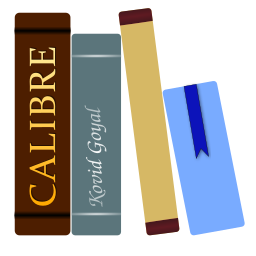Krótka dokumentacja składni wyrażeń regularnych¶
This checklist summarizes the most commonly used/hard to remember parts of the regexp engine available in most parts of calibre.
Klasy znaków¶
Character classes are useful to represent different groups of characters, succinctly.
Przykłady:
Reprezentacja |
Klasa |
|
Małe litery. Nie zawiera znaków diakrytycznych i ligatur |
|
Małe litery od a do z albo cyfry od 0 do 9 |
|
Wielkie lub małe litery, albo myślnik. Żeby umieścić myślnik w klasie, umieść go na początku lub końcu tak, by nie mylił się ze znakiem łącznika, który określa zakres znaków. |
|
Any character except a digit. The caret (^) placed at the beginning of the class excludes the characters of the class (complemented class) |
|
Małe spółgłoski. Klasa może być zawarta w klasie. Znaki |
|
Wszystkie litery (włączając znaki diakrytyczne). Skrócone klasy mogą być użyte wewnątrz klas. |
Przykład:
<[^<>]+> to select an HTML tag
Shorthand character classes¶
Reprezentacja |
Klasa |
|
Cyfra (to samo co |
|
Any non-numeric character (same as |
|
Znak alfanumeryczny |
|
Każdy znak nie będący “słowem” |
|
Space, non-breaking space, tab, carriage return |
|
Any “non-whitespace” character |
|
Any character except newline. Use the “dot all” checkbox or the |
Kwantyfikatory¶
Kwantyfikator |
Liczba wystąpień wyrażenia poprzedzającego kwantyfikator |
|
0 albo 1 wystąpienie wyrażenia. To samo co |
|
1 albo więcej wystąpień wyrażenia. To samo co |
|
0, 1 albo więcej wystąpień wyrażenia. to samo co |
|
Dokładnie n wystąpień wyrażenia. |
|
Liczba wystąpień pomiędzy podanymi wartościami minimalną i maksymalną. |
|
Number of occurrences between the minimum value included and infinity |
|
Liczba wystąpień pomiędzy 0 a podaną wartością maksymalną |
Chciwość¶
By default, with quantifiers, the regular expression engine is greedy: it
extends the selection as much as possible. This often causes surprises, at
first. ? follows a quantifier to make it lazy.
Avoid putting two in the same expression, the result can be unpredictable.
Beware of nesting quantifiers, for example, the pattern (a*)*, as it
exponentially increases processing time.
Alternation¶
The | character in a regular expression is a logical OR. It means
that either the preceding or the following expression can match.
Exclusion¶
Method 1
pattern_to_exclude(*SKIP)(*FAIL)|pattern_to_select
Example:
"Blabla"(*SKIP)(*FAIL)|Blabla
selects Blabla, in the strings Blabla or „Blabla or Blabla”, but not in „Blabla”.
Method 2
pattern_to_exclude\K|(pattern_to_select)
"Blabla"\K|(Blabla)
selects Blabla, in the strings Blabla or „Blabla or Blabla”, but not in „Blabla”.
Anchors¶
An anchor is a way to match a logical location in a string, rather than a character. The most useful anchors for text processing are:
\bDesignates a word boundary, i.e. a transition from space to non-space character. For example, you can use
\bsurdto matchthe surdbut notabsurd.^Matches the start of a line (in multi-line mode, which is the default)
$Matches the end of a line (in multi-line mode, which is the default)
\KResets the start position of the selection to its position in the pattern. Some regexp engines (but not calibre) do not allow lookbehind of variable length, especially with quantifiers. When you can use
\Kwith these engines, it also allows you to get rid of this limit by writing the equivalent of a positive lookbehind of variable length.
Groups¶
(expression)Capturing group, which stores the selection and can be recalled later in the search or replace patterns with
\n, wherenis the sequence number of the capturing group (starting at 1 in reading order)(?:expression)Group that does not capture the selection
(?>expression)Atomic Group: As soon as the expression is satisfied, the regexp engine passes, and if the rest of the pattern fails, it will not backtrack to try other combinations with the expression. Atomic groups do not capture.
(?|expression)Branch reset group: the branches of the alternations included in the expression share the same group numbers
(?<name>expression)Group named “name”. The selection can be recalled later in the search pattern by
(?P=name)and in the replace by\g<name>. Two different groups can use the same name.
Lookarounds¶
Lookaround |
Meaning |
|
Positive lookahead (to be placed after the selection) |
|
Negative lookahead (to be placed after the selection) |
|
Positive lookbehind (to be placed before the selection) |
|
Negative lookbehind (to be placed before the selection) |
Lookaheads and lookbehinds do not consume characters, they are zero length and do not capture. They are atomic groups: as soon as the assertion is satisfied, the regexp engine passes, and if the rest of the pattern fails, it will not backtrack inside the lookaround to try other combinations.
When looking for multiple matches in a string, at the starting position of each
match attempt, a lookbehind can inspect the characters before the current
position. Therefore, on the string 123, the pattern (?<=\d)\d (a digit preceded
by a digit) should, in theory, select 2 and 3. On the other hand, \d\K\d can
only select 2, because the starting position after the first selection is
immediately before 3, and there are not enough digits for a second match.
Similarly, \d(\d) only captures 2. In calibre’s regexp engine practice, the
positive lookbehind behaves in the same way, and selects only 2, contrary to
theory.
Groups can be placed inside lookarounds, but capture is rarely useful.
Nevertheless, if it is useful, it will be necessary to be very careful in the
use of a quantifier in a lookbehind: the greed associated with the absence of
backtracking can give a surprising capture. For this reason, use \K rather than
a positive lookbehind when you have a quantifier (or worse, several) in a
capturing group of the positive lookbehind.
Example of negative lookahead:
(?![^<>{}]*[>}])
Placed at the end of the pattern prevents selecting within a tag or a style embedded in the file.
Whenever possible, it is always better to „anchor” the lookarounds, to reduce the number of steps necessary to obtain the result.
Recursion¶
Reprezentacja |
Meaning |
|
Recursion of the entire pattern |
|
Recursion of the only pattern of the numbered capturing group, here group 1 |
Recursion is calling oneself. This is useful for balanced queries, such as quoted strings, which can contain embedded quoted strings. Thus, if during the processing of a string between double quotation marks, we encounter the beginning of a new string between double quotation marks, well we know how to do, and we call ourselves. Then we have a pattern like:
start-pattern(?>atomic sub-pattern|(?R))*end-pattern
To select a string between double quotation marks without stopping on an embedded string:
“((?>[^“”]+|(?R))*[^“”]+)”
This template can also be used to modify pairs of tags that can be
embedded, such as <div> tags.
Special characters¶
Reprezentacja |
Character |
|
tabulation |
|
line break |
|
(breakable) space |
|
no-break space |
Meta-characters¶
Meta-characters are those that have a special meaning for the regexp engine. Of
these, twelve must be preceded by an escape character, the backslash (\), to
lose their special meaning and become a regular character again:
^ . [ ] $ ( ) * + ? | \
Seven other meta-characters do not need to be preceded by a backslash (but can be without any other consequence):
{ } ! < > = :
Special characters lose their status if they are used inside a class (between
brackets []). The closing bracket and the dash have a special status in a
class. Outside the class, the dash is a simple literal, the closing bracket
remains a meta-character.
The slash (/) and the number sign (or hash character) (#) are not meta-characters, they don’t need to be escaped.
In some tools, like regex101.com with the Python engine, double quotes have the special status of separator, and must be escaped, or the options changed. This is not the case in the editor of calibre.
Modes¶
(?s)Causes the dot (
.) to match newline characters as well(?m)Makes the
^and$anchors match the start and end of lines instead of the start and end of the entire string.