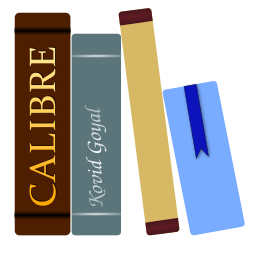ebook-convert¶
ebook-convert input_file output_file [options]
Convert an e-book from one format to another.
input_file is the input and output_file is the output. Both must be specified as the first two arguments to the command.
The output e-book format is guessed from the file extension of output_file. output_file can also be of the special format .EXT where EXT is the output file extension. In this case, the name of the output file is derived from the name of the input file. Note that the filenames must not start with a hyphen. Finally, if output_file has no extension, then it is treated as a folder and an “open e-book” (OEB) consisting of HTML files is written to that folder. These files are the files that would normally have been passed to the output plugin.
After specifying the input and output file you can customize the conversion by specifying various options. The available options depend on the input and output file types. To get help on them specify the input and output file and then use the -h option.
For full documentation of the conversion system see E-book conversion
Whenever you pass arguments to ebook-convert that have spaces in them, enclose the arguments in quotation marks. For example: “/some path/with spaces”
The options and default values for the options change depending on both the input and output formats, so you should always check with:
ebook-convert myfile.input_format myfile.output_format -h
Below are the options that are common to all conversion, followed by the options specific to every input and output format.
- --help, -h¶
show this help message and exit
- --input-profile¶
Specify the input profile. The input profile gives the conversion system information on how to interpret various information in the input document. For example resolution dependent lengths (i.e. lengths in pixels). Choices are: cybookg3, cybook_opus, default, hanlinv3, hanlinv5, illiad, irexdr1000, irexdr800, kindle, msreader, mobipocket, nook, sony, sony300, sony900
- --list-recipes¶
List builtin recipe names. You can create an e-book from a builtin recipe like this: ebook-convert
"Recipe Name.recipe"output.epub
- --output-profile¶
Specify the output profile. The output profile tells the conversion system how to optimize the created document for the specified device. In some cases, an output profile can be used to optimize the output for a particular device, but this is rarely necessary. Choices are:cybookg3, cybook_opus, default, generic_eink, generic_eink_hd, generic_eink_large, hanlinv3, hanlinv5, illiad, ipad, ipad3, irexdr1000, irexdr800, jetbook5, kindle, kindle_dx, kindle_fire, kindle_oasis, kindle_pw, kindle_pw3, kindle_scribe, kindle_voyage, kobo, msreader, mobipocket, nook, nook_color, nook_hd_plus, pocketbook_inkpad3, pocketbook_lux, pocketbook_hd, pocketbook_900, pocketbook_pro_912, galaxy, sony, sony300, sony900, sony-landscape, sonyt3, tablet
- --version¶
show program
's version number and exit
Look and Feel¶
Options to control the look and feel of the output
- --asciiize¶
Transliterate Unicode characters to an ASCII representation. Use with care because this will replace Unicode characters with ASCII. For instance it will replace
"Pelé"with"Pele". Also, note that in cases where there are multiple representations of a character (characters shared by Chinese and Japanese for instance) the representation based on the current calibre interface language will be used.
- --base-font-size¶
The base font size in pts. All font sizes in the produced book will be rescaled based on this size. By choosing a larger size you can make the fonts in the output bigger and vice versa. By default, when the value is zero, the base font size is chosen based on the output profile you chose.
- --change-justification¶
Change text justification. A value of
"left"converts all justified text in the source to left aligned (i.e. unjustified) text. A value of"justify"converts all unjustified text to justified. A value of"original"(the default) does not change justification in the source file. Note that only some output formats support justification.
- --disable-font-rescaling¶
Disable all rescaling of font sizes.
- --embed-all-fonts¶
Embed every font that is referenced in the input document but not already embedded. This will search your system for the fonts, and if found, they will be embedded. Embedding will only work if the format you are converting to supports embedded fonts, such as EPUB, AZW3, DOCX or PDF. Please ensure that you have the proper license for embedding the fonts used in this document.
- --embed-font-family¶
Embed the specified font family into the book. This specifies the
"base"font used for the book. If the input document specifies its own fonts, they may override this base font. You can use the filter style information option to remove fonts from the input document. Note that font embedding only works with some output formats, principally EPUB, AZW3 and DOCX.
- --expand-css¶
By default, calibre will use the shorthand form for various CSS properties such as margin, padding, border, etc. This option will cause it to use the full expanded form instead. Note that CSS is always expanded when generating EPUB files with the output profile set to one of the Nook profiles as the Nook cannot handle shorthand CSS.
- --extra-css¶
Either the path to a CSS stylesheet or raw CSS. This CSS will be appended to the style rules from the source file, so it can be used to override those rules.
- --filter-css¶
A comma separated list of CSS properties that will be removed from all CSS style rules. This is useful if the presence of some style information prevents it from being overridden on your device. For example: font-family,color,margin-left,margin-right
- --font-size-mapping¶
Mapping from CSS font names to font sizes in pts. An example setting is 12,12,14,16,18,20,22,24. These are the mappings for the sizes xx-small to xx-large, with the final size being for huge fonts. The font rescaling algorithm uses these sizes to intelligently rescale fonts. The default is to use a mapping based on the output profile you chose.
- --insert-blank-line¶
Insert a blank line between paragraphs. Will not work if the source file does not use paragraphs (<p> or <div> tags).
- --insert-blank-line-size¶
Set the height of the inserted blank lines (in em). The height of the lines between paragraphs will be twice the value set here.
- --keep-ligatures¶
Preserve ligatures present in the input document. A ligature is a combined character of a pair of characters like ff, fi, fl et cetera. Most readers do not have support for ligatures in their default fonts, so they are unlikely to render correctly. By default, calibre will turn a ligature into the corresponding pair of normal characters. Note that ligatures here mean only unicode ligatures not ligatures created via CSS or font styles. This option will preserve them instead.
- --line-height¶
The line height in pts. Controls spacing between consecutive lines of text. Only applies to elements that do not define their own line height. In most cases, the minimum line height option is more useful. By default no line height manipulation is performed.
- --linearize-tables¶
Some badly designed documents use tables to control the layout of text on the page. When converted these documents often have text that runs off the page and other artifacts. This option will extract the content from the tables and present it in a linear fashion.
- --margin-bottom¶
Set the bottom margin in pts. Default is 5.0. Setting this to less than zero will cause no margin to be set (the margin setting in the original document will be preserved). Note: Page oriented formats such as PDF and DOCX have their own margin settings that take precedence.
- --margin-left¶
Set the left margin in pts. Default is 5.0. Setting this to less than zero will cause no margin to be set (the margin setting in the original document will be preserved). Note: Page oriented formats such as PDF and DOCX have their own margin settings that take precedence.
- --margin-right¶
Set the right margin in pts. Default is 5.0. Setting this to less than zero will cause no margin to be set (the margin setting in the original document will be preserved). Note: Page oriented formats such as PDF and DOCX have their own margin settings that take precedence.
- --margin-top¶
Set the top margin in pts. Default is 5.0. Setting this to less than zero will cause no margin to be set (the margin setting in the original document will be preserved). Note: Page oriented formats such as PDF and DOCX have their own margin settings that take precedence.
- --minimum-line-height¶
The minimum line height, as a percentage of the element
's calculated font size. calibre will ensure that every element has a line height of at least this setting, irrespective of what the input document specifies. Set to zero to disable. Default is 120%. Use this setting in preference to the direct line height specification, unless you know what you are doing. For example, you can achieve"double spaced"text by setting this to 240.
- --remove-paragraph-spacing¶
Remove spacing between paragraphs. Also sets an indent on paragraphs of 1.5em. Spacing removal will not work if the source file does not use paragraphs (<p> or <div> tags).
- --remove-paragraph-spacing-indent-size¶
When calibre removes blank lines between paragraphs, it automatically sets a paragraph indent, to ensure that paragraphs can be easily distinguished. This option controls the width of that indent (in em). If you set this value negative, then the indent specified in the input document is used, that is, calibre does not change the indentation.
- --smarten-punctuation¶
Convert plain quotes, dashes and ellipsis to their typographically correct equivalents. For details, see: https://daringfireball.net/projects/smartypants.
- --subset-embedded-fonts¶
Subset all embedded fonts. Every embedded font is reduced to contain only the glyphs used in this document. This decreases the size of the font files. Useful if you are embedding a particularly large font with lots of unused glyphs.
- --transform-css-rules¶
Path to a file containing rules to transform the CSS styles in this book. The easiest way to create such a file is to use the wizard for creating rules in the calibre GUI. Access it in the
"Look & feel->Transform styles"section of the conversion dialog. Once you create the rules, you can use the"Export"button to save them to a file.
- --transform-html-rules¶
Path to a file containing rules to transform the HTML in this book. The easiest way to create such a file is to use the wizard for creating rules in the calibre GUI. Access it in the
"Look & feel->Transform HTML"section of the conversion dialog. Once you create the rules, you can use the"Export"button to save them to a file.
- --unsmarten-punctuation¶
Convert fancy quotes, dashes and ellipsis to their plain equivalents.
Heuristic Processing¶
Modify the document text and structure using common patterns. Disabled by default. Use –enable-heuristics to enable. Individual actions can be disabled with the –disable-* options.
- --disable-dehyphenate¶
Analyze hyphenated words throughout the document. The document itself is used as a dictionary to determine whether hyphens should be retained or removed.
- --disable-delete-blank-paragraphs¶
Remove empty paragraphs from the document when they exist between every other paragraph
- --disable-fix-indents¶
Turn indentation created from multiple non-breaking space entities into CSS indents.
- --disable-format-scene-breaks¶
Left aligned scene break markers are center aligned. Replace soft scene breaks that use multiple blank lines with horizontal rules.
- --disable-italicize-common-cases¶
Look for common words and patterns that denote italics and italicize them.
- --disable-markup-chapter-headings¶
Detect unformatted chapter headings and sub headings. Change them to h2 and h3 tags. This setting will not create a TOC, but can be used in conjunction with structure detection to create one.
- --disable-renumber-headings¶
Looks for occurrences of sequential <h1> or <h2> tags. The tags are renumbered to prevent splitting in the middle of chapter headings.
- --disable-unwrap-lines¶
Unwrap lines using punctuation and other formatting clues.
- --enable-heuristics¶
Enable heuristic processing. This option must be set for any heuristic processing to take place.
- --html-unwrap-factor¶
Scale used to determine the length at which a line should be unwrapped. Valid values are a decimal between 0 and 1. The default is 0.4, just below the median line length. If only a few lines in the document require unwrapping this value should be reduced
- --replace-scene-breaks¶
Replace scene breaks with the specified text. By default, the text from the input document is used.
Search and Replace¶
Modify the document text and structure using user defined patterns.
- --search-replace¶
Path to a file containing search and replace regular expressions. The file must contain alternating lines of regular expression followed by replacement pattern (which can be an empty line). The regular expression must be in the Python regex syntax and the file must be UTF-8 encoded.
- --sr1-replace¶
Replacement to replace the text found with sr1-search.
- --sr1-search¶
Search pattern (regular expression) to be replaced with sr1-replace.
- --sr2-replace¶
Replacement to replace the text found with sr2-search.
- --sr2-search¶
Search pattern (regular expression) to be replaced with sr2-replace.
- --sr3-replace¶
Replacement to replace the text found with sr3-search.
- --sr3-search¶
Search pattern (regular expression) to be replaced with sr3-replace.
Structure Detection¶
Control auto-detection of document structure.
- --add-alt-text-to-img¶
When an <img> tag has no alt attribute, check the associated image file for metadata that specifies alternate text, and use it to fill in the alt attribute. The alt attribute improves accessibility by providing text descriptions for users who cannot see or fully interpret visual content.
- --chapter¶
An XPath expression to detect chapter titles. The default is to consider <h1> or <h2> tags that contain the words
"chapter","book","section","prologue","epilogue"or"part"as chapter titles as well as any tags that have class="chapter". The expression used must evaluate to a list of elements. To disable chapter detection, use the expression"/". See the XPath Tutorial in the calibre User Manual for further help on using this feature.
- --chapter-mark¶
Specify how to mark detected chapters. A value of
"pagebreak"will insert page breaks before chapters. A value of"rule"will insert a line before chapters. A value of"none"will disable chapter marking and a value of"both"will use both page breaks and lines to mark chapters.
- --disable-remove-fake-margins¶
Some documents specify page margins by specifying a left and right margin on each individual paragraph. calibre will try to detect and remove these margins. Sometimes, this can cause the removal of margins that should not have been removed. In this case you can disable the removal.
- --insert-metadata¶
Insert the book metadata at the start of the book. This is useful if your e-book reader does not support displaying/searching metadata directly.
- --page-breaks-before¶
An XPath expression. Page breaks are inserted before the specified elements. To disable use the expression: /
- --prefer-metadata-cover¶
Use the cover detected from the source file in preference to the specified cover.
- --remove-first-image¶
Remove the first image from the input e-book. Useful if the input document has a cover image that is not identified as a cover. In this case, if you set a cover in calibre, the output document will end up with two cover images if you do not specify this option.
- --start-reading-at¶
An XPath expression to detect the location in the document at which to start reading. Some e-book reading programs (most prominently the Kindle) use this location as the position at which to open the book. See the XPath tutorial in the calibre User Manual for further help using this feature.
Table of Contents¶
Control the automatic generation of a Table of Contents. By default, if the source file has a Table of Contents, it will be used in preference to the automatically generated one.
- --duplicate-links-in-toc¶
When creating a TOC from links in the input document, allow duplicate entries, i.e. allow more than one entry with the same text, provided that they point to a different location.
- --level1-toc¶
XPath expression that specifies all tags that should be added to the Table of Contents at level one. If this is specified, it takes precedence over other forms of auto-detection. See the XPath Tutorial in the calibre User Manual for examples.
- --level2-toc¶
XPath expression that specifies all tags that should be added to the Table of Contents at level two. Each entry is added under the previous level one entry. See the XPath Tutorial in the calibre User Manual for examples.
- --level3-toc¶
XPath expression that specifies all tags that should be added to the Table of Contents at level three. Each entry is added under the previous level two entry. See the XPath Tutorial in the calibre User Manual for examples.
- --max-toc-links¶
Maximum number of links to insert into the TOC. Set to 0 to disable. Default is: 50. Links are only added to the TOC if less than the threshold number of chapters were detected.
- --no-chapters-in-toc¶
Don
't add auto-detected chapters to the Table of Contents.
- --toc-filter¶
Remove entries from the Table of Contents whose titles match the specified regular expression. Matching entries and all their children are removed.
- --toc-threshold¶
If fewer than this number of chapters is detected, then links are added to the Table of Contents. Default: 6
- --use-auto-toc¶
Normally, if the source file already has a Table of Contents, it is used in preference to the auto-generated one. With this option, the auto-generated one is always used.
Metadata¶
Options to set metadata in the output
- --author-sort¶
String to be used when sorting by author.
- --authors¶
Set the authors. Multiple authors should be separated by ampersands.
- --book-producer¶
Set the book producer.
- --comments¶
Set the e-book description.
- --cover¶
Set the cover to the specified file or URL
- --isbn¶
Set the ISBN of the book.
- --language¶
Set the language.
- --pubdate¶
Set the publication date (assumed to be in the local timezone, unless the timezone is explicitly specified)
- --publisher¶
Set the e-book publisher.
- --rating¶
Set the rating. Should be a number between 1 and 5.
- --read-metadata-from-opf, --from-opf, -m¶
Read metadata from the specified OPF file. Metadata read from this file will override any metadata in the source file.
- --series¶
Set the series this e-book belongs to.
- --series-index¶
Set the index of the book in this series.
- --tags¶
Set the tags for the book. Should be a comma separated list.
- --timestamp¶
Set the book timestamp (no longer used anywhere)
- --title¶
Set the title.
- --title-sort¶
The version of the title to be used for sorting.
Debug¶
Options to help with debugging the conversion
- --debug-pipeline, -d¶
Save the output from different stages of the conversion pipeline to the specified folder. Useful if you are unsure at which stage of the conversion process a bug is occurring.
- --verbose, -v¶
Level of verbosity. Specify multiple times for greater verbosity. Specifying it twice will result in full verbosity, once medium verbosity and zero times least verbosity.
AZW4 Input Options¶
- --input-encoding¶
Specify the character encoding of the input document. If set this option will override any encoding declared by the document itself. Particularly useful for documents that do not declare an encoding or that have erroneous encoding declarations.
CHM Input Options¶
- --input-encoding¶
Specify the character encoding of the input document. If set this option will override any encoding declared by the document itself. Particularly useful for documents that do not declare an encoding or that have erroneous encoding declarations.
Comic Input Options¶
- --colors¶
Reduce the number of colors used in the image. This works only if you choose the PNG output format. It is useful to reduce file sizes. Set to zero to turn off. Maximum value is 256. It is off by default.
- --comic-image-size¶
Specify the image size as width x height pixels, for example: 123x321. Normally, an image size is automatically calculated from the output profile, this option overrides it.
- --despeckle¶
Enable Despeckle. Reduces speckle noise. May greatly increase processing time.
- --disable-trim¶
Disable trimming of comic pages. For some comics, trimming might remove content as well as borders.
- --dont-add-comic-pages-to-toc¶
When converting a CBC do not add links to each page to the TOC. Note this only applies if the TOC has more than one section
- --dont-grayscale¶
Do not convert the image to grayscale (black and white)
- --dont-normalize¶
Disable normalize (improve contrast) color range for pictures. Default: False
- --dont-sharpen¶
Disable sharpening.
- --input-encoding¶
Specify the character encoding of the input document. If set this option will override any encoding declared by the document itself. Particularly useful for documents that do not declare an encoding or that have erroneous encoding declarations.
- --keep-aspect-ratio¶
Maintain picture aspect ratio. Default is to fill the screen.
- --landscape¶
Don
't split landscape images into two portrait images
- --no-process¶
Apply no processing to the image
- --no-sort¶
Don
't sort the files found in the comic alphabetically by name. Instead use the order they were added to the comic.
- --output-format¶
The format that images in the created e-book are converted to. You can experiment to see which format gives you optimal size and look on your device.
- --right2left¶
Used for right-to-left publications like manga. Causes landscape pages to be split into portrait pages from right to left.
- --wide¶
Keep aspect ratio and scale image using screen height as image width for viewing in landscape mode.
DJVU Input Options¶
- --input-encoding¶
Specify the character encoding of the input document. If set this option will override any encoding declared by the document itself. Particularly useful for documents that do not declare an encoding or that have erroneous encoding declarations.
DOCX Input Options¶
- --docx-inline-subsup¶
Render superscripts and subscripts so that they do not affect the line height
- --docx-no-cover¶
Normally, if a large image is present at the start of the document that looks like a cover, it will be removed from the document and used as the cover for created e-book. This option turns off that behavior.
- --docx-no-pagebreaks-between-notes¶
Do not insert a page break after every endnote.
- --input-encoding¶
Specify the character encoding of the input document. If set this option will override any encoding declared by the document itself. Particularly useful for documents that do not declare an encoding or that have erroneous encoding declarations.
EPUB Input Options¶
- --input-encoding¶
Specify the character encoding of the input document. If set this option will override any encoding declared by the document itself. Particularly useful for documents that do not declare an encoding or that have erroneous encoding declarations.
FB2 Input Options¶
- --input-encoding¶
Specify the character encoding of the input document. If set this option will override any encoding declared by the document itself. Particularly useful for documents that do not declare an encoding or that have erroneous encoding declarations.
- --no-inline-fb2-toc¶
Do not insert a Table of Contents at the beginning of the book
HTLZ Input Options¶
- --input-encoding¶
Specify the character encoding of the input document. If set this option will override any encoding declared by the document itself. Particularly useful for documents that do not declare an encoding or that have erroneous encoding declarations.
HTML Input Options¶
- --allow-local-files-outside-root¶
Normally, resources linked to by the HTML file or its children will only be allowed if they are in a sub-folder of the original HTML file. This option allows including local files from any location on your computer. This can be a security risk if you are converting untrusted HTML and expecting to distribute the result of the conversion.
- --breadth-first¶
Traverse links in HTML files breadth first. Normally, they are traversed depth first.
- --dont-package¶
Normally this input plugin re-arranges all the input files into a standard folder hierarchy. Only use this option if you know what you are doing as it can result in various nasty side effects in the rest of the conversion pipeline.
- --input-encoding¶
Specify the character encoding of the input document. If set this option will override any encoding declared by the document itself. Particularly useful for documents that do not declare an encoding or that have erroneous encoding declarations.
- --max-levels¶
Maximum levels of recursion when following links in HTML files. Must be non-negative. 0 implies that no links in the root HTML file are followed. Default is 5.
LIT Input Options¶
- --input-encoding¶
Specify the character encoding of the input document. If set this option will override any encoding declared by the document itself. Particularly useful for documents that do not declare an encoding or that have erroneous encoding declarations.
LRF Input Options¶
- --input-encoding¶
Specify the character encoding of the input document. If set this option will override any encoding declared by the document itself. Particularly useful for documents that do not declare an encoding or that have erroneous encoding declarations.
MOBI Input Options¶
- --input-encoding¶
Specify the character encoding of the input document. If set this option will override any encoding declared by the document itself. Particularly useful for documents that do not declare an encoding or that have erroneous encoding declarations.
ODT Input Options¶
- --input-encoding¶
Specify the character encoding of the input document. If set this option will override any encoding declared by the document itself. Particularly useful for documents that do not declare an encoding or that have erroneous encoding declarations.
PDB Input Options¶
- --input-encoding¶
Specify the character encoding of the input document. If set this option will override any encoding declared by the document itself. Particularly useful for documents that do not declare an encoding or that have erroneous encoding declarations.
PDF Input Options¶
- --input-encoding¶
Specify the character encoding of the input document. If set this option will override any encoding declared by the document itself. Particularly useful for documents that do not declare an encoding or that have erroneous encoding declarations.
- --no-images¶
Do not extract images from the document
- --pdf-engine¶
The PDF engine to use, the
"calibre"engine is recommended as it has automatic header and footer removal. Choices: calibre, pdftohtml
Regular expression to remove lines at the bottom of a page. This only looks at the last line of a page and works only with the calibre PDF engine.
Skip everything to the specified number of pixels at the bottom of a page. Negative numbers mean auto-detect and remove footers, zero means do not remove footers and positive numbers mean remove footers that appear below that many pixels from the bottom of the page. Works only with the calibre PDF engine.
- --pdf-header-regex¶
Regular expression to remove lines at the top of a page. This only looks at the first line of a page and works only with the calibre PDF engine.
- --pdf-header-skip¶
Skip everything to the specified number of pixels at the top of a page. Negative numbers mean auto-detect and remove headers, zero means do not remove headers and positive numbers mean remove headers that appear above that many pixels from the top of the page. Works only with the new PDF engine.
- --unwrap-factor¶
Scale used to determine the length at which a line should be unwrapped. Valid values are a decimal between 0 and 1. The default is 0.45, just below the median line length.
PML Input Options¶
- --input-encoding¶
Specify the character encoding of the input document. If set this option will override any encoding declared by the document itself. Particularly useful for documents that do not declare an encoding or that have erroneous encoding declarations.
RB Input Options¶
- --input-encoding¶
Specify the character encoding of the input document. If set this option will override any encoding declared by the document itself. Particularly useful for documents that do not declare an encoding or that have erroneous encoding declarations.
RTF Input Options¶
- --ignore-wmf¶
Ignore WMF images instead of replacing them with a placeholder image.
- --input-encoding¶
Specify the character encoding of the input document. If set this option will override any encoding declared by the document itself. Particularly useful for documents that do not declare an encoding or that have erroneous encoding declarations.
Recipe Input Options¶
- --dont-download-recipe¶
Do not download latest version of builtin recipes from the calibre server
- --input-encoding¶
Specify the character encoding of the input document. If set this option will override any encoding declared by the document itself. Particularly useful for documents that do not declare an encoding or that have erroneous encoding declarations.
- --lrf¶
Optimize fetching for subsequent conversion to LRF.
- --password¶
Password for sites that require a login to access content.
- --recipe-specific-option¶
Recipe specific options. Syntax is option_name:value. For example:
--recipe-specific-option=date:2030-11-31. Can be specified multiple times to set different options. To see a list of all available options for a recipe, use--recipe-specific-option=list.
- --test¶
Useful for recipe development. Forces max_articles_per_feed to 2 and downloads at most 2 feeds. You can change the number of feeds and articles by supplying optional arguments. For example:
--test3 1 will download at most 3 feeds and only 1 article per feed.
- --username¶
Username for sites that require a login to access content.
SNB Input Options¶
- --input-encoding¶
Specify the character encoding of the input document. If set this option will override any encoding declared by the document itself. Particularly useful for documents that do not declare an encoding or that have erroneous encoding declarations.
TCR Input Options¶
- --input-encoding¶
Specify the character encoding of the input document. If set this option will override any encoding declared by the document itself. Particularly useful for documents that do not declare an encoding or that have erroneous encoding declarations.
TXT Input Options¶
- --formatting-type¶
Formatting used within the document. * auto: Automatically decide which formatting processor to use * plain: No formatting * heuristic: Use heuristics to determine chapter headings, italics, etc. * textile: Use the Textile markup language * markdown: Use the Markdown markup language To learn more about Markdown see https://daringfireball.net/projects/markdown/
- --input-encoding¶
Specify the character encoding of the input document. If set this option will override any encoding declared by the document itself. Particularly useful for documents that do not declare an encoding or that have erroneous encoding declarations.
- --markdown-extensions¶
Enable extensions to Markdown syntax. Extensions are formatting that is not part of the standard Markdown format. The extensions enabled by default: footnotes, tables, toc. To learn more about Markdown extensions, see https://python-markdown.github.io/extensions/ This should be a comma separated list of extensions to enable: * abbr: Abbreviations * admonition: Support admonitions * attr_list: Add attribute to HTML tags * codehilite: Add code highlighting via Pygments * def_list: Definition lists * extra: Enables various common extensions * fenced_code: Alternative code block syntax * footnotes: Footnotes * legacy_attrs: Use legacy element attributes * legacy_em: Use legacy underscore handling for connected words * meta: Metadata in the document * nl2br: Treat newlines as hard breaks * sane_lists: Do not allow mixing list types * smarty: Use Markdown
's internal smartypants parser * tables: Support tables * toc: Generate a table of contents * wikilinks: Wiki style links
- --paragraph-type¶
Paragraph structure to assume. The value of
"off"is useful for formatted documents such as Markdown or Textile. Choices are: * auto: Try to auto detect paragraph type * block: Treat a blank line as a paragraph break * single: Assume every line is a paragraph * print: Assume every line starting with 2+ spaces or a tab starts a paragraph * unformatted: Most lines have hard line breaks, few/no blank lines or indents * off: Don't modify the paragraph structure
- --preserve-spaces¶
Normally extra spaces are condensed into a single space. With this option all spaces will be displayed.
- --txt-in-remove-indents¶
Normally extra space at the beginning of lines is retained. With this option they will be removed.
AZW3 Output Options¶
- --dont-compress¶
Disable compression of the file contents.
- --extract-to¶
Extract the contents of the generated AZW3 file to the specified folder. The contents of the folder are first deleted, so be careful.
- --mobi-toc-at-start¶
When adding the Table of Contents to the book, add it at the start of the book instead of the end. Not recommended.
- --no-inline-toc¶
Don
't add Table of Contents to the book. Useful if the book has its own table of contents.
- --prefer-author-sort¶
When present, use author sort field as author.
- --pretty-print¶
If specified, the output plugin will try to create output that is as human readable as possible. May not have any effect for some output plugins.
Enable sharing of book content via Facebook etc. on the Kindle. WARNING: Using this feature means that the book will not auto sync its last read position on multiple devices. Complain to Amazon.
- --toc-title¶
Title for any generated inline table of contents.
DOCX Output Options¶
- --docx-custom-page-size¶
Custom size of the document. Use the form width x height, for example: 123x321 to specify the width and height (in pts). This overrides any specified page-size.
- --docx-no-cover¶
Do not insert the book cover as an image at the start of the document. If you use this option, the book cover will be discarded.
- --docx-no-toc¶
Do not insert the table of contents as a page at the start of the document.
- --docx-page-margin-bottom¶
The size of the bottom page margin, in pts. Default is 72pt. Overrides the common bottom page margin setting, unless set to zero.
- --docx-page-margin-left¶
The size of the left page margin, in pts. Default is 72pt. Overrides the common left page margin setting.
- --docx-page-margin-right¶
The size of the right page margin, in pts. Default is 72pt. Overrides the common right page margin setting, unless set to zero.
- --docx-page-margin-top¶
The size of the top page margin, in pts. Default is 72pt. Overrides the common top page margin setting, unless set to zero.
- --docx-page-size¶
The size of the page. Default is letter. Choices are [
'a0','a1','a2','a3','a4','a5','a6','b0','b1','b2','b3','b4','b5','b6','legal','letter']
- --extract-to¶
Extract the contents of the generated DOCX file to the specified folder. The contents of the folder are first deleted, so be careful.
- --preserve-cover-aspect-ratio¶
Preserve the aspect ratio of the cover image instead of stretching it out to cover the entire page.
- --pretty-print¶
If specified, the output plugin will try to create output that is as human readable as possible. May not have any effect for some output plugins.
EPUB Output Options¶
- --dont-split-on-page-breaks¶
Turn off splitting at page breaks. Normally, input files are automatically split at every page break into two files. This gives an output e-book that can be parsed faster and with less resources. However, splitting is slow and if your source file contains a very large number of page breaks, you should turn off splitting on page breaks.
- --epub-flatten¶
This option is needed only if you intend to use the EPUB with FBReaderJ. It will flatten the file system inside the EPUB, putting all files into the top level.
- --epub-inline-toc¶
Insert an inline Table of Contents that will appear as part of the main book content.
- --epub-max-image-size¶
The maximum image size (width x height). A value of profile means use the screen size from the output profile. A value of none means no maximum size is specified. For example, a value of 100x200 will cause all images to be resized so that their width is no more than 100 pixels and their height is no more than 200 pixels. Note that this only affects the size of the actual image files themselves. Any given image may be rendered at a different size depending on the styling applied to it in the document.
- --epub-toc-at-end¶
Put the inserted inline Table of Contents at the end of the book instead of the start.
- --epub-version¶
The version of the EPUB file to generate. EPUB 2 is the most widely compatible, only use EPUB 3 if you know you actually need it.
- --extract-to¶
Extract the contents of the generated book to the specified folder. The contents of the folder are first deleted, so be careful.
- --flow-size¶
Split all HTML files larger than this size (in KB). This is necessary as most EPUB readers cannot handle large file sizes. The default of 260KB is the size required for Adobe Digital Editions. Set to 0 to disable size based splitting.
- --no-default-epub-cover¶
Normally, if the input file has no cover and you don
't specify one, a default cover is generated with the title, authors, etc. This option disables the generation of this cover.
- --no-svg-cover¶
Do not use SVG for the book cover. Use this option if your EPUB is going to be used on a device that does not support SVG, like the iPhone or the JetBook Lite. Without this option, such devices will display the cover as a blank page.
- --preserve-cover-aspect-ratio¶
When using an SVG cover, this option will cause the cover to scale to cover the available screen area, but still preserve its aspect ratio (ratio of width to height). That means there may be white borders at the sides or top and bottom of the image, but the image will never be distorted. Without this option the image may be slightly distorted, but there will be no borders.
- --pretty-print¶
If specified, the output plugin will try to create output that is as human readable as possible. May not have any effect for some output plugins.
- --toc-title¶
Title for any generated inline table of contents.
FB2 Output Options¶
- --fb2-genre¶
Genre for the book. Choices: sf_history, sf_action, sf_epic, sf_heroic, sf_detective, sf_cyberpunk, sf_space, sf_social, sf_horror, sf_humor, sf_fantasy, sf, det_classic, det_police, det_action, det_irony, det_history, det_espionage, det_crime, det_political, det_maniac, det_hard, thriller, detective, prose_classic, prose_history, prose_contemporary, prose_counter, prose_rus_classic, prose_su_classics, love_contemporary, love_history, love_detective, love_short, love_erotica, adv_western, adv_history, adv_indian, adv_maritime, adv_geo, adv_animal, adventure, child_tale, child_verse, child_prose, child_sf, child_det, child_adv, child_education, children, poetry, dramaturgy, antique_ant, antique_european, antique_russian, antique_east, antique_myths, antique, sci_history, sci_psychology, sci_culture, sci_religion, sci_philosophy, sci_politics, sci_business, sci_juris, sci_linguistic, sci_medicine, sci_phys, sci_math, sci_chem, sci_biology, sci_tech, science, comp_www, comp_programming, comp_hard, comp_soft, comp_db, comp_osnet, computers, ref_encyc, ref_dict, ref_ref, ref_guide, reference, nonf_biography, nonf_publicism, nonf_criticism, design, nonfiction, religion_rel, religion_esoterics, religion_self, religion, humor_anecdote, humor_prose, humor_verse, humor, home_cooking, home_pets, home_crafts, home_entertain, home_health, home_garden, home_diy, home_sport, home_sex, home See: http://www.fictionbook.org/index.php/Eng:FictionBook_2.1_genres for a complete list with descriptions.
- --pretty-print¶
If specified, the output plugin will try to create output that is as human readable as possible. May not have any effect for some output plugins.
- --sectionize¶
Specify how sections are created: * nothing: A single section * files: Section per file * toc: Section per entry in the ToC If ToC based generation fails, adjust the
"Structure detection"and/or"Table of Contents"settings (turn on"Force use of auto-generated Table of Contents").
HTML Output Options¶
- --extract-to¶
Extract the contents of the generated ZIP file to the specified folder. WARNING: The contents of the folder will be deleted.
- --pretty-print¶
If specified, the output plugin will try to create output that is as human readable as possible. May not have any effect for some output plugins.
- --template-css¶
CSS file used for the output instead of the default CSS.
- --template-html¶
Template used for the generation of the HTML contents of the book instead of the default template. In Mustache format.
- --template-html-index¶
Template used for generation of the HTML index file instead of the default template. In Mustache format.
HTMLZ Output Options¶
- --htmlz-class-style¶
How to handle the CSS when using css-type =
'class'. Default is external. external: Use an external CSS file inline: Use a <style> tag in the HTML file
- --htmlz-css-type¶
Specify the handling of CSS. Default is class. class: Use CSS classes inline: Use the style attribute tag: Use HTML tags wherever possible
- --htmlz-title-filename¶
If set this option causes the file name of the HTML file inside the HTMLZ archive to be based on the book title.
- --pretty-print¶
If specified, the output plugin will try to create output that is as human readable as possible. May not have any effect for some output plugins.
KEPUB Output Options¶
- --dont-split-on-page-breaks¶
Turn off splitting at page breaks. Normally, input files are automatically split at every page break into two files. This gives an output e-book that can be parsed faster and with less resources. However, splitting is slow and if your source file contains a very large number of page breaks, you should turn off splitting on page breaks.
- --extract-to¶
Extract the contents of the generated book to the specified folder. The contents of the folder are first deleted, so be careful.
- --flow-size¶
Split all HTML files larger than this size (in KB). This is necessary as some devices cannot handle large file sizes. Set to 0 to disable size based splitting.
- --kepub-affect-hyphenation¶
Modify how hyphenation is performed for this book. Note that hyphenation does not perform well for all languages, as it depends on the dictionaries present on the device, which are not always of the highest quality.
- --kepub-disable-hyphenation¶
Override all hyphenation settings in book, forcefully disabling hyphenation completely.
- --kepub-hyphenation-limit-lines¶
Maximum consecutive hyphenated lines.
- --kepub-hyphenation-min-chars¶
Minimum word length to hyphenate, in characters.
- --kepub-hyphenation-min-chars-after¶
Minimum characters after hyphens.
- --kepub-hyphenation-min-chars-before¶
Minimum characters before hyphens.
- --kepub-max-image-size¶
The maximum image size (width x height). A value of profile means use the screen size from the output profile. A value of none means no maximum size is specified. For example, a value of 100x200 will cause all images to be resized so that their width is no more than 100 pixels and their height is no more than 200 pixels. Note that this only affects the size of the actual image files themselves. Any given image may be rendered at a different size depending on the styling applied to it in the document.
- --kepub-prefer-justification¶
The KEPUB renderer on the Kobo has a bug when text justification is turned on. It will either not justify text properly or when highlighting there will be gaps between neighboring highlighted parts of text. By default, calibre generates KEPUB that avoid the highlighting gaps at the expense of worse text justification. This option reverses that tradeoff. Use this option if you use justification when reading on your Kobo device.
- --pretty-print¶
If specified, the output plugin will try to create output that is as human readable as possible. May not have any effect for some output plugins.
LIT Output Options¶
- --pretty-print¶
If specified, the output plugin will try to create output that is as human readable as possible. May not have any effect for some output plugins.
LRF Output Options¶
- --enable-autorotation¶
Enable auto-rotation of images that are wider than the screen width.
- --header¶
Add a header to all the pages with title and author.
- --header-format¶
Set the format of the header. %a is replaced by the author and %t by the title. Default is %t by %a
- --header-separation¶
Add extra spacing below the header. Default is 0 pt.
- --minimum-indent¶
Minimum paragraph indent (the indent of the first line of a paragraph) in pts. Default: 0
- --mono-family¶
The monospace family of fonts to embed
- --pretty-print¶
If specified, the output plugin will try to create output that is as human readable as possible. May not have any effect for some output plugins.
- --render-tables-as-images¶
This option has no effect
- --sans-family¶
The sans-serif family of fonts to embed
- --serif-family¶
The serif family of fonts to embed
- --text-size-multiplier-for-rendered-tables¶
Multiply the size of text in rendered tables by this factor. Default is 1.0
- --wordspace¶
Set the space between words in pts. Default is 2.5
MOBI Output Options¶
- --dont-compress¶
Disable compression of the file contents.
- --extract-to¶
Extract the contents of the generated MOBI file to the specified folder. The contents of the folder are first deleted, so be careful.
- --mobi-file-type¶
By default calibre generates MOBI files that contain the old MOBI 6 format. This format is compatible with all devices. However, by changing this setting, you can tell calibre to generate MOBI files that contain both MOBI 6 and the new KF8 format, or only the new KF8 format. KF8 has more features than MOBI 6, but only works with newer Kindles. Allowed values: old, both, new
- --mobi-ignore-margins¶
Ignore margins in the input document. If False, then the MOBI output plugin will try to convert margins specified in the input document, otherwise it will ignore them.
- --mobi-keep-original-images¶
By default calibre converts all images to JPEG format in the output MOBI file. This is for maximum compatibility as some older MOBI viewers have problems with other image formats. This option tells calibre not to do this. Useful if your document contains lots of GIF/PNG images that become very large when converted to JPEG.
- --mobi-toc-at-start¶
When adding the Table of Contents to the book, add it at the start of the book instead of the end. Not recommended.
- --no-inline-toc¶
Don
't add Table of Contents to the book. Useful if the book has its own table of contents.
- --personal-doc¶
Tag for MOBI files to be marked as personal documents. This option has no effect on the conversion. It is used only when sending MOBI files to a device. If the file being sent has the specified tag, it will be marked as a personal document when sent to the Kindle. Use the value * to match all books.
- --prefer-author-sort¶
When present, use author sort field as author.
- --pretty-print¶
If specified, the output plugin will try to create output that is as human readable as possible. May not have any effect for some output plugins.
Enable sharing of book content via Facebook etc. on the Kindle. WARNING: Using this feature means that the book will not auto sync its last read position on multiple devices. Complain to Amazon.
- --toc-title¶
Title for any generated inline table of contents.
OEB Output Options¶
- --pretty-print¶
If specified, the output plugin will try to create output that is as human readable as possible. May not have any effect for some output plugins.
PDB Output Options¶
- --format, -f¶
Format to use inside the PDB container. Choices are: doc, ereader, ztxt
- --inline-toc¶
Add Table of Contents to beginning of the book.
- --pdb-output-encoding¶
Specify the character encoding of the output document. The default is cp1252. Note: This option is not honored by all formats.
- --pretty-print¶
If specified, the output plugin will try to create output that is as human readable as possible. May not have any effect for some output plugins.
PDF Output Options¶
- --custom-size¶
Custom size of the document. Use the form width x height e.g. 123x321 to specify the width and height. This overrides any specified paper-size.
- --paper-size¶
The size of the paper. This size will be overridden when a non default output profile is used. Default is letter. Choices are a0, a1, a2, a3, a4, a5, a6, b0, b1, b2, b3, b4, b5, b6, legal, letter
- --pdf-add-toc¶
Add a Table of Contents at the end of the PDF that lists page numbers. Useful if you want to print out the PDF. If this PDF is intended for electronic use, use the PDF Outline instead.
- --pdf-default-font-size¶
The default font size (in pixels)
An HTML template used to generate footers on every page. The strings _PAGENUM_, _TITLE_, _AUTHOR_ and _SECTION_ will be replaced by their current values.
- --pdf-header-template¶
An HTML template used to generate headers on every page. The strings _PAGENUM_, _TITLE_, _AUTHOR_ and _SECTION_ will be replaced by their current values.
- --pdf-hyphenate¶
Break long words at the end of lines. This can give the text at the right margin a more even appearance. Note that depending on the fonts used this option can break the copying of text from the PDF file.
- --pdf-mark-links¶
Surround all links with a red box, useful for debugging.
- --pdf-mono-family¶
The font family used to render monospace fonts. Will work only if the font is available system-wide.
- --pdf-mono-font-size¶
The default font size for monospaced text (in pixels)
- --pdf-no-cover¶
Do not insert the book cover as an image at the start of the document. If you use this option, the book cover will be discarded.
- --pdf-odd-even-offset¶
Shift the text horizontally by the specified offset (in pts). On odd numbered pages, it is shifted to the right and on even numbered pages to the left. Use negative numbers for the opposite effect. Note that this setting is ignored on pages where the margins are smaller than the specified offset. Shifting is done by setting the PDF CropBox, not all software respects the CropBox.
- --pdf-page-margin-bottom¶
The size of the bottom page margin, in pts. Default is 72pt. Overrides the common bottom page margin setting, unless set to zero.
- --pdf-page-margin-left¶
The size of the left page margin, in pts. Default is 72pt. Overrides the common left page margin setting.
- --pdf-page-margin-right¶
The size of the right page margin, in pts. Default is 72pt. Overrides the common right page margin setting, unless set to zero.
- --pdf-page-margin-top¶
The size of the top page margin, in pts. Default is 72pt. Overrides the common top page margin setting, unless set to zero.
- --pdf-page-number-map¶
Adjust page numbers, as needed. Syntax is a JavaScript expression for the page number. For example,
"if (n < 3) 0; else n - 3;", where n is current page number.
- --pdf-page-numbers¶
Add page numbers to the bottom of every page in the generated PDF file. If you specify a footer template, it will take precedence over this option.
- --pdf-sans-family¶
The font family used to render sans-serif fonts. Will work only if the font is available system-wide.
- --pdf-serif-family¶
The font family used to render serif fonts. Will work only if the font is available system-wide.
- --pdf-standard-font¶
The type of font family used to render font for which no font family is specified.
- --pdf-use-document-margins¶
Use the page margins specified in the input document via @page CSS rules. This will cause the margins specified in the conversion settings to be ignored. If the document does not specify page margins, the conversion settings will be used as a fallback.
- --preserve-cover-aspect-ratio¶
Preserve the aspect ratio of the cover, instead of stretching it to fill the full first page of the generated PDF.
- --pretty-print¶
If specified, the output plugin will try to create output that is as human readable as possible. May not have any effect for some output plugins.
- --toc-title¶
Title for generated table of contents.
- --uncompressed-pdf¶
Generate an uncompressed PDF, useful for debugging.
- --unit, -u¶
The unit of measure for page sizes. Default is inch. Choices are millimeter, centimeter, point, inch, pica, didot, cicero, devicepixel Note: This does not override the unit for margins!
- --use-profile-size¶
Instead of using the paper size specified in the PDF Output options, use a paper size corresponding to the current output profile. Useful if you want to generate a PDF for viewing on a specific device.
PML Output Options¶
- --full-image-depth¶
Do not reduce the size or bit depth of images. Images have their size and depth reduced by default to accommodate applications that can not convert images on their own such as Dropbook.
- --inline-toc¶
Add Table of Contents to beginning of the book.
- --pml-output-encoding¶
Specify the character encoding of the output document. The default is cp1252.
- --pretty-print¶
If specified, the output plugin will try to create output that is as human readable as possible. May not have any effect for some output plugins.
RB Output Options¶
- --inline-toc¶
Add Table of Contents to beginning of the book.
- --pretty-print¶
If specified, the output plugin will try to create output that is as human readable as possible. May not have any effect for some output plugins.
RTF Output Options¶
- --pretty-print¶
If specified, the output plugin will try to create output that is as human readable as possible. May not have any effect for some output plugins.
SNB Output Options¶
- --pretty-print¶
If specified, the output plugin will try to create output that is as human readable as possible. May not have any effect for some output plugins.
- --snb-dont-indent-first-line¶
Specify whether or not to insert two space characters to indent the first line of each paragraph.
- --snb-full-screen¶
Resize all the images for full screen mode.
- --snb-hide-chapter-name¶
Specify whether or not to hide the chapter title for each chapter. Useful for image-only output (eg. comics).
- --snb-insert-empty-line¶
Specify whether or not to insert an empty line between two paragraphs.
- --snb-max-line-length¶
The maximum number of characters per line. This splits on the first space before the specified value. If no space is found the line will be broken at the space after and will exceed the specified value. Also, there is a minimum of 25 characters. Use 0 to disable line splitting.
- --snb-output-encoding¶
Specify the character encoding of the output document. The default is utf-8.
TCR Output Options¶
- --pretty-print¶
If specified, the output plugin will try to create output that is as human readable as possible. May not have any effect for some output plugins.
- --tcr-output-encoding¶
Specify the character encoding of the output document. The default is utf-8.
TXT Output Options¶
- --force-max-line-length¶
Force splitting on the max-line-length value when no space is present. Also allows max-line-length to be below the minimum
- --inline-toc¶
Add Table of Contents to beginning of the book.
- --keep-color¶
Do not remove font color from output. This is only useful when TXT output formatting is set to textile. Textile is the only formatting that supports setting font color. If this option is not specified font color will not be set and default to the color displayed by the reader (generally this is black).
- --keep-image-references¶
Do not remove image references within the document. This is only useful when paired with a TXT output formatting option that is not none because links are always removed with plain text output.
- --keep-links¶
Do not remove links within the document. This is only useful when paired with a TXT output formatting option that is not none because links are always removed with plain text output.
- --max-line-length¶
The maximum number of characters per line. This splits on the first space before the specified value. If no space is found the line will be broken at the space after and will exceed the specified value. Also, there is a minimum of 25 characters. Use 0 to disable line splitting.
- --newline, -n¶
Type of newline to use. Options are [
'old_mac','system','unix','windows']. Default is'system'. Use'old_mac'for compatibility with Mac OS 9 and earlier. For macOS use'unix'.'system'will default to the newline type used by this OS.
- --pretty-print¶
If specified, the output plugin will try to create output that is as human readable as possible. May not have any effect for some output plugins.
- --txt-output-encoding¶
Specify the character encoding of the output document. The default is utf-8.
- --txt-output-formatting¶
Formatting used within the document. * plain: Plain text * markdown: Markdown formatted text * textile: Textile formatted text
- --use-alt-text-for-images¶
Replace images with the text from the alt attribute, if any. Ignored if the option to keep image references is specified.
TXTZ Output Options¶
- --force-max-line-length¶
Force splitting on the max-line-length value when no space is present. Also allows max-line-length to be below the minimum
- --inline-toc¶
Add Table of Contents to beginning of the book.
- --keep-color¶
Do not remove font color from output. This is only useful when TXT output formatting is set to textile. Textile is the only formatting that supports setting font color. If this option is not specified font color will not be set and default to the color displayed by the reader (generally this is black).
- --keep-image-references¶
Do not remove image references within the document. This is only useful when paired with a TXT output formatting option that is not none because links are always removed with plain text output.
- --keep-links¶
Do not remove links within the document. This is only useful when paired with a TXT output formatting option that is not none because links are always removed with plain text output.
- --max-line-length¶
The maximum number of characters per line. This splits on the first space before the specified value. If no space is found the line will be broken at the space after and will exceed the specified value. Also, there is a minimum of 25 characters. Use 0 to disable line splitting.
- --newline, -n¶
Type of newline to use. Options are [
'old_mac','system','unix','windows']. Default is'system'. Use'old_mac'for compatibility with Mac OS 9 and earlier. For macOS use'unix'.'system'will default to the newline type used by this OS.
- --pretty-print¶
If specified, the output plugin will try to create output that is as human readable as possible. May not have any effect for some output plugins.
- --txt-output-encoding¶
Specify the character encoding of the output document. The default is utf-8.
- --txt-output-formatting¶
Formatting used within the document. * plain: Plain text * markdown: Markdown formatted text * textile: Textile formatted text
- --use-alt-text-for-images¶
Replace images with the text from the alt attribute, if any. Ignored if the option to keep image references is specified.